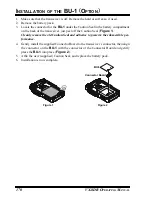VX-8DR O
PERATING
M
ANUAL
162
APRS/GPS S
ET
M
ODE
S
ET
M
ODE
I
TEM
F
UNCTION
A
VAILABLE
V
ALUES
(
D
EFALT
:
B
OLD
I
TALIC
)
1: APRS AF DUAL
2: APRS DESTINATION
3: APRS FILTER
4: APRS MODEM
5: APRS MSG FLASH
6: APRS MSG TXT
7: APRS MUTE
8: APRS RINGER MSG
9: APRS RINGER BCON
10: APRS UNIT
11: APRS TX DELAY
12: BEACON INTERVAL
13: BEACON STATS TXT
14: BEACON TX
15: DIGI PATH
16: GPS DATUM
17: GPS TIME SET
18: GPS UNIT
19: MSG GROUP
20: MY CALLSIGN
21: MY POSITION
22: MY SYMBOL
23: POSITION COMMENT
24: SmartBeaconing
25: TIME ZONE
Enables/Disables the AF DUAL function when the APRS signal is received.
Indicates the model code of this transceiver.
Selects the filter type option allowing you to receive the only specified types of APRS Beacon
data.
Enables/Disables the APRS modem (AX25 Data modem) and its Baud Rate.
Enables/Disables the white LED light when the APRS message is received.
Programming the Fixed form APRS Message.
Enables/Disables the audio output of the “B-Band” during APRS operation.
Enables/Disables the alert ringer when the APRS message is received.
Enables/Disables the alert ringer when the APRS beacon is received.
Selects the unit for the APRS Beacon information.
Select the transmission delay time between transmitting the APRS data and transmitting a
preamble (flag code) prior to the APRS data.
Select the Beacon Interval time during APRS operation
Store the message for the APRS Beacon
Enables/Disables the automatic transmission of the APRS Beacon.
Sets the APRS packet path you wish to path through.
Select the GPS Datum.
Enables/Disables the GPS clock data to be used.
Selects the units for the GPS information.
Selects the filter type option allowing you to receive only specified types of APRS Message
information.
Program your callsign.
Determine and memorize your location (Lat/Log).
Selects your icon which will be displayed on the monitors of other stations as you.
Selects position comment depending on your situation.
Set the SmartBeaconing
TM
feature. (SmartBeaconing
TM
from HamHUD Nichetronix)
Set the time offset between the local time and UTC.
ON /
OFF
APY008
(Fixed)
Mic-E:
ON
/
OFF
POSITION:
ON
/ OFF
WEATHER:
ON
/ OFF
OBJECT:
ON
/ OFF
ITEM:
ON
/ OFF
STATUS:
ON
/ OFF
OTHER: ON /
OFF
OFF
/ 1200bps / 9600bps
ON
/ OFF
--
ON /
OFF
ON
/ OFF
ON
/ OFF
Position:
MM.MM’
/ MM’SS”
Distance: km /
mile
Speed: km/h / knot /
mph
Altitude: m /
ft
Temp: °C /
°F
Rain: mm /
inch
Wind: m / s /
mph
100ms / 150 ms / 200ms / 250ms /
300ms
/
400ms / 500ms / 750ms / 1000ms
30sec / 1min / 2min / 3min /
5min
/ 10min /
15min / 20min / 30min / 60min
--
MANUAL
/
AUTO /
SMART
P1 OFF
P2 1
WIDE1 -1
P3 1
WIDE1 -1
, 2
WIDE2 - 1
P4 1 - - - - - - , 2 - - - - - -
P5 1 - - - - - - , 2 - - - - - -
P6 1 - - - - - - , 2 - - - - - -
P7 1 - - - - - - , 2 - - - - - -
P8 1 - - - - - - , 2 - - - - - -
WGS-84
/ Tokyo Mean / Tokyo Japan /
Tokyo Korea / Tokyo Okinawa
AUTO
/ MANUAL
Position:
.MMM’
/ ‘SS”
Speed: km/h / knot /
mph
Altitude: m /
ft
G1 ~ G5, B1 ~ B3
(G1:
ALL
, G2:
CQ
, G3:
QST
, G4:
YAESU
)
--
GPS
/ Lat / Lon / P1 ~ P10
more than 180 symbols
Off Duty
/ En Route / In Service / Returning /
Committed / Special / Priority /
Custom 0 ~ Custom 6 / EMERGENCY!
OFF
/ TYPE1 / TYPE2 / TYPE3
UTC -13:00H ~ UTC +13:00H (0.5H / step)
(
UTC + 0:00H
)
Summary of Contents for VX-8DR
Page 61: ...VX 8DR OPERATING MANUAL 59 NOTE ...
Page 77: ...VX 8DR OPERATING MANUAL 75 NOTE ...
Page 99: ...VX 8DR OPERATING MANUAL 97 NOTE ...
Page 173: ...VX 8DR OPERATING MANUAL 171 NOTE ...
Page 174: ...VX 8DR OPERATING MANUAL 172 NOTE ...