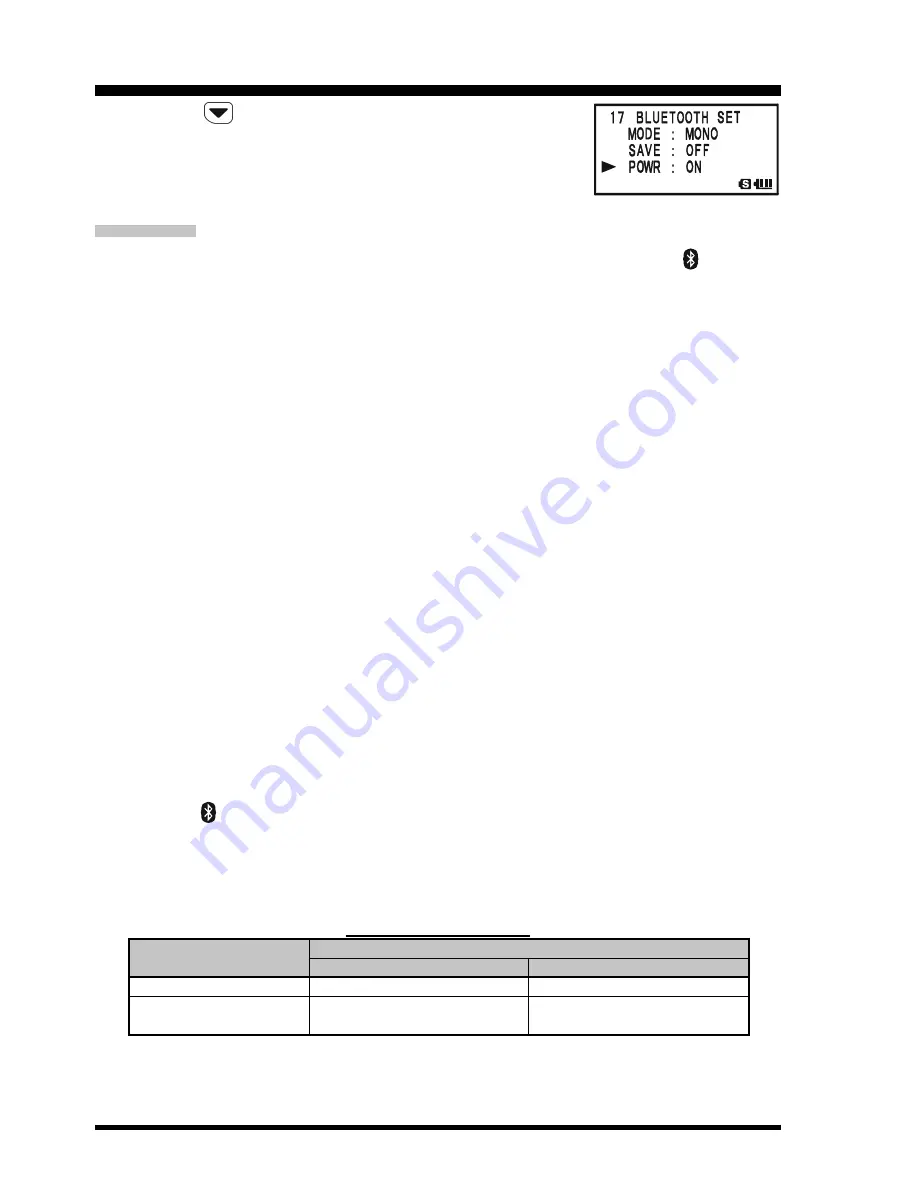
VX-8DR O
PERATING
M
ANUAL
74
Press the
key, then rotate the
DIAL
knob to select the
“
POWR
” parameter to “
OFF
”.
8.
Press the
PTT
switch of the
VX-8DR
to save the new set-
ting and return to normal operation.
O
PERATION
1.
When the
BH-1A
(or
BH-2A
) is correctly recognized by the
VX-8DR
, “
” icon will
appear on the display of the
VX-8DR
and the LED indicator of the
BH-1A
(or
BH-
2A
) will blink blue.
2.
Adjust the receiver audio level using the [
VOLUME
(
+
)]/[
VOLUME
(
–
)] switches on
the
BH-1A
(or
BH-2A
). Pressing the [
VOLUME
(
+
)] switch increases the receiver
audio level. Pressing the [
VOLUME
(
–
)] switch decreases the receiver audio level.
3.
Press the
PTT
switch on the
BH-1A
(or
BH-2A
) to transmit. Release the
PTT
switch
to return to receive.
4.
You may adjust the microphone gain (Five steps) of the
BH-2A
by pressing the
[
VOLUME
(
+
)]/[
VOLUME
(
–
)] switch while pressing and holding the
PTT
switch, if
desired.
Pressing the [
VOLUME
(
+
)] switch while pressing and holding the
PTT
switch in-
creases the microphone level. Pressing the [
VOLUME
(
–
)] switch while pressing and
holding the
PTT
switch decreases the microphone level. When the microphone gain
reaches maximum or minimum, a beep will be heard in the
BH-2A
speaker.
5.
The communication range between the
BH-1A
(or
BH-2A
) and
VX-8DR
is around 1
m (3 ft). If you move out of range, a beep will be heard from the
BH-1A
(or
BH-2A
)
to alert you. If you move back into range, the
BH-1A
(or
BH-2A
) will beep to alert
you that you are back within range.
6.
When the battery voltage of the
BH-1A
(or
BH-2A
) is low;
a.
the LED will blink Red and Blue.
b.
a beep will be heard from the
BH-1A
(or
BH-2A
).
c.
the “
” icon on the
VX-8R
will be blinking fast.
Charge the
BH-1A
’s (or
BH-2A
’s) battery with the optional
CD-40
Charger Cradle.
When the BH-1A (or BH-2A) is correctly recognized, the VX-8DR’s internal speaker
and microphone are disabled.
Bluetooth
®
O
PERATION
O
PERATING
B
AND
BH-1A/BH-2A B
ATTERY
L
IFE
B
ATTERY
L
IFE
(
A
PPROX
.
)
BH-2A
6 hours
Battery Saver “ON”: 20 hours
Battery Saver “OFF”: 3 hours
BH-1A
3 hours
Battery Saver “ON”: 10 hours
Battery Saver “OFF”: 3 hours
AM/FM Broadcast Band
Amateur Band
(1:1:8 TX:RX:Standby)
Summary of Contents for VX-8DR
Page 61: ...VX 8DR OPERATING MANUAL 59 NOTE ...
Page 77: ...VX 8DR OPERATING MANUAL 75 NOTE ...
Page 99: ...VX 8DR OPERATING MANUAL 97 NOTE ...
Page 173: ...VX 8DR OPERATING MANUAL 171 NOTE ...
Page 174: ...VX 8DR OPERATING MANUAL 172 NOTE ...
















































