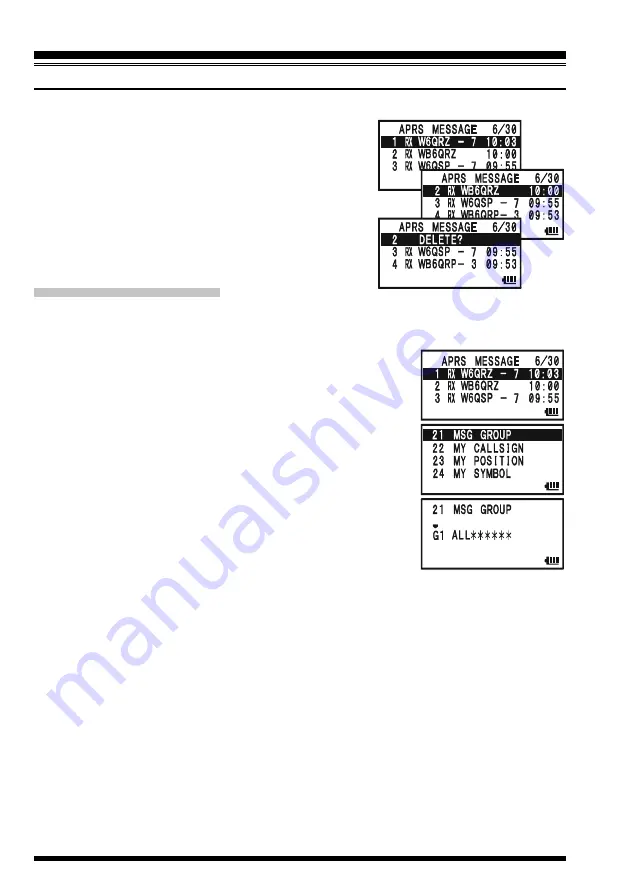
VX-8GE O
PERATING
M
ANUAL
80
Delete the Received Message from the “APRS MESSAGE” Screen
1.
Press the
m
key several times until the APRS
MESSAGE screen appears on the display.
2.
Rotate the
DIAL
knob (or press the
a
/
b
keys)
to select the message to be deleted.
3.
Press the
c
key. The confirmation message (
DELETE?
)
will appear on the display. Press the
c
key once
more and the selected message will be deleted from
the APRS MESSAGE screen.
M
ESSAGE
G
ROUP
S
ETTING
The Message Group option allows you to choose to receive only specific types of message
information.
1.
Press the
m
key several times until the APRS MESSAGE
screen appears on the display.
2.
Press and hold the
m
key for one second to enter the
APRS/GPS Set Mode.
3.
Rotate the
DIAL
knob to select Set Mode Item
21: MSG
GROUP
.
4.
Press the
m
key briefly to enable adjustment of this Set
Mode Item.
5.
Press the
a
/
b
key to select the “Group” you wish to
utilize (
G1 ALL
,
G2 CQ
,
G3
QST
, or
G4 YAESU
).
Note
: “
” is a wild card indicating any received character
will be accepted in that slot.
6.
If you add a new message group code and/or bulletin group code, select “
G5
” (for
message group code) or “
B1
” ~ “
B3
” (for bulletin group code) by rotating the
DIAL
knob, then press the
M
key.
7.
Use the
M
and
B
keys to navigate to the individual columns. Use the
DIAL
knob to select the desired characters/numbers in the column. Repeat for each column
to complete the message (up to 9 characters) or bulletin (up to 5 characters).
8.
When you have completed your selection, press the
PTT
switch to save the new
settings and exit to the APRS MESSAGE screen.
APRS
®
O
PERATION
R
ECEIVING
AN
APRS M
ESSAGE
Summary of Contents for VX-8GE
Page 71: ...VX 8GE OPERATING MANUAL 69 NOTE ...
Page 125: ...VX 8GE OPERATING MANUAL 123 NOTE ...
Page 165: ...VX 8GE OPERATING MANUAL 163 NOTE ...
















































