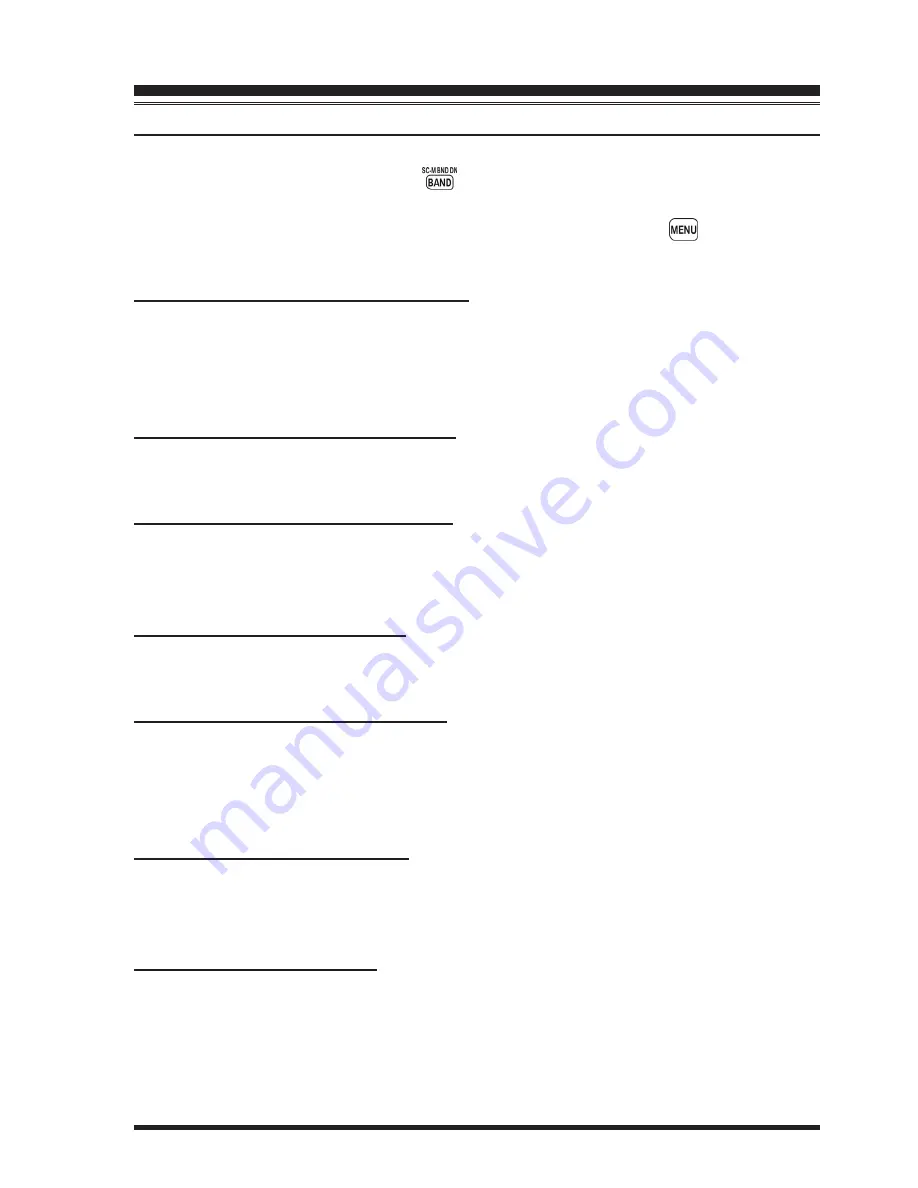
VX-8R O
PERATING
M
ANUAL
153
4. Repeat step 3 as necessary to complete the message (up to 16 characters).
5. If you make a mistake, press the
key to back-space the cursor; now re-enter the
correct letter, number, or symbol.
6. When you have entered the desired Opening Message, press the
key to save the
new settings.
S
ET
M
ODE
I
TEM
66: PAGER ANS-BACK
Function
: Enables/Disables the Answer Back function of the Enhanced CTCSS Paging &
Code Squelch.
Available Values
: ON / OFF
Default
: OFF
S
ET
M
ODE
I
TEM
67: PAGER CODE-RX
Function
: Sets the Receiver Pager Code for the Enhanced CTCSS Paging & Code Squelch.
See page 40 for details.
S
ET
M
ODE
I
TEM
68: PAGER CODE-TX
Function
: Sets the Transmitting Pager Code for the Enhanced CTCSS Paging & Code
Squelch.
See page 40 for details.
S
ET
M
ODE
I
TEM
69: PASSWORD
Function
: Programming and activating the Password feature.
See page 122 for details.
S
ET
M
ODE
I
TEM
70: PR FREQUENCY
Function
: Program the CTCSS Tone Frequency for the User Programmed Reverse CTCSS
Decoder.
Available Values
: 300 Hz ~ 3000 Hz (1000 Hz/step)
Default
: 1600 Hz
S
ET
M
ODE
I
TEM
71: PRI REVERT
Function
: Enables/Disables the Priority Revert feature.
Available Values
: ON / OFF
Default
: OFF
S
ET
M
ODE
I
TEM
72: PRI TIME
Function
: Selects the time between the Priority (Dual Watch) channel checks, when the
feature is active.
Available Values
: 0.1sec ~ 0.9sec (0.1sec/step) or 1.0sec ~ 10.0sec (0.5sec/step)
Default
: 5.0sec
S
ET
M
ODE
S
ET
M
ODE
S
ELECTION
D
ETAILS
Summary of Contents for VX-8R
Page 61: ...VX 8R OPERATING MANUAL 59 NOTE ...
Page 77: ...VX 8R OPERATING MANUAL 75 NOTE ...
















































