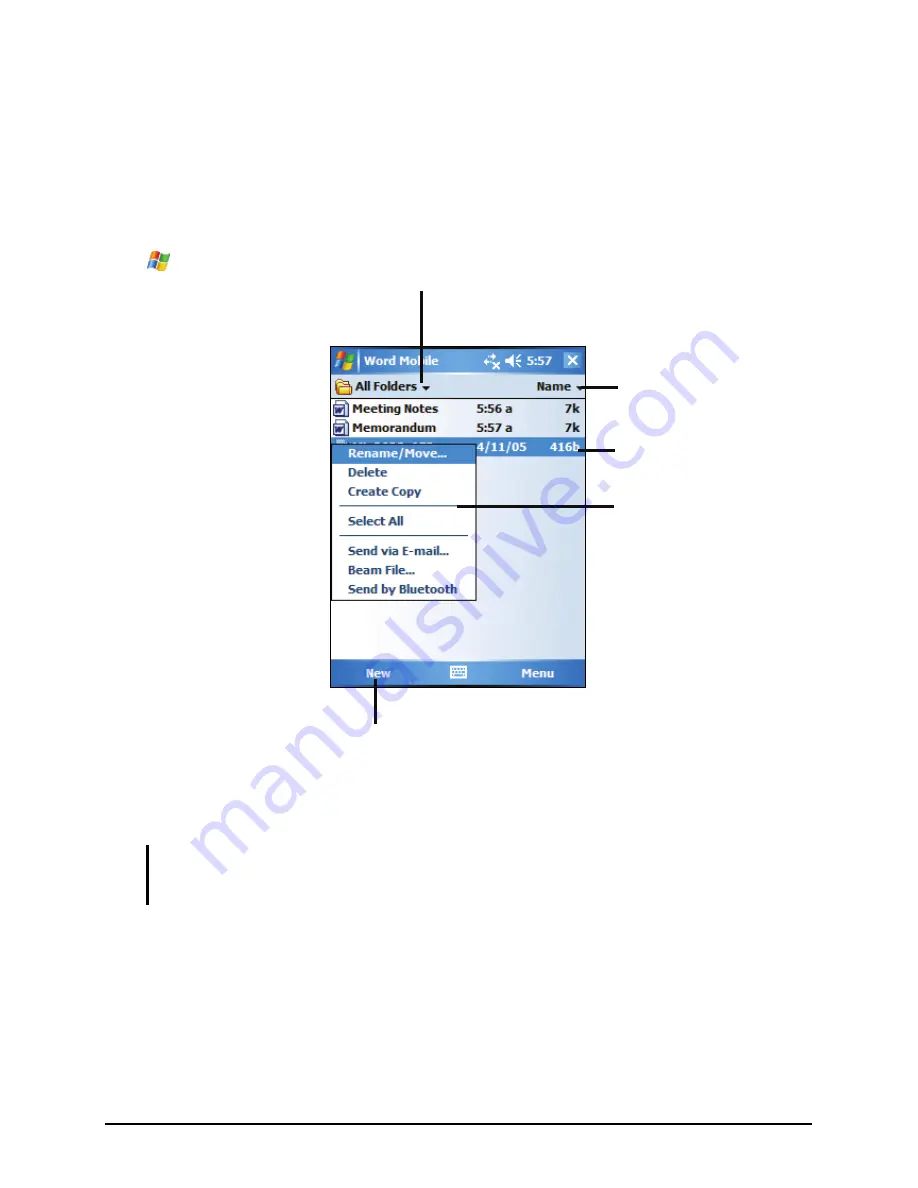
5.2
Word Mobile
Microsoft Word Mobile works with Microsoft Word on your desktop computer to
give you easy access to copies of your documents. You can create new documents
on your Yakumo deltaX 5 BT or you can copy documents from your desktop
computer.
Tap
Æ
Programs
Æ
Word Mobile
to switch to the program.
Select the type of folder you
want displayed in the list.
Tap to change the sort
order of the list.
Tap to open a document.
Tap and hold an item to see
a shortcut menu of actions.
Tap to create a new document.
Creating a Document
1.
In Word Mobile, tap
New
.
NOTE:
To open a template rather than a blank document, select a template for new
documents. Tap
Menu
Æ
Options
and select the desired template. When you tap
New
,
the template appears with appropriate text and formatting already provided.
2.
Enter the information. (For more information on using the input panel, see
section 2.8 or Yakumo deltaX 5 BT Help.)
53
Summary of Contents for DELTA X GPS 5 BT
Page 1: ...YakumodeltaX GPS PDA mit GPS Funktion Handbuch Manual Manuel...
Page 6: ...iv...
Page 33: ...Tap to lock the device Tap to unlock To unlock tap Unlock left soft key and tap Unlock 25...
Page 34: ......
Page 72: ......
Page 92: ......
Page 97: ...www yakumo com...
































