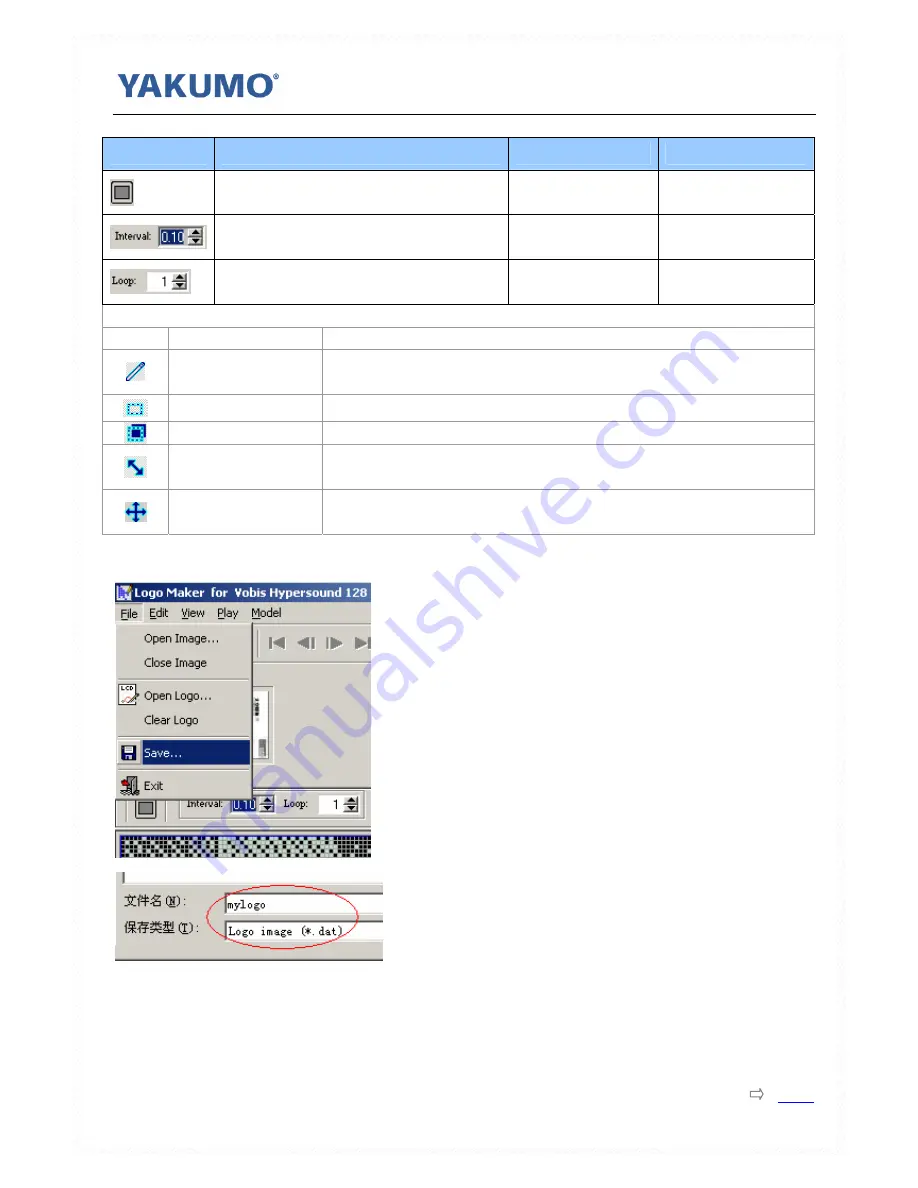
User’s Manual/English/ Version1.0/ Hypersound128
Appendix VII
Index
Step 5.
Modify frame / set up display options of the opening screen frames
Option
Function
Default
Available value
Clear screen before display current frame.
No clear
No Clear / Clear
Setup current frame display time
0.1 sec.
0 ~ 3 sec.
Setup number of display times
1 (No repeat)
1 ~ 256 times
Frame picture edit / modify tools:
Button Name
Function
Pen tool / Eraser tool
Clicking the left button, it is a pen; clicking the right mouse, the mouse icon
will change to an eraser.
Move tool
Move the selection
Move and copy tool
Move the copy of selection
Resize tool
Enable this size tool so you can change the visible area of the frame. The
visible area is the blue line block.
Auto size tool
Click once, LogoMaker will reduce to minimize visible area of current frame.
Click again, LogoMaker will resize the visible area to full size.
Step 6.
Save the opening screen file to the player(format the player first)
After you have finished the file, connect the player.
Please format
the player first before
save the opening screen file to the player
(the removable disk in “My Computer”).
Please do not modify the
default filename (Mylogo.dat)
, or the player will not be able to
recognize the file (until its filename is Mylogo.dat).
Close LogoMaker.
Then stop the player and disconnect the player.
The player will power on automatically and use the new opening
screen.



































