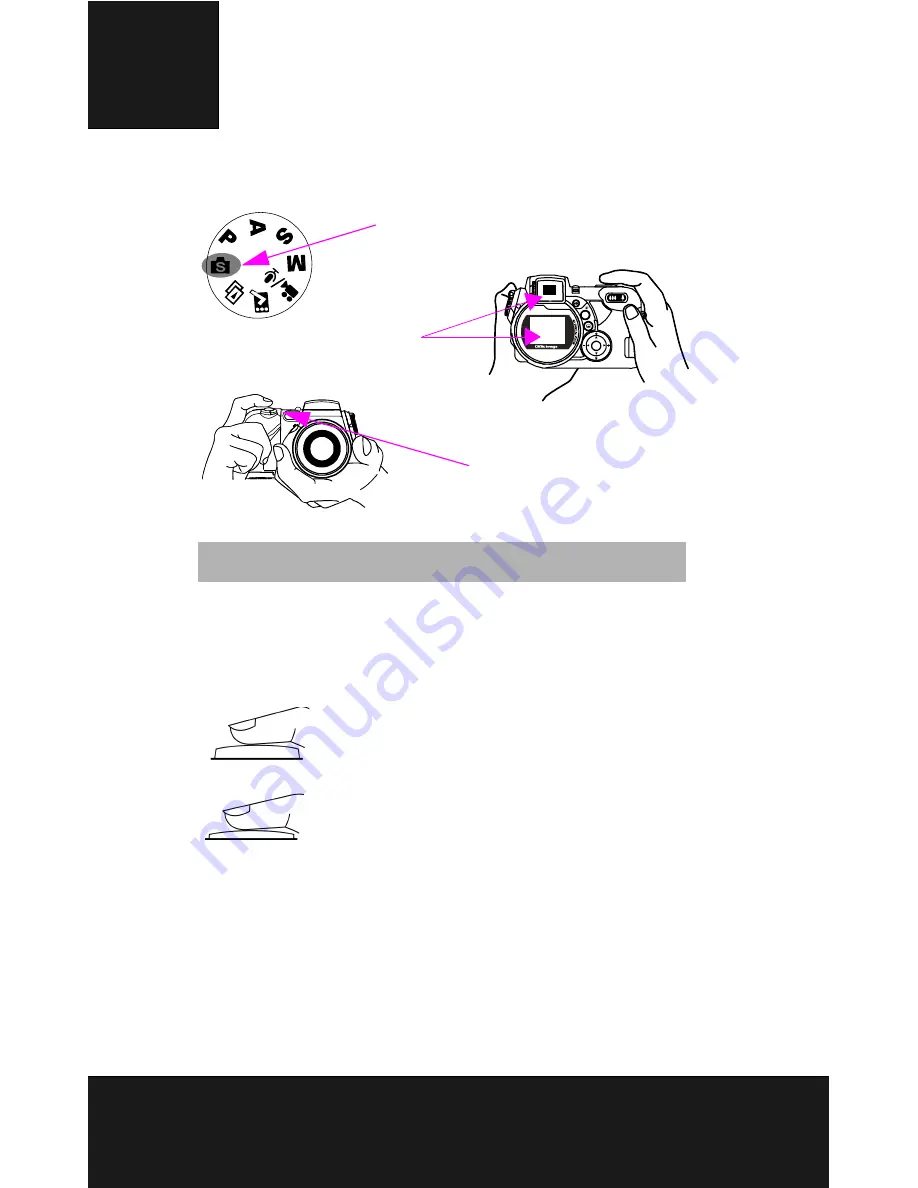
9
Basic Shooting
Auto-Focus Function
When the shutter release is pressed halfway, the Auto-Focus function will
activate and the
digital
camera lens will automatically focus. Follow these
steps
to activate this function:
1. Under normal situation, the crop mark is yellow. Once
the shutter is pressed halfway to activate the Auto-Focus
function, the crop mark will turn green. If it fails, the crop
mark will turn red.
2. Fully press the shutter button to take the picture.
Zooming In/Out
This
digital
camera has 8 x optical zoom and 4 x digital zoom. The zoom
bar
located on the right side of the LCD display, informs users of the zoom
status while the zoom in or out button is pressed. While the zoom button
is pressed, there will be 15 levels of zoom magnifications, from W(Wide)
to T(Tele) of zoom bar; The zoom lens can automatically protrude and
retract. An additional 8 levels of zoom magnification (0.5x/each), from
Tip:
Do not cover the lens or flash with your finger.
1. Turn the mode dial to the Scene Mode
3.)When you are set, press the
shutter button once.
2.)Look into the viewfinder
and try to align your subject
in the box.
/LCD
OK
AE-L
AF-L













































