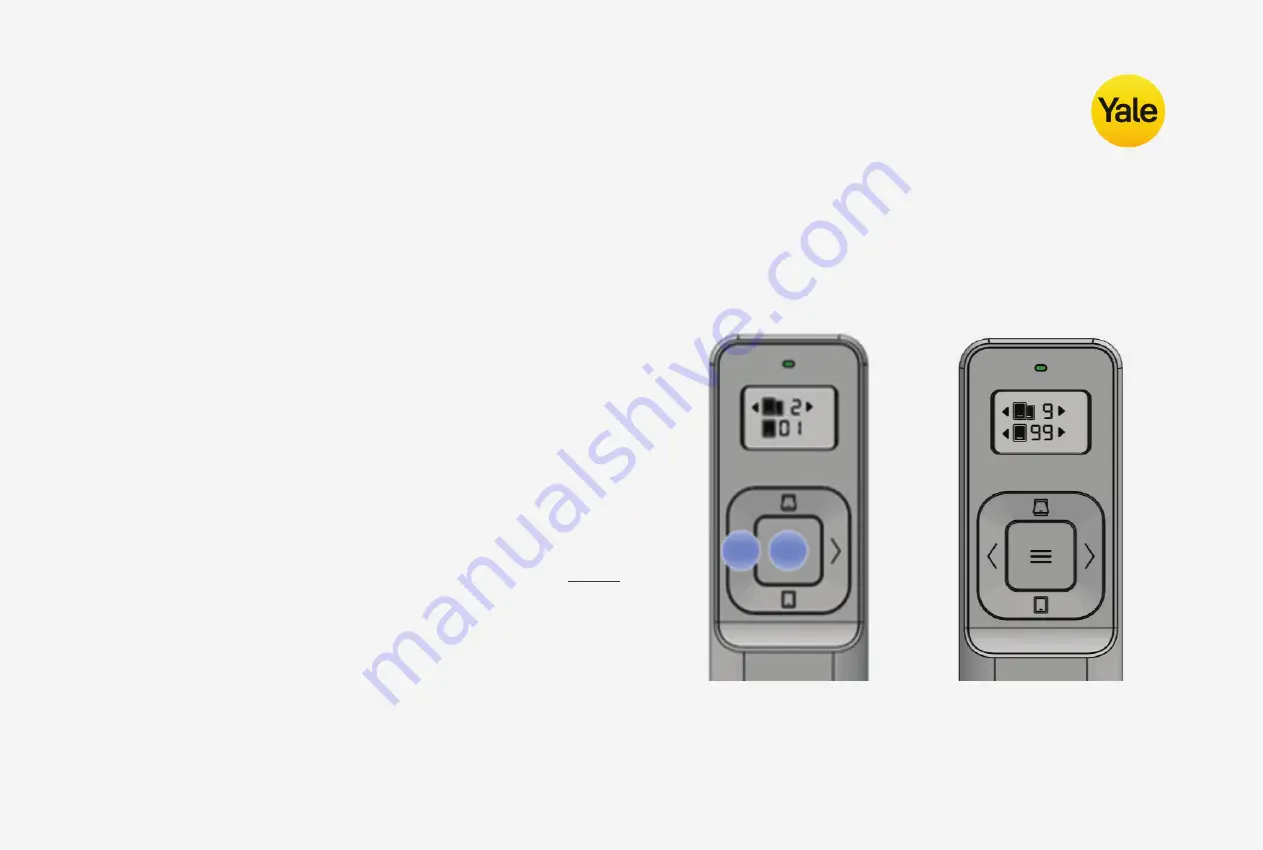
11
1.
Press CONFIRM & LEFT
for 5s-10s to activate
Engineering mode
2.
LED will turn solid
orange for 1 second when
Engineering Mode is active
ENGINEERING MODE
This mode is used when the actuators are first being setup and there is no Wi-Fi
connection available.
Installer/electrician can press open/close to check the window performance.
Engineering Mode once active will stay on until power is removed from the remote.
Note:
When actuators are connected to power they will enter default mode. If a remote
is placed into Engineering Mode, the powered actuators in range of the remote will also
enter Engineering Mode. Engineering Mode will stay on until power is removed from the
remote or actuator. An actuator must have a module fitted to enter Engineering Mode.
If the Engineering Mode is not initiated the user can link the module to the app within 5
minutes from the actuator being powered. After 5 minutes the user will have to repower
the actuator to connect the app.
Once the remote has been setup + connected to the app, Engineering Mode is disabled
and cannot be entered again. Even if the devices have been factory reset
.































