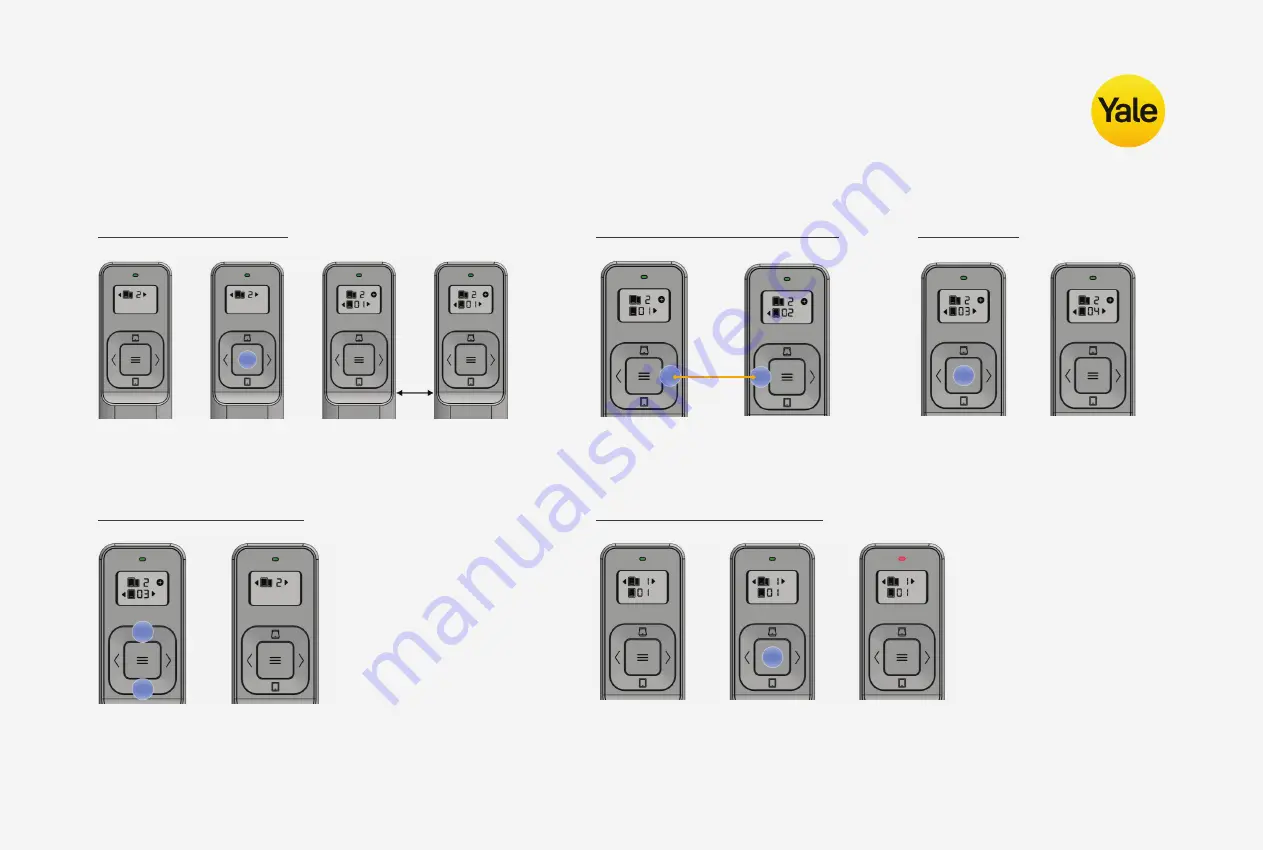
7
ADDING MODE
Add a window actuator to a group
Enter adding mode
Exiting adding mode
Find the Actuator to add
Add to group (group 1)
CONFIRM
1.
At group
control state
1.
Click OPEN
or CLOSE
1.
At group
control state
1.
Click
CONFIRM
2
. Press
CONFIRM for 3
seconds
2
. Final state
2
. Press CONFIRM
for 3 seconds
3
. LED flashes red
2
. Final state
3
. Enter adding mode, indicator, switch to
Actuator, Actuator flashes
(showing all window actuators)
Use Left or Right control buttons to find the
window actuator required to be added































