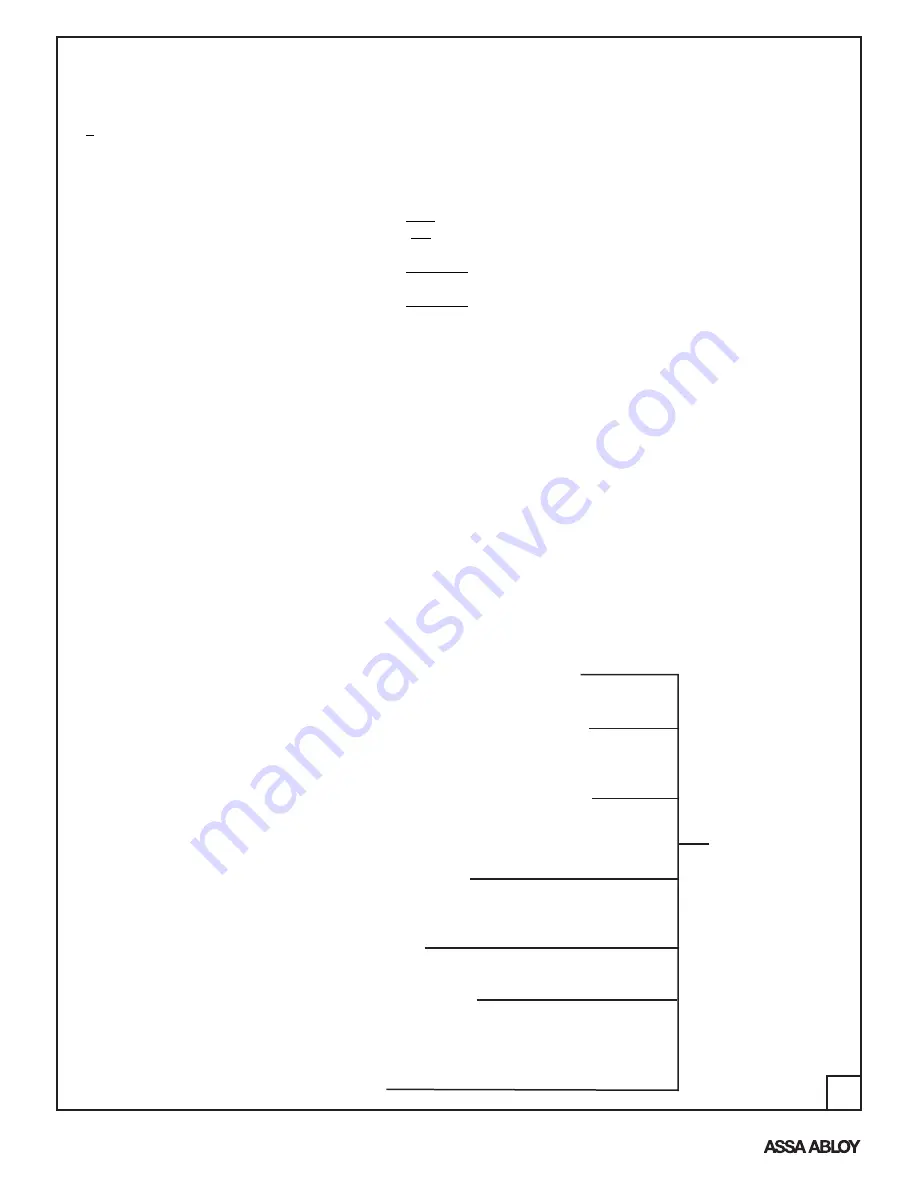
An ASSA ABLOY Group brand
80-9150-8005-010 (10-12)
5
3-Change the Master Code when Master Code has been forgotten or lost
Remove inside escutcheon
# (Hold pound depressed until Yellow LED blinks continuously)
Depress the Program (PRGM) button located at the top of the
contr oller on the i n
s ide
Enter Program Command Code
51#
Yellow LED Blinks
Enter User number
1 #
Yellow LED Blinks
Enter New Master Code (4-7 digits)
#
Yellow LED Blinks
Re-enter New Master Code (4-7 digits)
#
Yellow LED Blinks
After the Master and Emergency Codes have been entered go to the User Programming
Command chart to add additional users: Supervisor, Passage, Lockout and Normal Users.
PROGRAM GUIDE
User Programming Commands
General
Format
MC#
PCC User LOC
VAL 1
VAL 2
To Enter a Master Code
#
MC#
51#
1#
(4-7 Digits)#
(4-7 Digits)#
To Enter a Emergency Code
#
MC#
51#
2#
(4-7 Digits)#
(4-7 Digits)#
To Enter a Supervisor Code
#
MC#
51#
3#
(4-7 Digits)#
(4-7 Digits)#
To Enter a Lockout Code
#
MC#
51#
4#
(4-7 Digits)#
(4-7 Digits)#
To Enter a Passage Code
#
MC#
51#
5#
(4-7 Digits)#
(4-7 Digits)#
To Enter a Normal
User Code
#
MC#
51#
(6-99)#
(2-7 Digits)#
(2-7 Digits)#
User Programming Commands
Delete All Users (Deletes all codes back to defaults)
#
MC#
60#
60#
Delete Individual User Codes
Delete Block Of Users
#
MC#
62# 1st LOC # 2nd LOC #
User Setting Reset
(Resets all Programming
Commands to default)
#
MC#
72#
72#
Green LED Blinks
Yellow LED Blinks
# MC# 61# (6-99)#
These Program
Modes and User
Codes can be
programmed
with the
Supervisor Code
(SC) or the Master
Code (MC)
(Hold)
(Hold)
(Hold)
(Hold)
(Hold)
(Hold)
(Hold)
(Hold)
(Hold)
(Hold)




























