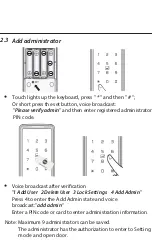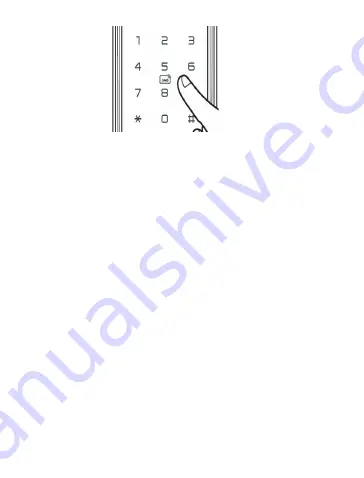
Key Operation
6.6
Press end of the lever to open cover for unlock the door by
key (even batteries run out).
●
Press here
Micro USB
Power shortage
6.4
In the case of insufficient battery, the lock can be powered
by USB port at the bottom of the outside panel.
Press “Quick Restart” button if the lock is unresponsive.
Note: PIN Code & KeyCard remained unchange.
●
●
No response
6.5
Quick Restart
Function Setting
5.1
●
●
Function setting include
:
1. Enable Passage
2. Enable Dual Verify
3. Enable Keypad Mute
5.1.1 Enable Passage
(
Keep unlocked
)
Follow the 5 operation, after entering the lock setting,
press 1 according to voice guide
:
"
1 Enable Passage 2 Enable Dual Verify 3 Enable Mute
"
Select 1 to turn on the passage mode and voice broadcast:
"
1 Disable Passage 2 Enable Dual Verify 3 Enable Mute
"
To turn off the passage mode, select this option to turn it off
.
Note: After the passage open mode is turned on, the door will
keep unlocked state, and the door will NOT be automatically
locked. Press the “ # ” key to lock.
●
Follow the 5 operation, after entering the lock setting, press 1
to enter the function setting according to Voice guide:
"
1 Enable Passage 2 Enable Dual Verify 3 Enable Mute
"
Select 2 to turn on the Dual Verify mode and voice broadcast:
"
1 Enable Passage 2 Disable Dual Verify 3 Enable Mute
"
To turn off the Dual Verify mode, select this option to turn
it off.
5.1.2 Dual Verify
●
5.1.3 Mute keypad mode
Follow the 5 operation, after entering the lock setting,
press 1 to enter the function setting Voice broadcast:
"
1 Enable Passage 2 Enable Dual Verify 3 Enable Mute
"
Select 3 to turn on the Mute mode and voice broadcast:
"
1 Enable Passage 2 Enable Dual Verify 3 Disable Mute
"
To turn off the Mute mode, select this option to turn
it off.
Note: After the mute mode is turned on, the key tone will be
cancelled, and every unlocked will be muted.
Voice Volume Setting
5.2
●
Follow the 5 operation, after entering the lock setting, press
2 to enter the Volume setting. according to Voice guide:
"
1 volume up 2 volume down
", press 1 volume to increase,
press 2 to decrease volume.
Language Setting
5.3
●
Follow the 5 operation, after entering the lock setting,
press 3 to enter the Language setting. according to Voice
guide:
"
1 Chinese 2 English
", press 1 to select Chinese voice prompt,
press 2 to select English voice prompt.
Ver1.04
Built In Function
Low battery alarm
6.1
When the low battery indicator is on (flashing red), the voice
prompts "
low power
", indicating that the battery will run out
soon.
Please replace the battery
.
●
●
●
●
Unlock Indicator
6.2
The unlock indicator light on (green) when allow to
open door by lever.
KeyCard Induction Zone
6.3
Best position for detecting KeyCard.
low battery
indicator
Unlock Indicator
KeyCard Induction
Zone
All dimensions in millimetres
Yale EC800 Smart Lock
USER MANUAL
KeyCard Memory:
Pa key cards ≤ 300
(Administrator ID: 001~009, User ID: 10~300)
PIN Code:
6 ~ 10 numerical digits
Card Readable Distance:
10mm below
Battery:
4 x AAA alkaline batteries
4.8V below
Static Consumption:
40uA below
Dynamic Consumption:
300mA below
Operation Temperature:
-25C ~ +50C
Storage Temperature:
-40C ~ +55C
Relative Humidity:
10% ~ 90%
●
●
●
●
●
●
●
●
●
●
Automatically locking
8s
●
Note: In Dual Verify mode, the door can only be opened after
verifying the success of two users.