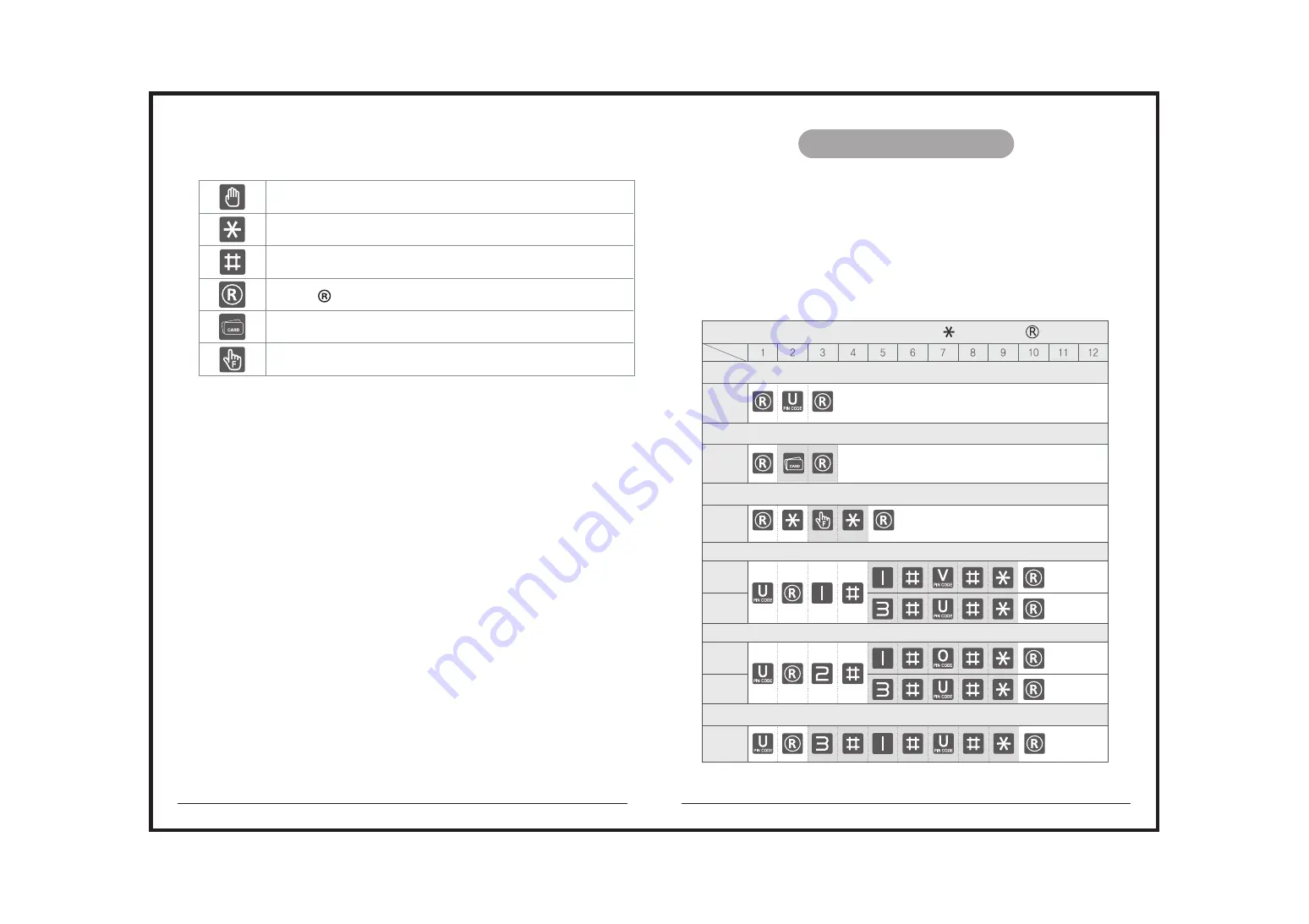
This product has two operating modes, normal mode and master
mode. The factory default is a normal mode.
Operation
S
ettings
2.3 Button Icon
D
escription
3.1 Normal Mode
User can set password like user code, visitor code, onetime code and
register user's fingerprint
, card keys
as well.
3.1.1 Quick Menu
Touch the Keypad of the Front Body with your plam to begin
Press * button on the Keypad
Press # button on the Keypad
Press
button in every steps to start or complete the session
Enter User
Card Key
(Up to 100EA)
Enter User Fingerprint
(up to 100EA)
3
4
Registration process
Card Key
Fingerprint
Delete all credentials (Fingerprint)
Continue /
Complete
Up to 100EA
User Code
Up to 100EA
Visitor Code
Onetime Code
Registr
-ation
Delete
Automatically deleted after use
New
Registr
-ation
Registr
-ation
8 times
OR
Registr
-ation
OR
OR
Delete
Registr
-ation
OR
OR
OR
Delete
all
fingerprint




























