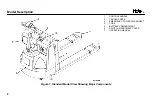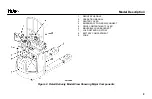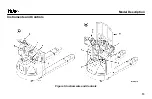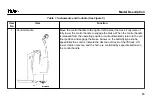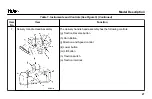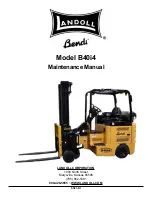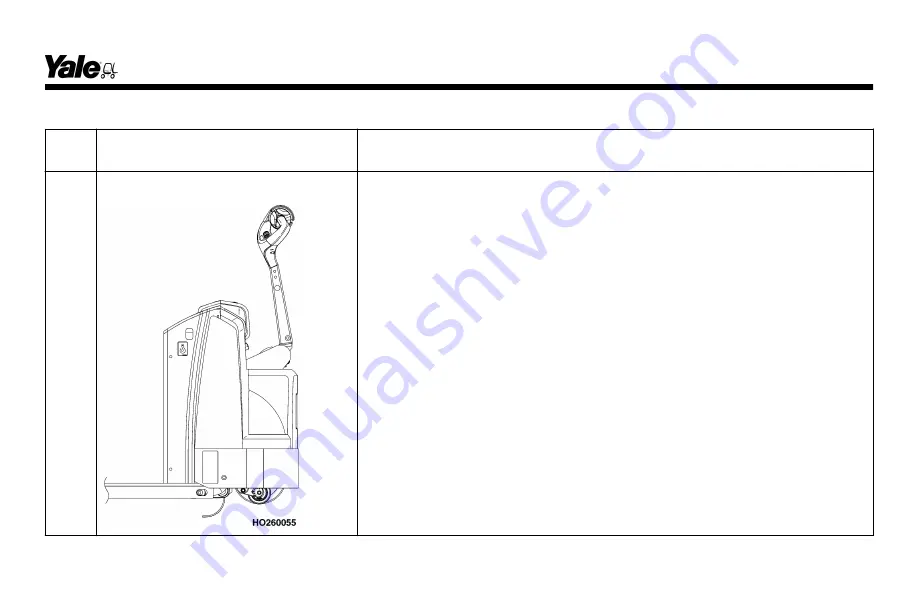
Table 1. Instruments and Controls (See Figure 5)
Item
No.
Item
Function
1
Control Handle
Move the control handle to the right or left to steer the truck. Fully raise or
fully lower the control handle to engage the brake. When the control handle
is released from the operating position, it will automatically return to the ver-
tical position and engage the brake. Arrows on the butterfly-type knobs,
speed/direction control, indicate the direction of travel of the lift truck. Lift,
lower, traction reverse, and the horn are controlled by separate buttons on
the control handle.
Model Description
15
Summary of Contents for MPB045VG
Page 13: ...Figure 4 Warning and Safety Labels Model Description 11...
Page 15: ...Instruments and Controls Figure 5 Instruments and Controls Model Description 13...
Page 50: ...Figure 9 Putting the Lift Truck on Blocks Maintenance Schedule Maintenance Schedule 48...
Page 51: ...Figure 10 Maintenance Points Maintenance Schedule 49...
Page 63: ...1 LED 2 LABEL Figure 14 Charger LED s Maintenance 61...
Page 70: ...Figure 18 Battery Compartment Maintenance 68...
Page 74: ...NOTES 72...