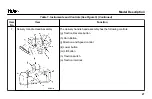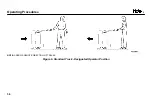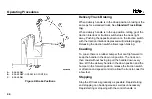Table 1. Instruments and Controls (See Figure 5) (Continued)
Item
No.
Item
Function
m
Lift Button
Press the button to raise the forks. Release the button to stop lifting. If the
truck is trying to lift too much weight, the hydraulic system will go into
bypass and the controller will shut off the hydraulic motor. The lift function is
timed, if held for more than seven seconds, the lift function will stop.
If the horn sounds when the lift button is pressed, this indicates that the bat-
tery is discharged below 70% and needs changed or recharged. Lift is disa-
bled at 80% discharge of the battery.
Your truck may be configured with the optional SMART LIFT™. For trucks
equipped with this feature, the option can be activated and deactivated by
simultaneous selection of lift and lower buttons on either left or right hand
sides. To activate the feature, select lift and lower simultaneously. The vehi-
cle horn will sound once to indicate feature is active. To deactivate the fea-
ture, simultaneously select lift and lower. The vehicle horn will sound twice.
To initiate lift, briefly select the lift button. The truck will lift to a programmed
height. Confirm that the truck and load are clear of obstacles. Upon initiation
of forward travel, lift will complete. Lift function can be interrupted by selec-
tion of the lower button.
Model Description
30
Summary of Contents for MPB045VG
Page 13: ...Figure 4 Warning and Safety Labels Model Description 11...
Page 15: ...Instruments and Controls Figure 5 Instruments and Controls Model Description 13...
Page 50: ...Figure 9 Putting the Lift Truck on Blocks Maintenance Schedule Maintenance Schedule 48...
Page 51: ...Figure 10 Maintenance Points Maintenance Schedule 49...
Page 63: ...1 LED 2 LABEL Figure 14 Charger LED s Maintenance 61...
Page 70: ...Figure 18 Battery Compartment Maintenance 68...
Page 74: ...NOTES 72...