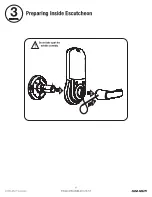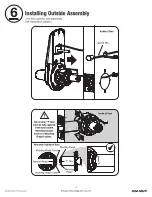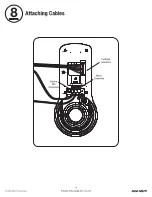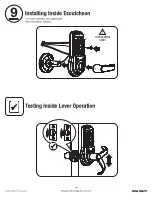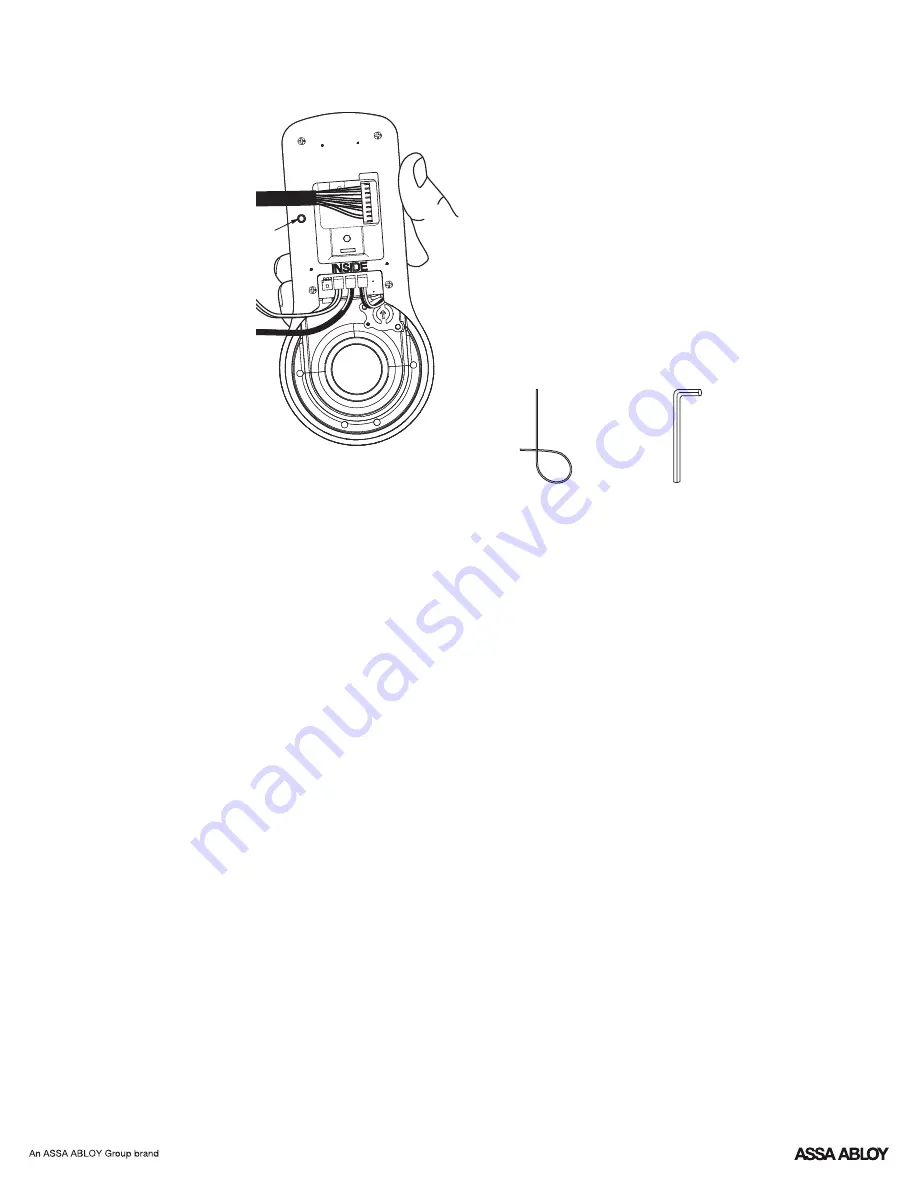
19
P/N 80-9150-0080-010 (10-17)
Resetting Lock to Factory Default
1. Remove inside lever with the
supplied lever removal tool.
2. Remove the battery cover with
supplied hex wrench and then
remove batteries.
3. Remove the 10-32 x 3/4" pan
head screw from the center of the
battery housing.
4. Remove the interior escutcheon
from the door to access the reset
button on back of escutcheon.
Cables may stay connected. (See
illustration at above for location of
the reset button.)
5. Reinstall four (4)
batteries.
AA
6. Press the reset button for 3
seconds.
7. While continuing to press the
reset button, temporarily remove
one (1)
battery.
AA
8. Reinstall the battery.
9. Release reset button and wait
approximately 15 seconds.
Speaker will announce "Welcome
to Yale."
10. Reassemble escutcheon by
reversing steps 1-4.
Interior Escutcheon
When lock is reset to factory defaults all user codes (including the Master
code*)
PIN
are deleted and all programming features are reset to original default settings (see
Factory Settings).
Upon reset, Master
Code creation is the only option available and must be
PIN
performed prior to any other programming of the lock.
IMPORTANT: The outside assembly remains assembled.
Lever Removal Tool
Hex Wrench
Button
Reset