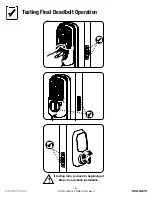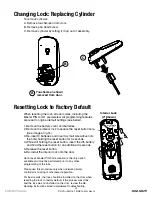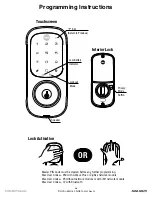Yale
®
Z-Wave Plus
™
Smart
Module
Installation Guide
1. On your lock keypad, enter your master entry code followed by the icon
2. Press the 7 key followed by the icon
3. Press the 3 key followed by the icon
4. Open the Z-Wave system's smart home or alarm app and follow the instructions for
removing a device
5. Remove the Yale Smart Module from the slot above the battery compartment
IMPORTANT:
The batteries
must
be removed before removing the Yale Smart Module:
• Remove battery cover
• Remove batteries
• Insert or remove Yale Smart Module
• Reinstall batteries
• Reinstall battery cover
6. If you're adding a new Yale Smart Module, follow the instructions included with it
Removing a Yale Z-Wave Plus
™
Smart Module from your Assure Lock & Z-Wave System
1. Install the Yale Smart Module into the slot above the battery compartment
IMPORTANT:
The batteries
must
be removed before removing the Yale Smart Module:
• Remove battery cover
• Remove batteries
• Insert or remove Yale Smart Module
• Reinstall batteries
• Reinstall battery cover
2. Open the Z-Wave system's smart home or alarm app on your smartphone or tablet
3. Follow the in-app instructions for adding a new device
4. On your lock keypad, enter your master entry code followed by the icon
5. Press the 7 key followed by the icon
6. Press the 1 key followed by the icon
Adding a Yale Z-Wave Plus
™
Smart Module to your Assure Lock & Z-
Wave System
P/N AYR202-ZW-INSTAL-FUL Rev F
Trusted every day
Part of ASSA ABLOY
Summary of Contents for real Living YRC226
Page 8: ...Changing Handing if necessary continued 3 8 P N Rev G YRL EMICL TSINSTL FUL...
Page 16: ...16 P N Rev G YRL EMICL TSINSTL FUL Testing Deadbolt Latchbolt Operation Outside of Door...
Page 17: ...17 P N Rev G YRL EMICL TSINSTL FUL 10 Remove Battery Cover Loosen screw to remove cover...
Page 35: ...35 P N Rev G YRL EMICL TSINSTL FUL Programming Troubleshooting Symptom Suggested Action...