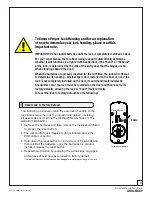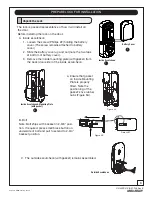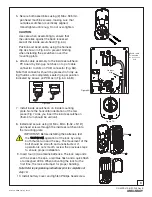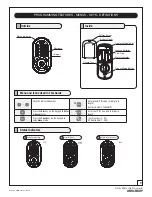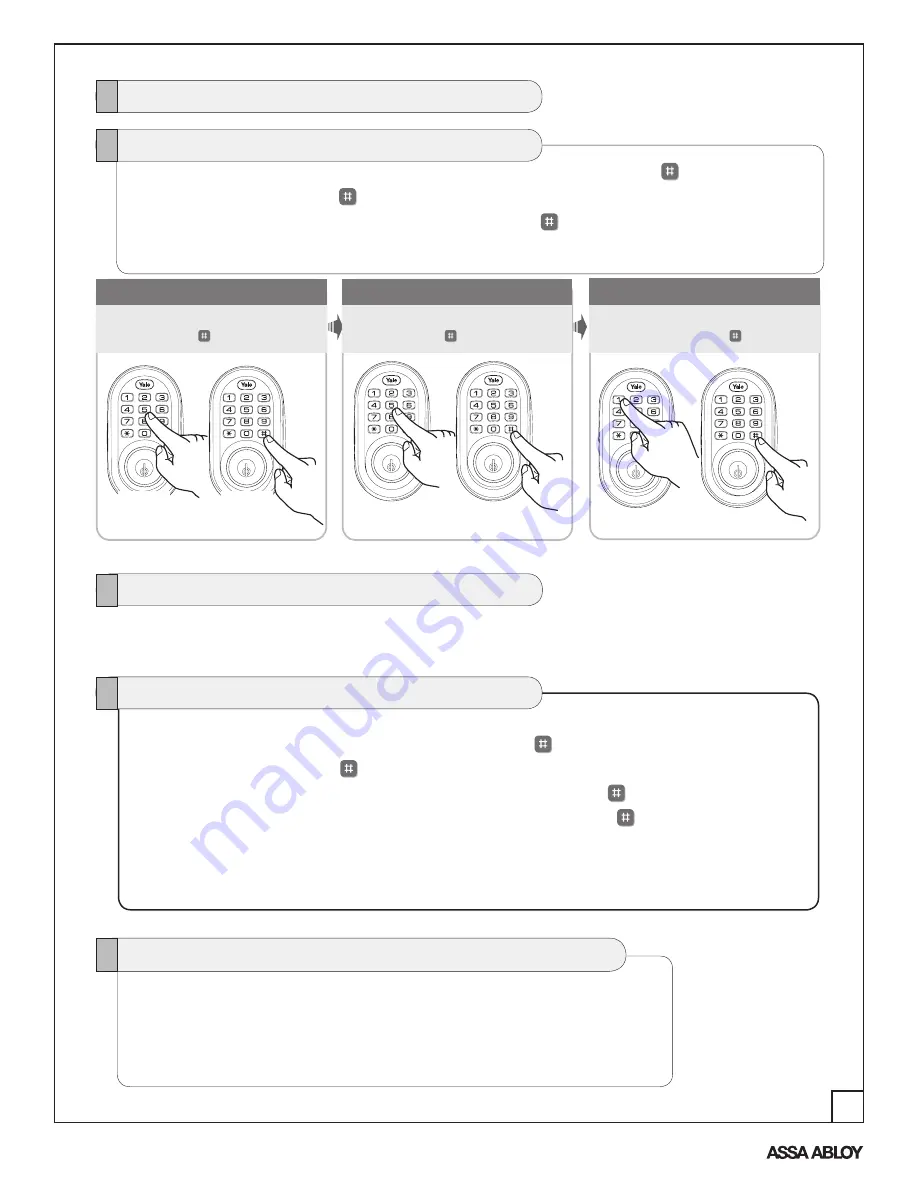
11
An ASSA ABLOY Group brand
P/N AYRD210-INST-FUL Rev B
Lock Operation
1
Enter current Master PIN code,
followed by the
key.
1
Enter '1' to change Master PIN code,
followed by the
key.
2
Enter the new Master PIN code (4~8
digits), followed by the
key.
3
1. Enter the 8-digit default Master PIN code (12345678) followed by the key.
2. Enter “1” followed by the key.
3. Enter new 4-8 digit Master PIN code followed by the key.
Change Default Master Code Before Programming*
User Codes can only be programmed through the Master Code.
1. Enter the 4-8 digit Master PIN code followed by the key.
2. Enter “2“ followed by the key.
3. Enter the User number to be registered (1-25) followed by the key.
4. Enter a 4-8 digit PIN code for the User number followed by the key.
Set Up User Codes
Note: When registering User codes, the code must be entered with in 20 seconds.
If time expires, no codes are registered and the process must be re-started.
PIN code structure
Maximum number of user codes is 250 with Network Module; without Network Module,
maximum is 25 user codes.
Lockout is a Menu feature that restricts Pin code access (except Master).
Privacy mode is set by pressing and holding the button (found below thumb turn) for a
duration of four beeps. This deactivates the keypad, and because it is set from the inside,
provides a secure lock for the convenience of the occupant(s).
Privacy Mode vs. Lockout Mode
*Default Master PIN Code must be changed prior to programming the lock.