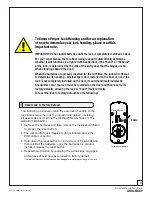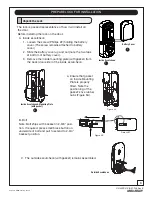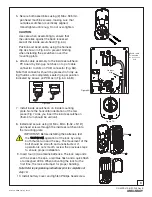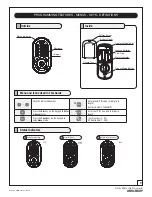12
An ASSA ABLOY Group brand
P/N AYRD210-INST-FUL Rev B
Feature Programming Through Menu Mode Using Master Code
1. Enter the 4-8 digit Master PIN code followed by the key.
2. Enter digit corresponding to the function to be performed followed by the key.
Note: If the lock is connected to a network controller, it is recommended that it is
programmed through the centralized user interface (PC or hand-held device) to en-
sure communication between the lock and the controller unit.
Master PIN Setting
M
M
User PIN Deletion
Audio Mode
All Code Lock-out
*Network Module Setting
Enable
Enable
Register
Disable
Delete
Disable
User Number (UN)
1~25: without network module
1~250: with network module
1
2
User PIN Registration
Complete
U
Complete
Auto Re-lock
7
Enable
Disable
*This function appears
only with network module
installed
1
Enter PIN code.
2
Complete the code entry
by pressing the key.
Unlock.
3
Open Door with PIN Code
For quiet areas, select Disable (3)
in Audio Mode.
CAUTION: When joining a network your controller may or may not
be aware of any previously saved user codes stored in the lock. It is
recommended that all user codes be deleted from the lock prior to
joining a network.