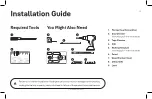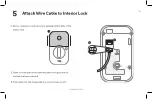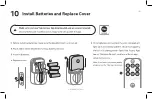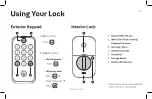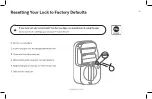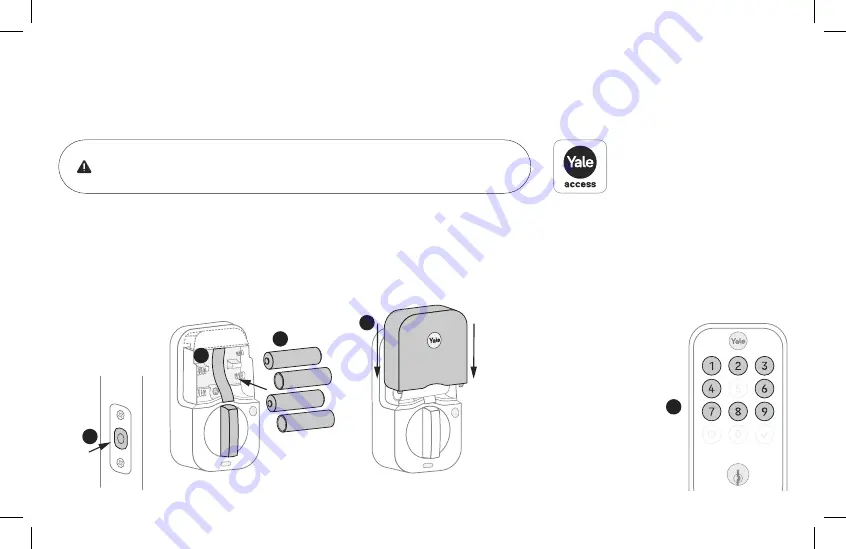
22
P/N YRD420-KD-F Rev A
1.
Before installing batteries, make sure the deadbolt latch is unlocked.
2.
Place ribbon behind batteries for easy battery removal.
3.
Install 4 batteries.
4.
Replace cover.
5.
Once batteries are inserted, the entire keypad will
light up in a clockwise pattern. Once this happens,
the lock is in pairing mode. Open Yale Access App,
tap on “Set Up a Device”, and follow the in-app
setup instructions.
Make sure you have Yale Access App downloaded and an account created.
Once batteries are inserted, lock is ready to be set up with the app.
Note: If the lock exits pairing mode,
simply press the Yale logo to restart.
1
4
5
3
2
10
Install Batteries and Replace Cover