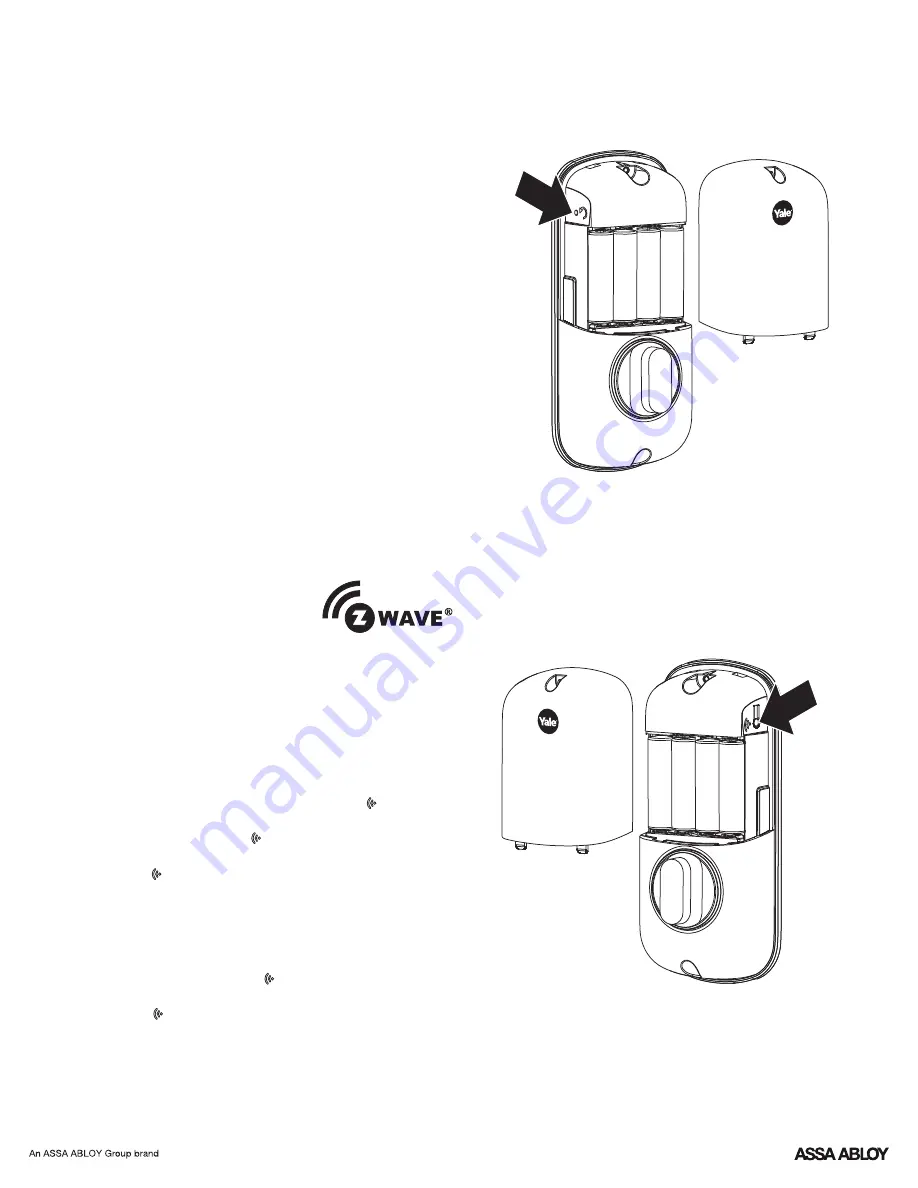
15
P/N AYRD-120-INST-FUL Rev G
Resetting Lock to Factory Default
Enrolling Lock In Network
®
®
Your network controller first needs to be in enrollment
or exclusion mode for the lock to be enrolled or
removed from network.
Once you put the controller in the enrollment or
exclusion mode, the lock can be enrolled or removed
in the Z-Wave network two ways - through the
®
touchscreen using the #7 key (see Programming
Through Menu Mode) or by pressing the button.
To enroll lock using the button option:
1. Remove the battery cover.
2. Press button and hold until unit beeps two (2)
times.
3. Release button and network joining automatically
begins.
4. Replace battery cover.
To remove lock using the button option:
1. Remove the battery cover.
2. Press button and hold until unit beeps five (5)
times.
3. Release button and network removal automatically
begins.
4. Replace battery cover.
When lock is reset to factory defaults all user codes
(including the Master PIN code*) are deleted and all
programming features are reset to original default settings
(see "Factory Default Settings").
1. Remove the battery cover.
2. Remove the batteries.
3. While pressing the reset button (minimum of 3 seconds)
reinstall batteries. Release reset button.
4. Replace battery cover.
Upon reset, Master Code creation is the only option
available and must be performed prior to any other
programming of the lock.
NOTE: After setting the Master Code, press any key to
complete handing of the lock.






































