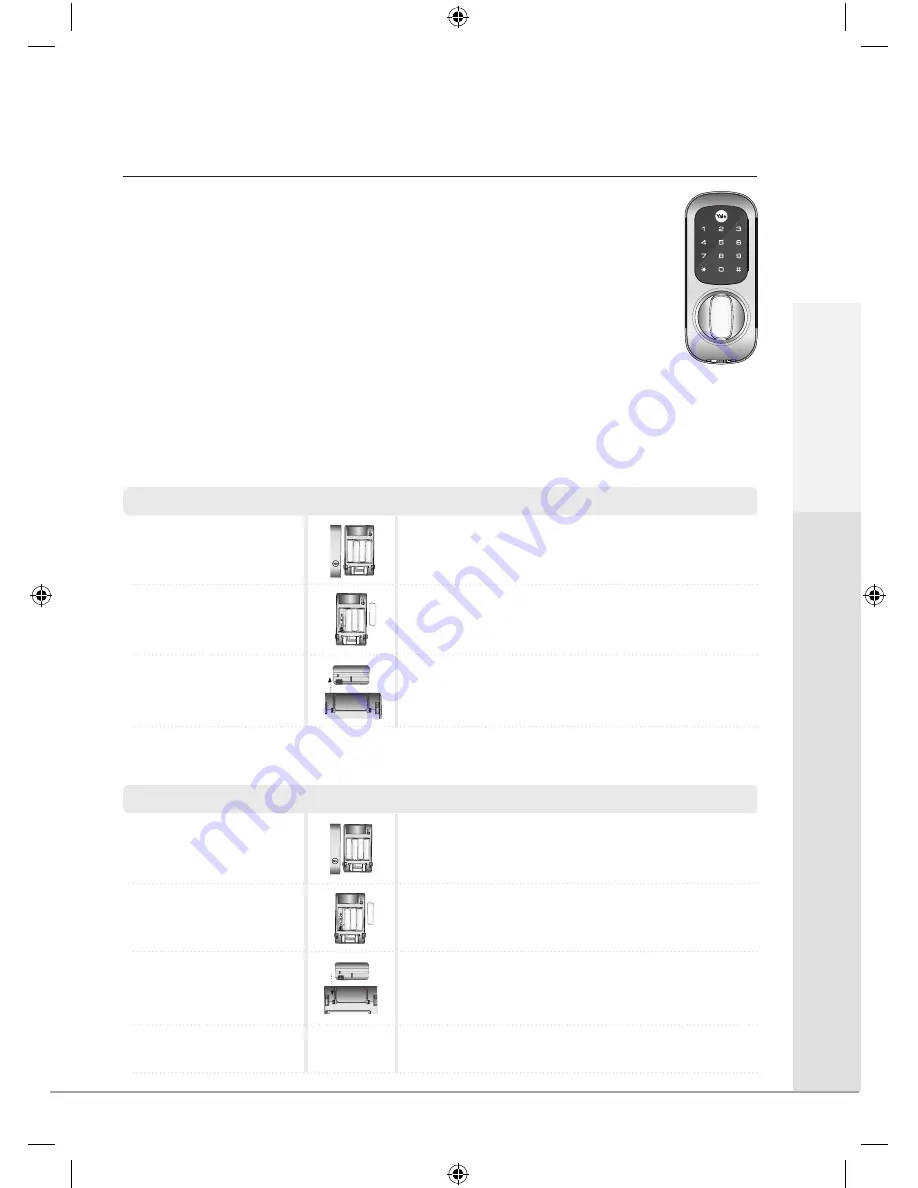
19
Lock Modules
The Yale Keyless Connected Smart Door Lock can have Z-Wave
®
and Yale modules added to
allow easy integration to smart home systems.
• Z-Wave
®
Module: Using the Z-Wave
®
module, the Keyless Connected Smart Door Lock can be
compatible with Z-Wave
®
technology, allowing connection to approved third party smart home
products such as Samsung SmartThings
• Yale Module: The Keyless Connected Smart Door Lock can be connected to the YaleEcoSystem and
CCTV range, allowing you to open your door using the Yale Alarm or CCTV app. For more information and
instructions on connecting to other Yale devices, please go to
www.yale.co.uk/YaleEcoSystem
• Remote Fob Module: The Keyless Connected Lock can be opened using a Remote Fob
Please note:
If you connect your Smart Door Lock to a smart home system detailed above you will not be able to use the Remote
Fob. For more information on the compatibility of the lock modules visit:
www.yale.co.uk/smart-living
Smart Home
Remove a battery from
the lock
The module is situated in the top left corner above
the batteries. It can be unplugged by pulling it out
Remove any of the batteries to cut power to the lock
Remove inside cover
Press the two release buttons on the side of the battery
pack and remove cover
Remove the module
Step
Icon Description
R
R
R
R
Inserting a Module
Remove a battery from
the lock
The module has 8 pins that are plugged into the small
black connector above the batteries on the top left of
the lock
Remove any of the batteries to cut power to the lock
Remove inside cover
Press the two release buttons on the side of the
battery pack and remove cover
Insert the module
R
R
R
R
Removing the module
Smart Home
Step
Icon Description
Insert all batteries
Reinsert all batteries into the lock














































