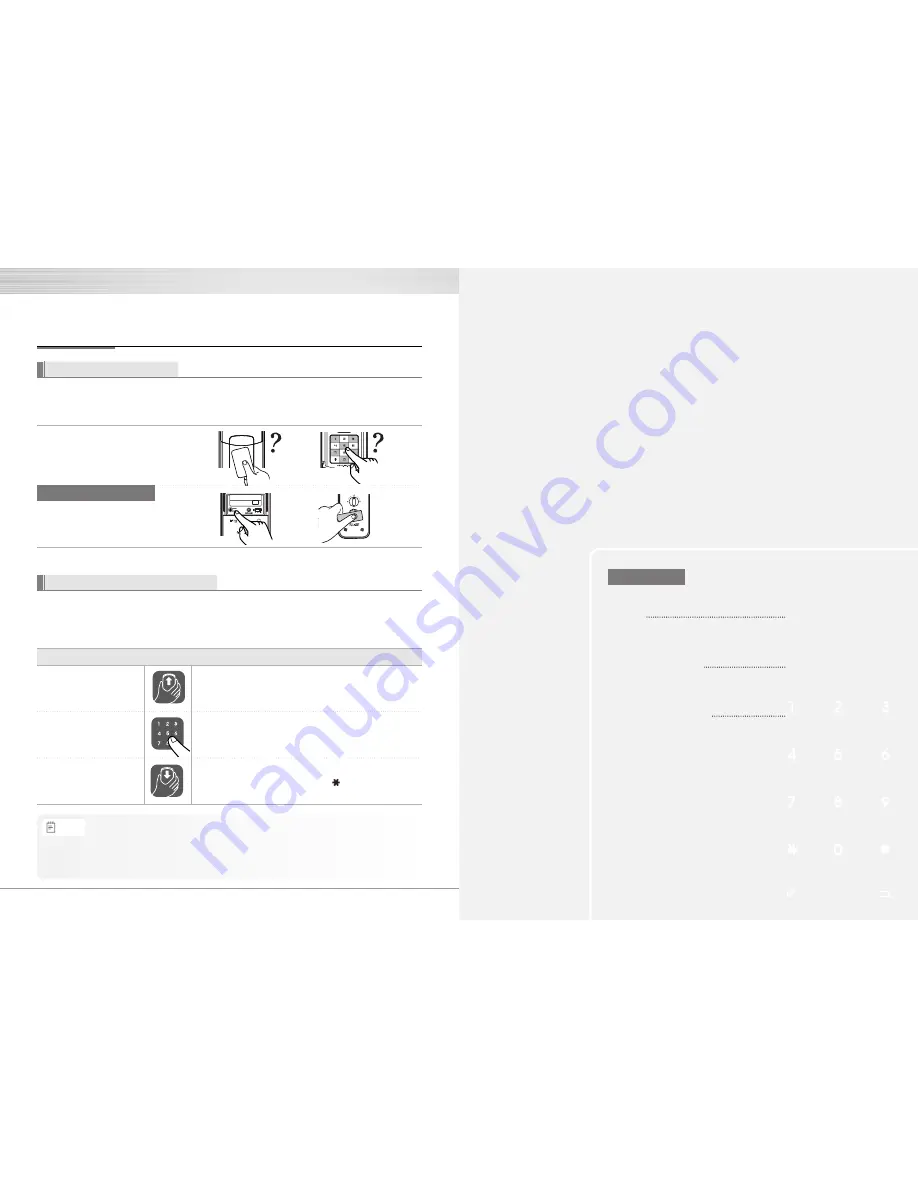
18
Extra Features
20
22
23
Option
Remote Control Module
Remote Control
Emergency Power
Emergency Power Supply for
Discharged Batteries
Product Specification
Safety Feature
Open Door with fake password
It is the most effective feature when you are concerned about your password being accidentally
exposed when you have company or in the similar situations.
》 To Open Door with fake password
1⃞
Open the cover
3⃞
Close the cover
Order
Play
Description
Close the Keypad cover or press button to end.
Open the Keypad cover.
Method ❶
Enter the fake password ➞ password
Method ❷
Enter the password ➞ fake password
•
3-minute Lock mode won’t affect any alarm and is sustained even after the product is rebooted.
•
Once 3-minute Lock mode is on, the fake PIN code mode won’t work until the next normal verification
(Card verification, normal password, open door from inside). In this case, please open a door with your correct password.
Note
2⃞
Enter the fake password
and a password
5times
5times
》 3-minute Lock Mode Display
•If a password or a cardkey that is yet
to be registered is entered for 5
consecutive times, 3-minute Lock mode
is on and nothing will work for 3 minutes.
Method ❶
Press the Back body
Ⓘ
button.
Method ❷
Turn the Back body handle.
3-minute Lock Feature
At 3-minute Lock mode, no button, besides those in the back body, will work.
To Release 3-minute Lock
Summary of Contents for YDM 3111
Page 13: ...24 25...
Page 14: ...26 28 30 34 37...
Page 15: ...28 29...
Page 16: ...30 31...
Page 17: ...32 33...
Page 18: ...34 35...
Page 19: ...36 37...
Page 20: ...38 40 42 44...
Page 21: ...40 41 DI RI RI RING...
Page 22: ...42 43...
Page 24: ...MEMO MEMO 46 47...










































