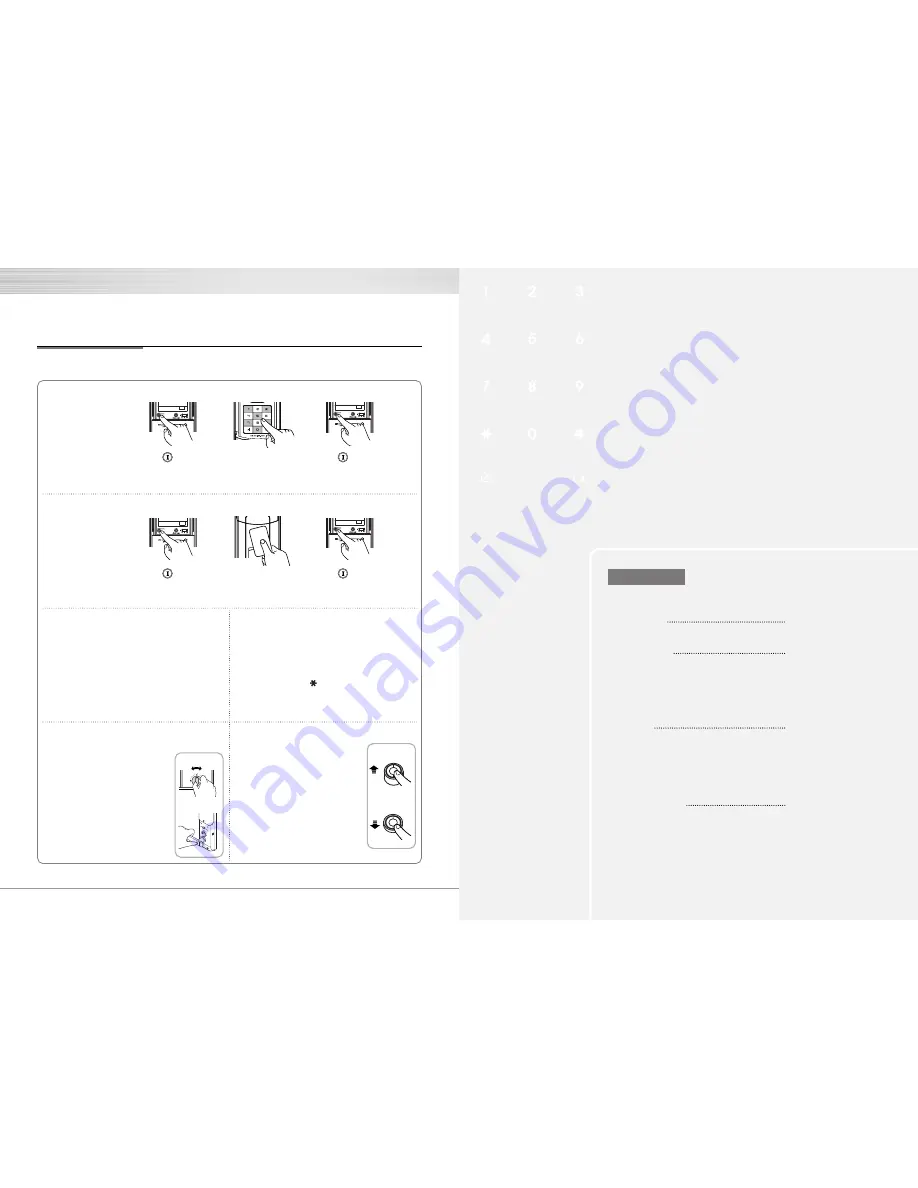
Simplified Directions
6
1⃞
Register Password
Enter password
(6 to 12 digits)
➞
➞
2⃞
Register Cardkey
➞
Contact all the keys
you wish to register
on one by one
➞
Directions
Press
(Registration)
button
Press
(Registration)
button
Press
(Registration)
button
Press
(Registration)
button
3⃞
Lock Door from Outside
4⃞
Open Door from Outside
① Put a registered card key on the reader.
② Open the cover front body gently with press
the registered password. And then, close the
cover or press button to end.
① If you close a door in Auto Lock status,
it will be closed within 5 seconds by the
automatic lock sensor.
② In Manual Lock status, open the cover in
the front body gently with close the cover
to lock a door.
① Turn the manual open/close
device. The deadbolt will be
thrown or be retracted in turn.
② If Auto Lock is set, a door will
automatically be closed once
closed.
③ Press the Safe Handle button
and lower the handle to open
a door.
5⃞
Lock/Open Door from Inside
Be the Auto/Manual Lock Setting
button released in the back body to
set Auto
Be the Auto/Manual Lock Setting
button pressed in the back body to
set Manual
6⃞
Set Auto/ Manual Mode
Auto Set
Manual Set
8
10
14
17
Directions
Components Overview•Identification
How to Use
Password
Card Key
Lock Door
Open Door from Inside
Settings
Safe Handle Feature
Volume Setting Feature
Forced Lock
Auto / Manual Feature
Safety Feature
Alarm Feature
3-minute Lock Feature
Open Door with fake password
Summary of Contents for YDM 3111
Page 13: ...24 25...
Page 14: ...26 28 30 34 37...
Page 15: ...28 29...
Page 16: ...30 31...
Page 17: ...32 33...
Page 18: ...34 35...
Page 19: ...36 37...
Page 20: ...38 40 42 44...
Page 21: ...40 41 DI RI RI RING...
Page 22: ...42 43...
Page 24: ...MEMO MEMO 46 47...




































