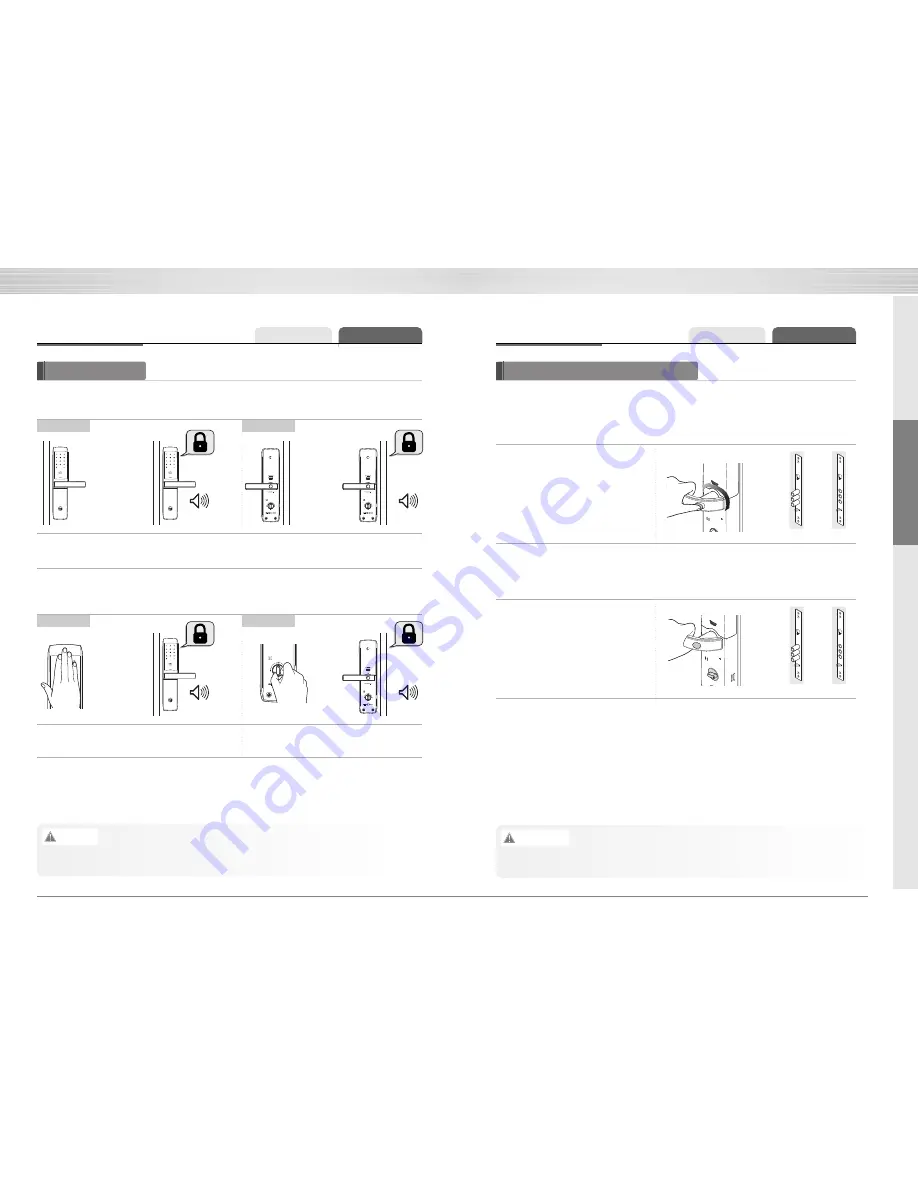
Normal mode
Advanced mode
Locking the door
》
Automatic Lock Mode
•
As the automatic lock function does not work in manual lock mode, make sure to check
that the door is securely locked when leaving the premises.
Caution
※
Please check Automatic / Manual Lock Mode
When set on automatic lock mode, the automatic lock sensor detects the door closing and
locks the door automatically within 5 seconds.
➞
Within 5
seconds
》
Manual Lock Mode
The door locks when touching the keypad
with the palm.
➞
➞
➞
Within 5
seconds
Use Knob on the main body.
(Default)
Outside
Inside
Outside
Inside
Unlocking the door from the inside
Safe Handle Setting is not fixed as a default .
》
To Open Door when the safe handle button is released.
Keep pushing the safe handle button.
And then, press and open the door.
The safe handle button is found on the
inner handle.
》
To Open Door when the safe handle button is fixed.
Press the inner handle and
open the door.
(Closed)
(Open)
(Closed)
(Open)
•
Make sure to fully familiarize yourself with the operation of the Safe Handle
in preparation for emergencies.
Important
How to Use
Normal mode
Advanced mode
How to Use
16
17
ENGLISH
Summary of Contents for YDM 3168
Page 15: ...28 29 30 31 52 53 32 33 34 36 38 40 40 41 41 41 42 43 44 45 46 47 48 48 49 50 51 51 ...
Page 16: ...30 31 ...
Page 17: ...32 33 ...
Page 18: ... 34 35 ...
Page 19: ...36 37 ...
Page 20: ...38 39 ...
Page 21: ... 40 41 ...
Page 22: ... 42 43 ...
Page 23: ... 44 45 ...
Page 24: ... 46 47 ...
Page 25: ... 48 49 ...
Page 26: ...50 51 ...
Page 27: ... 52 ...
Page 28: ...54 55 56 57 78 58 59 60 62 64 66 66 67 67 67 68 69 70 71 72 73 74 75 76 77 77 ...
Page 29: ...56 57 ...
Page 30: ...58 59 ...
Page 31: ... 60 61 ...
Page 32: ...62 63 ...
Page 33: ...64 65 ...
Page 34: ... 66 67 ...
Page 35: ... 68 69 ...
Page 36: ... 70 71 ...
Page 37: ... 72 73 ...
Page 38: ... 74 75 ...
Page 39: ...76 77 ...
Page 40: ... 78 79 MEMO ...










































