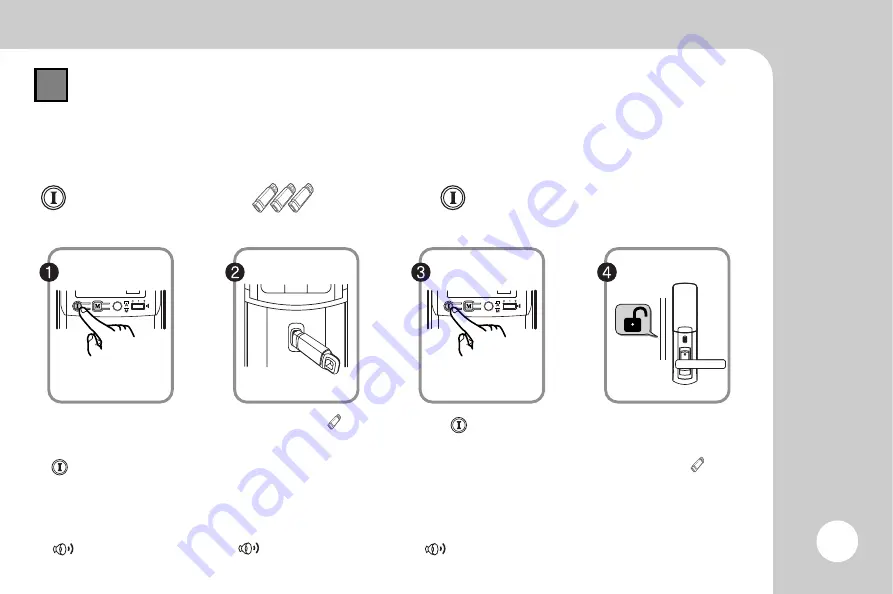
9
3
How to Use
1. Registering Touch keys (YDM2107)
Press
[Registration Button]
➔
Touch key
contact
➔
Press
[Registration Button]
again
Check the key
operation
➔
Open [Battery
Cover] and Press
Registration
button
“BI-BING”sound
Contact all the
Touch keys you
wish to register on
the [Key reader] one
by one
“BIK”sound
The registration
is completed with a
sound.
“BI-BI-BING”sound
Opening the door
with your Key.
Contact your
Touch key to [Key
reader]
Summary of Contents for YDM2107
Page 1: ...Ver PMU 0808 01...
Page 31: ...30 MEMO...











































