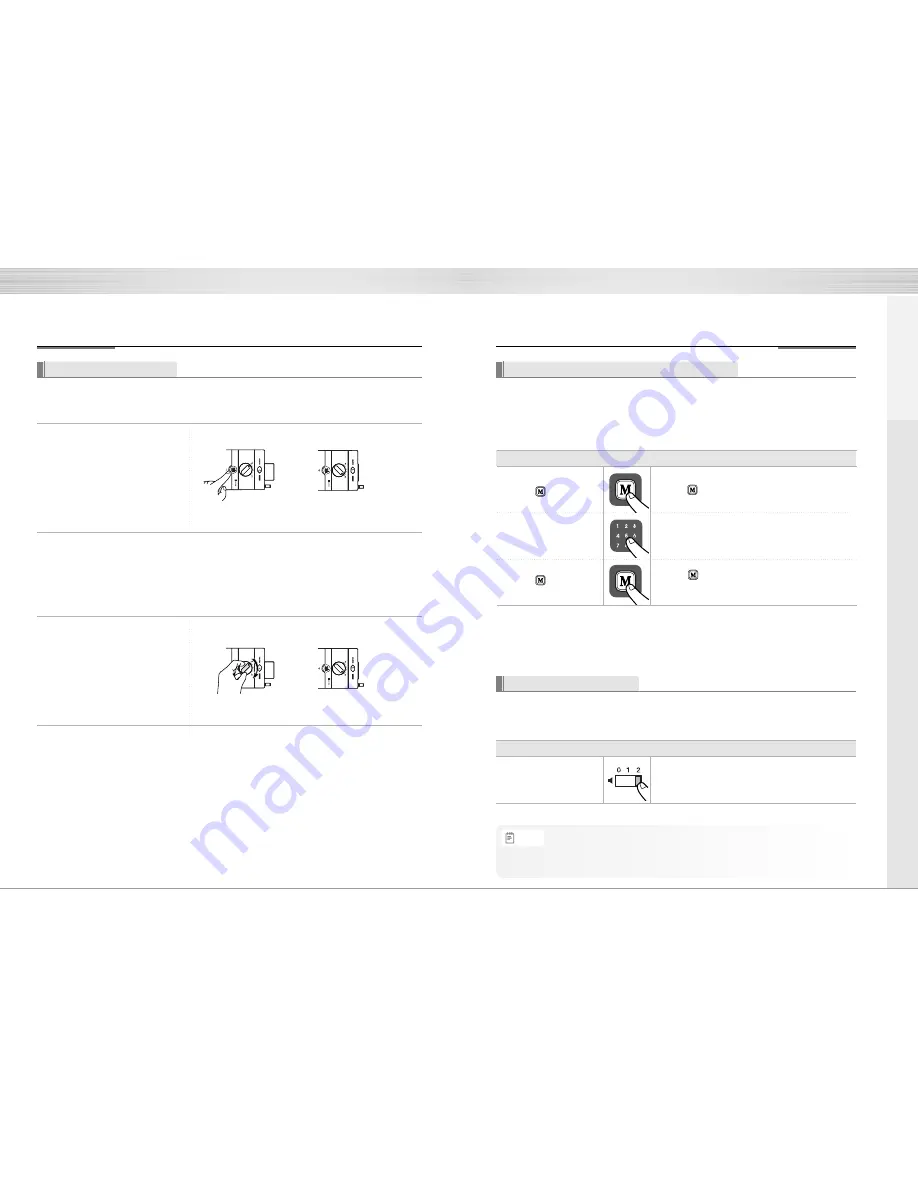
16
17
How to Use
Settings
》 Press Open/Close button
Press Open/Close button
(Closed)
(Open)
(Closed)
(Open)
》 Using Manual thumb turn in Emergency
Turn manual thumb turn to
Unlock to open the lock.
Open Door from Inside
➞
➞
Manual Lock Mode Alarm
》 Toggling the Manual Lock Mode Alarm Setting
Order
Play
Description
Press Button inside of battery cover to
change the setting
Press 0, 8 button on the keypad
Press Button inside of battery cover
1⃞
Press button
2⃞
Press 0, 8 button
3⃞
Press button
Volume Setting
It enables you adjust the volume of various sounds from the product.
》 Volume Setting
To set volume switch
Order
Play
Description
The operation sound loudness is adjusted according to
the Volume Switch Setting.
(2 : Louder / 1: Lower / 0 : Mute )
•
Even when the operation sound is set as ‘Mute,’the error and alarm sounds will go off.
Note
In the default setting, manual lock mode does not ring off the alarm when it unlocked
by manual thumb turn.
However, the users can change it for their own security need.
Directions
Summary of Contents for YDR4110
Page 15: ...Note 28 29 Note...
Page 16: ...Note 30 31 Note...


































