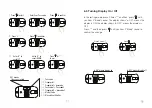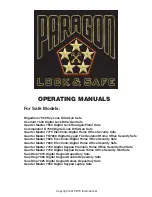The default User Passcode is
1234
(User passcode can be
4 – 8 digits)
*Note: It is important for user to re-program the User Passcode and Master
Code for a new safe as soon as it is in place.
In resting mode, press “*” for 3 seconds until the display
“USER” is shown and input the default User Passcode then press
to confirm.
When it displays “ADD”, input new User Passcode then press
to confirm. The display “AGAIN” is shown means input the
same new User Passcode again then press to confirm.The
display “DONE” means new User Passcode is saved successfully
and the default User Passcode will be override. The display shows
“ADD” to let the user register more User Passcode up to 30 units.
The display “E-CODE” will be shown if it is not successful
before it returns to resting mode. Please repeat step 1 – 2 to
set the User Passcode.
In resting mode, press “*” for 3 seconds until the display
“USER” is shown and inputthe recorded User Passcode then
press to confirm.
When it displys “ADD”, input new User Passcode then press
to confirm.The display “AGAIN” is shown means input the
same new User Passcode again then press to confirm.The
display “DONE”means new User Passconde is
saved successfully. The display shows “ADD” to let the user
register more User Passcode up to 30 units.
The display “E-CODE” will be shown if it is not successful before it
returns to resting mode. Please repeat step – to set the
User Passcode.
*Note: Please keep your code safe.
Scramble PIN Setting
Enter random number before / after / before & after your User
Passcode to scramble the keypad when you unlock the safe so
people cannot peek at your keystrokes and learn your User
Passcode.
In resting mode, press“*” and enter User Passcode then press
to confirm.The display shows “OPEN” follows by 2 “Beep”
sound.
3.6 Change / Add User Passcode
For the 1st time set-up:
For regular change / add new User Passcode:
4.1 User Pa Master Key (Default Setting)
4. Unlock the Safe
Ways to Unlock the Safe
1
2