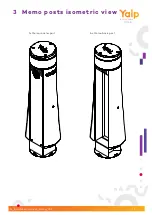EN_Installation manual_Memo_v2.9
- 10 -
Upper side yin computer
Bottom side yin computer
To antenna’s
Power 15V
To touchscreen
unit
Button
SIM
Ethernet
To power supply
Ground cable 230V
(not included)
Data + power to posts
Post 2
Post 7
Post 3
Post 6
Post 4
Post 5
8 Installation: Electronics
1.
Install the basic and master posts.
• Place the basic posts and master post in the right position of the field above the anchor.
(see figure on next page)
• Make sure the master post is positioned correctly, with the button pointing
towards post 5. The sticker on the anchor from the master post gives
instruction and indicates on which side the button must be positioned.
• Take sure the hats of the basic posts are pointing to the middle. Stickers are positioned
on the hats of the posts, which gives instruction and are pointing in the right direction.
• Bolt all the posts to the ground with anchor bolts.
2.
Connecting the basic posts.
• Lead the power+data cable through the rubber ring up to
the touchscreen unit and connect them
3.
Connecting the master post.
• Connect the mains cable to the socket. This must be done by a NEN 1010 certified electrician.
! Do not yet connect the plug !
• Make sure all cables are connected as shown in the picture.
• Connect the 6 data+power cables from the other posts to the yin computer.
Be careful to connect the cables in the right order. See next page.
socke
r
Po
wer suppl
y
Yin
computer
so
cke
t
Transparent front side
Transparent front side