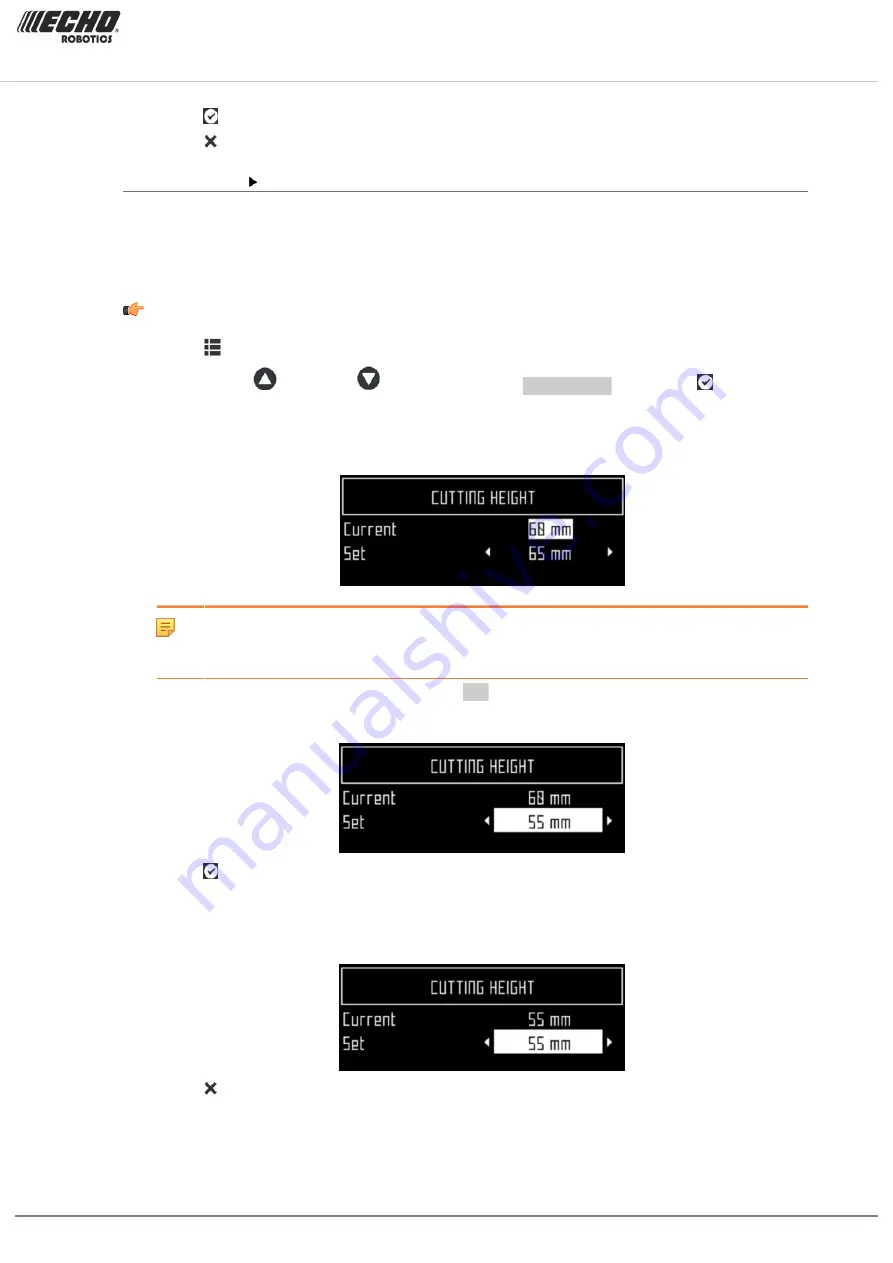
Chapter 8 Using your robot
4.
Press .
5.
Press to return to the main menu.
Cutting height
This command sets the height of the blades. When using the robot for the first time in the
season or after being switched off for several days, the grass may be too dense or too high.
In this case it is recommended that you increase the mowing height for a few days before
gradually reducing it again.
To set the cutting height
1.
Press
.
2.
Press the up
and down
arrows to highlight
Cutting height
then press .
The following screen appears, which shows the current height at which the heads are
set.
Note: If this value is negative, it implies that a reset of the parameters has taken
place and that the blade height values need to be re-calibrated. See
(page 121).
3.
Press the down arrow key to highlight the
Set
value.
4.
Use the left and right arrow keys to scroll to the required value.
5.
Press to set the new height.
The cutting heads will be raised or lowered. When the process is complete, the screen
will reappear to show the updated cutting height.
6.
Press to return to the main menu.
Turfmow 1000 Technician's Manual
Version: Release 3.5
Last updated: 2018-12-20
105
















































