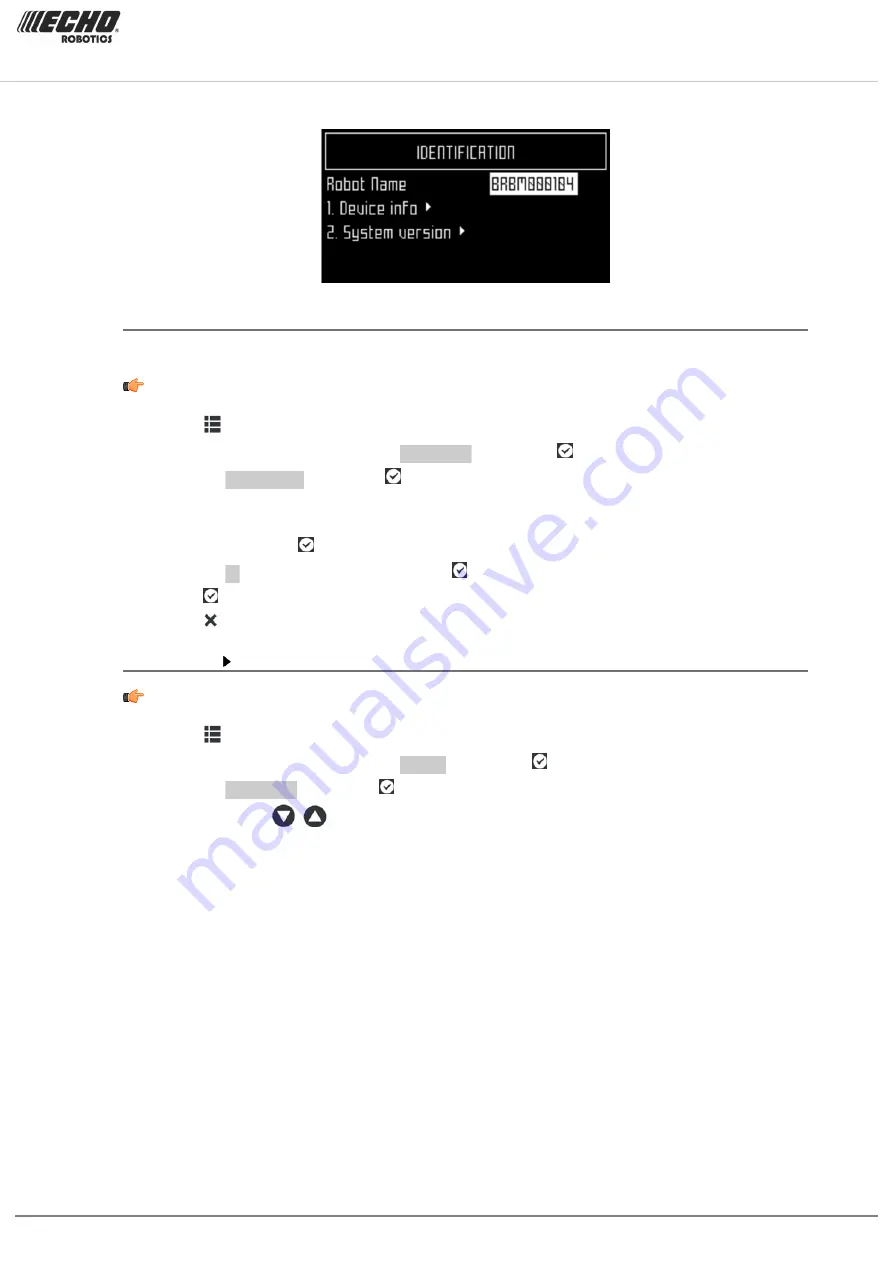
Chapter 8 Using your robot
Robot Name
By default the name of the robot corresponds to the serial number.
To change the name of the robot
1.
Press
.
2.
Press the arrow keys to highlight
Device info
then press .
3.
Highlight
Robot name
and press
4.
Highlight the back arrow to delete the current name.
5.
Use the alpha-numeric keyboard to enter the new name. Highlight each character
required and press to select it.
6.
Highlight
V
in the bottom row and press .
7.
Press to accept the new name.
8.
Press to return to the main menu.
Device info
To see the device info
1.
Press
.
2.
Press the arrow keys to highlight
Device
then press .
3.
Highlight
Device info
and press
4.
Use the arrows
,
to scroll through the list.
Robot name
The name of the robot.
Serial number
Serial number of the robot.
Latitude
Current latitude of the robot position.
Longitude
Current longitude of the robot position.
Visible satellites
Number of satellites that the device can currently detect.
Lat [GF centre]
The current latitude of the centre of the
(page 113).
Long [GF centre]
The current longitude of the centre of the
(page 113).
Turfmow 1000 Technician's Manual
Version: Release 3.5
Last updated: 2018-12-20
111
















































