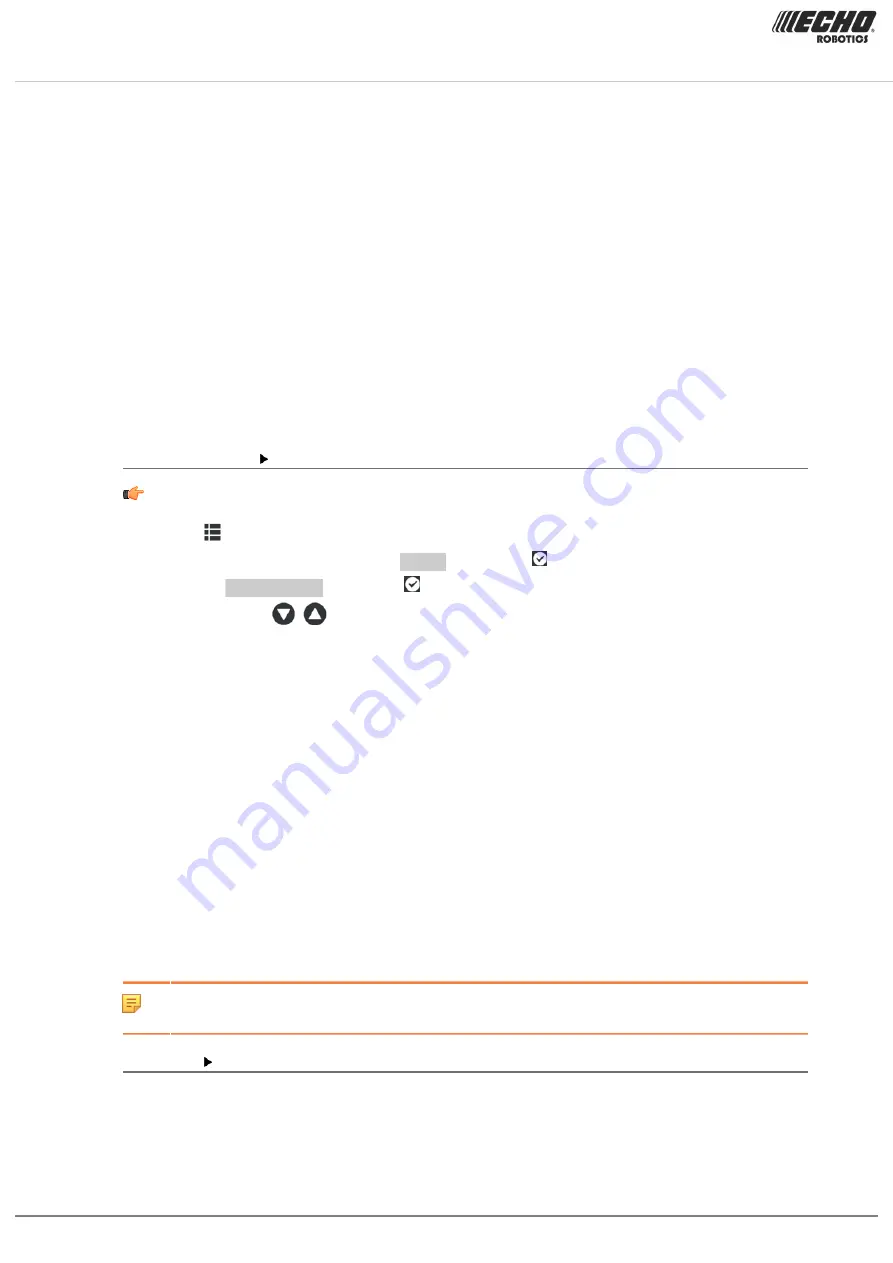
Chapter 8 Using your robot
Radius
Current radius of the
(page 113)
Dist. to beacon
Current distance in meters between the robot and the positioning beacon. A message is
displayed if no positioning beacon is installed.
If this field displays "infinity", it means it is not able to detect the beacon.
Magnetic distance
The distance between the robot and the peripheral wire.
This value should be positive when the robot is inside the peripheral wire loop. If the
distance is shown as a negative value, it is necessary to reverse the phase. See
Infrastructure
>
Peripheral wires
>
WireCH#
(page 114).
APN
Id. of the Access Point Network.
MAC address
MAC address.
System version
To see the System version information
1.
Press
.
2.
Press the arrow keys to highlight
Device
then press .
3.
Highlight
System version
and press
4.
Use the arrows
,
to scroll through the list.
Version
Current software version in a human readable format.
Brain version
Current Artifical Intelligence (AI) version. Use this when reporting a problem.
System version
Current version of the system software. Use this when reporting a problem.
Software version
Current version of the application software. Use this when reporting a problem.
Bootloader ver.
Current bootloader version. Use this when reporting a problem.
8.3.4.5 Security
The security menu enables you to enable/disable the use of a PIN code and to define a
security area in which the robot is allowed to operate.
Note: By default the pin code is 0000. To obtain the menu below you need to enter
0000.
PIN code
This enables you to define and implement a PIN code which must be entered before specific
commands can be issued.
112 Turfmow 1000 Technician's Manual
Version: Release 3.5
Last updated: 2018-12-20
















































