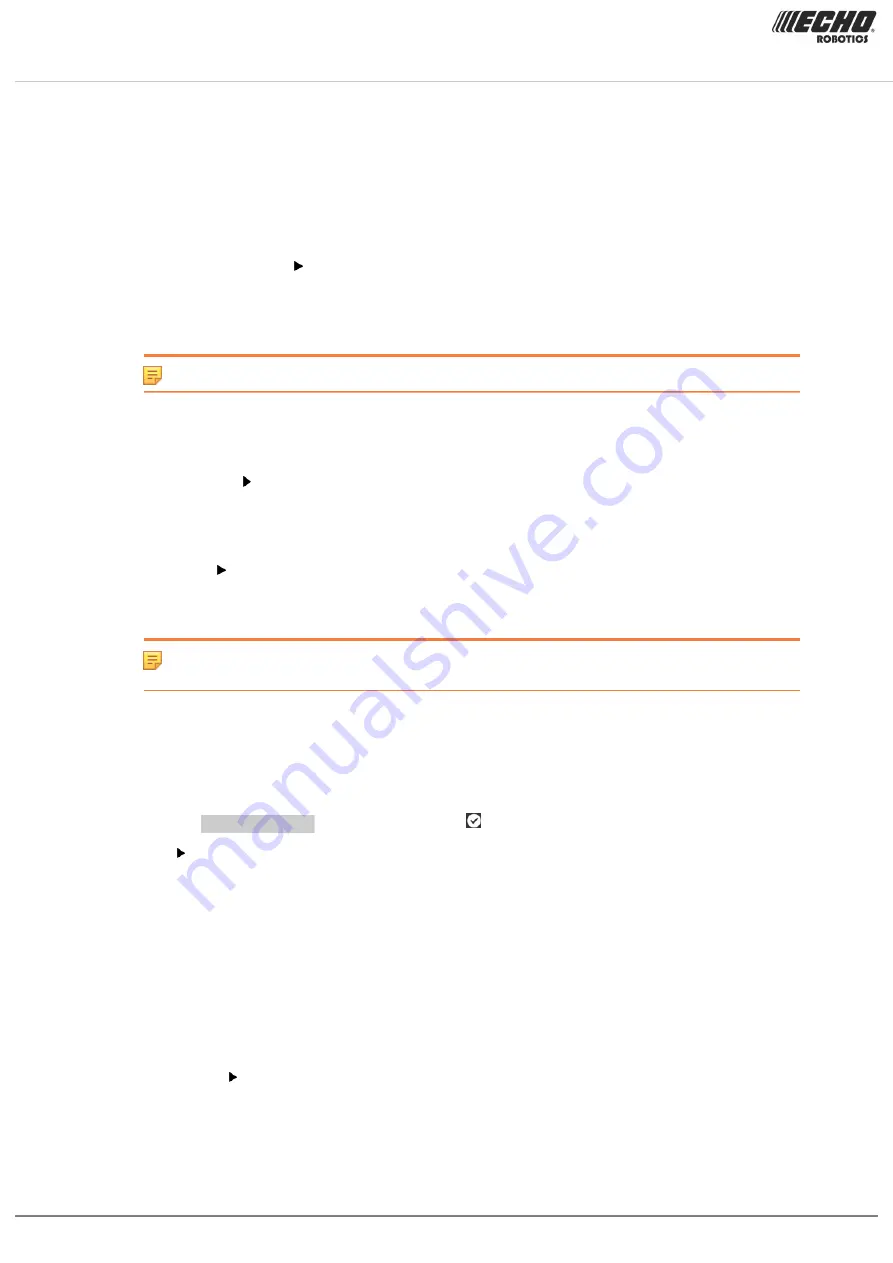
Chapter 8 Using your robot
Distance
Displays the distance between the robot and the selected station.
Charge
Defines whether the station is used to charge the robot or not.
Software version
The current version of the software for the station.
Connected to parcels
This defines to which of the defined parcels the station is connected. For a multi-field
installation a list of defined parcels will be presented and button next to the required one
must be checked ON.
Note: This parameter must be defined for a multi-field installation.
Station inside Parcel's wire
This specifies whether the station is located inside or outside of the peripheral wire loop.
If the station is inside the loop, check the button ON.
Access param.
This menu displays a list of the defined sets of
(page 78) and enables
you to create a new set. Access parameters define how the robot will enter and leave the
station.
Start Zones
This menu displays a list of the defined
(page 80) and enables you to create a
new one. Start zones define where the robot will start mowing after it has left the station.
Note: A start zone defined here is only used for a installation that contains a
single wire and a positioning beacon.
8.4.3 Mobile connection
In the absence of a wireless network, the robot contains a SIM card that enables you to use
2G or 3G technology in the field.
Select the
Mobile connection
in the list and press .
Status
Status
Displays the current mobile network status. The values of the status can be
-
Connected
-
Disconnected
-
Roaming (if the robot is in a country other than the one associated with the SIM
card).
Network
Displays the name of the current network operator.
Clicking on will initiate a scan of the networks. This may be worth doing if the Status is
"Roaming". It will enable you to find and select another network operator.
Network Carrier
Displays the name of the current network carrier.
120 Turfmow 1000 Technician's Manual
Version: Release 3.5
Last updated: 2018-12-20
















































