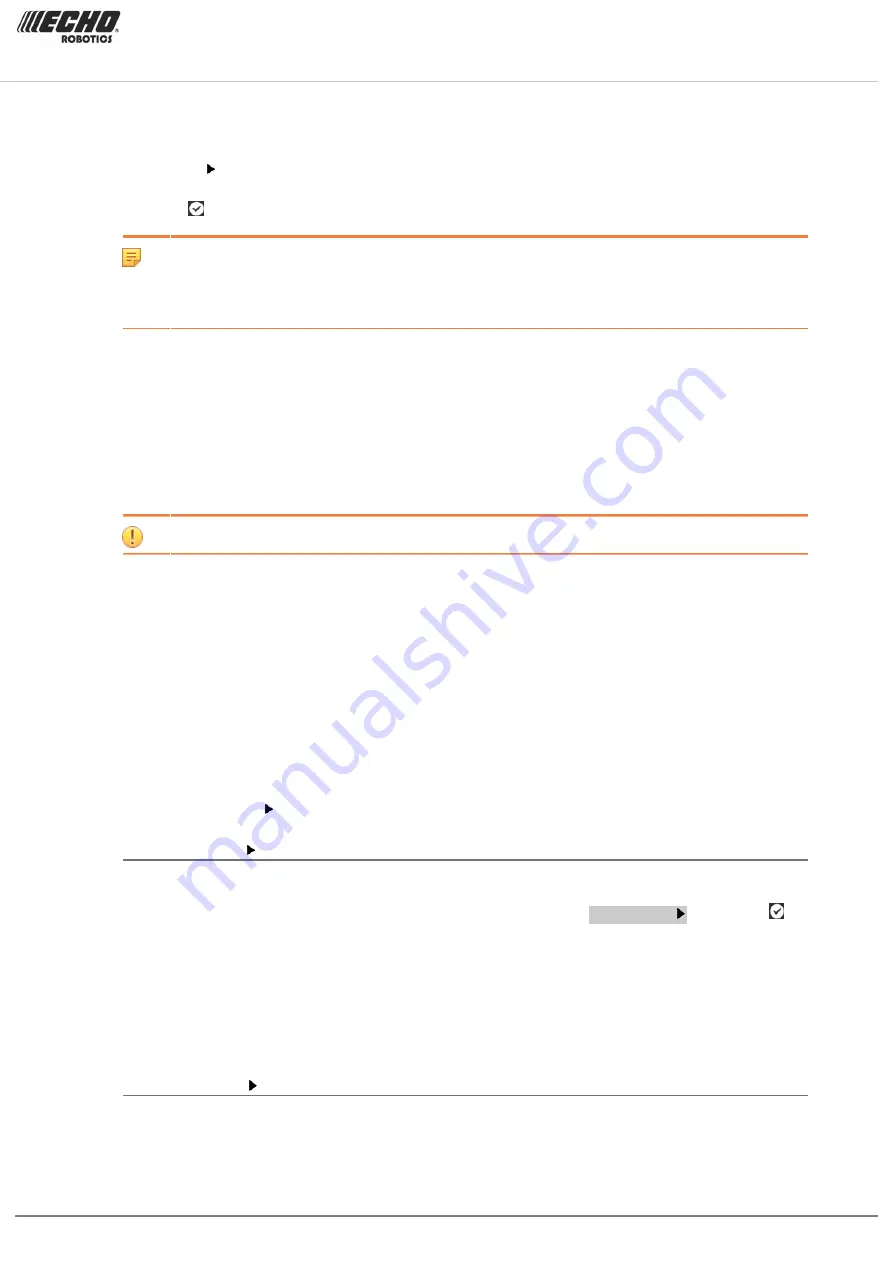
Chapter 8 Using your robot
APN
Displays the current id of the Access Point Name of the SIM card.
Click on to edit the name. The alphanumeric keyboard is scheduled from which you can
delete the current id and enter a new one. Select each character in turn, press "V", then
press to accept it.
Note: There follows a list of parameter values relating to the signal strength and
quality and the identification of the SIM card, the robot, the network carrier and the
antenna. This information should be communicated to Echo EU if there are problems
with the mobile connection.
8.4.4 Demonstration
This allows you to operate the robot in demonstration mode; i.e. before the peripheral wire
has been installed.
Check the option ON.
Confirm you want to ignore the peripheral wire.
Important: The robot should not be left in Demonstration mode.
8.4.5 Service
The Service menu contains the following entries:
-
(page 121)
-
(page 122)
-
(page 122)
-
(page 128)
-
(page 128)
8.4.5.1 Calibrations
Cutting heads
This allows you to calibrate the rotational speed of the cutting heads.
1.
If you have modified or installed a new cutting head, select
Calibrate now
and press .
2.
Close the lid.
3.
The cutting heads will be rotated and the rotational speed evaluated.
4.
When you hear a beep, you can open the lid and view the results.
5.
If any of the heads display a NOK value that is not in line with the others, you will need
to examine the heads and see if there is any sort of blockage that is preventing the head
from rotating normally.
Cutting height
The cutting height values need to be calibrated if
-
erroneous values (negative) values are displayed,
Turfmow 1000 Technician's Manual
Version: Release 3.5
Last updated: 2018-12-20
121
















































