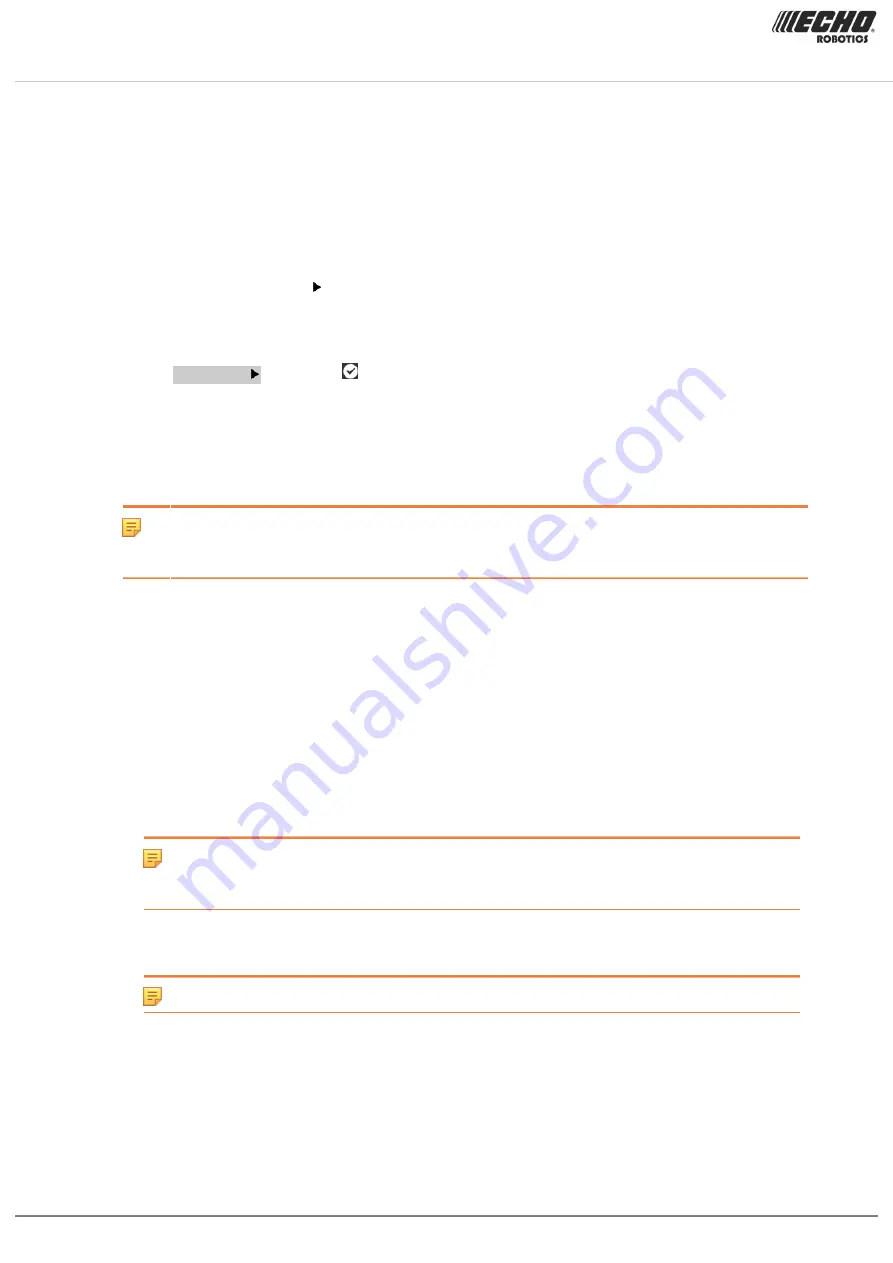
Chapter 8 Using your robot
-
Relay NO (Normally Open) must be placed on the top. This relay is indicated by the
digit 1 in the reference number on the relay.
-
Relay NC (Normally Closed) must be placed on the bottom. This relay is indicated by
the digit 4 in the reference number on the relay.
•
Kit must be replaced - side + "replace the reed relays on the body\n
The
(page 190), including four relays and their cables must be replaced.
8.4.5.4 Software update
This menu enables you to perform a software update. The current software version is
displayed.
Select
Update now
and press . The robot will contact the server, download and then install
the latest software version.
8.4.5.5 99 Reset Factory
This performs a factory reset of all the robot configuration parameters.
Note: This operation removes all the configuration parameters but RETAINS the
current software version. To remove all the configuration parameters AND the current
software version see
(page 114).
8.4.6 Technician settings Advanced parameters
Max speed
Sets the maximum speed at which the robot will to move.
The maximum allowable speed of the robot is 1m/s (3.6km/h).
Wire crossing distance
Sets the distance the robot will move when it crosses the peripheral wire, before turning
back into the field again.
The default value is 0.2m. This distance represents the distance between the front of the
robot and the position of the coil that detects the presence of the wire.
Note: The values of
Distances between the peripheral wire and boundary of the
(page 50) are based on the use of a wire crossing distance of
0.2m.
Min temp
Sets the lowest temperature that the robot will operate at.
Note: Mowing at too low a temperature can damage the grass.
8.5 Advanced parameters
A screen displaying advanced parameters can be viewed by pressing
0
for several seconds
on the keyboard.
128 Turfmow 1000 Technician's Manual
Version: Release 3.5
Last updated: 2018-12-20
















































