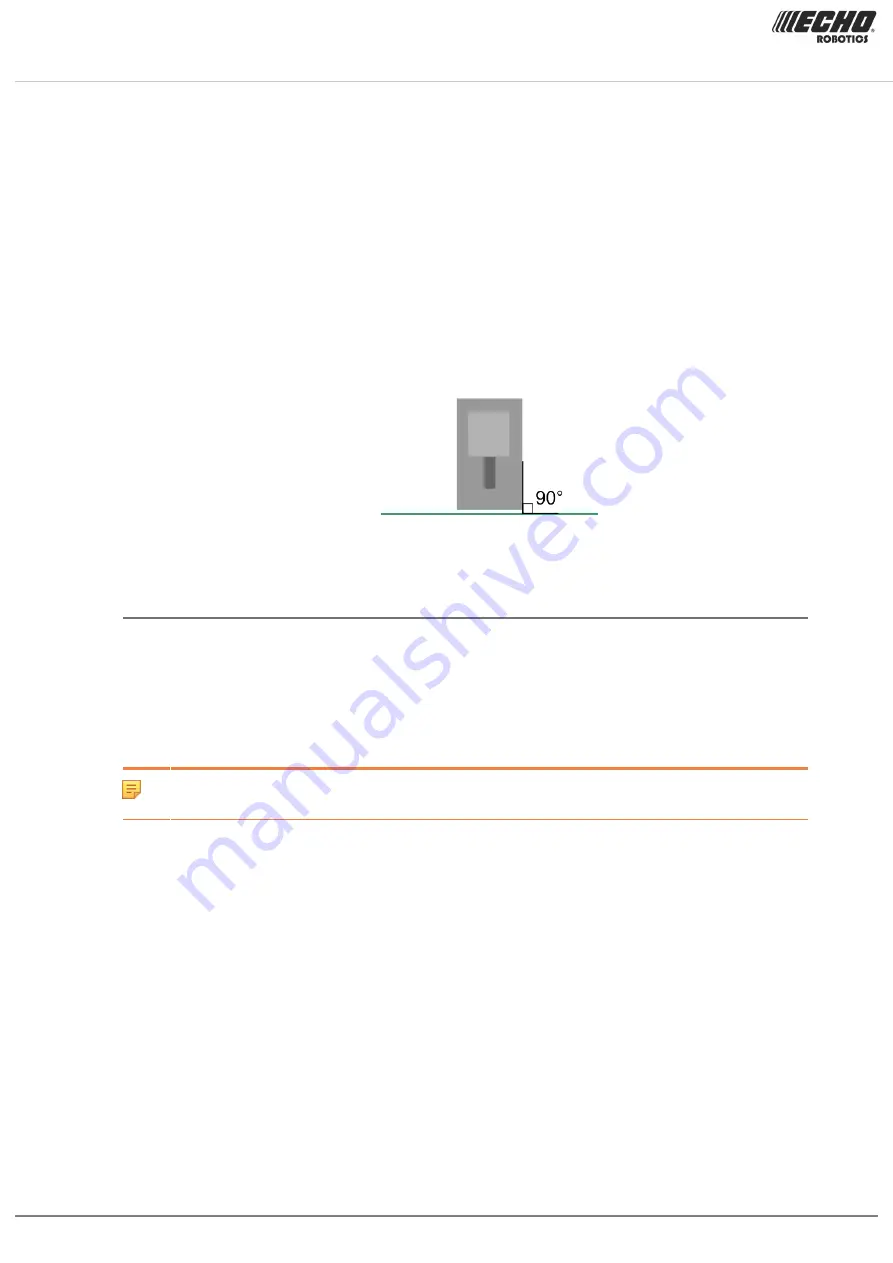
Chapter 9 Troubleshooting (Error messages)
5.
Check and clean contacts.
9.4.3 Failed to dock to station
Scenario
The machine has tried to return to station but failed.
Solution
1.
Check there is no obstacle next to the station.
2.
Check station power supply.
3.
Check DC voltage on station arms (should be 32V).
4.
Check station alignment to the wire. The charging station arms should be
approximately at right angles to the direction of the peripheral wire.
9.4.4 Head {0} is blocked!
Head {0} is blocked!
Scenario
Occurs when a cutting head should be spinning, but is not.
Meaning / Reason
The cutting head is dirty or blocked.
Solution
Visually inspect and clean the cutting heads.
Note: The cutting heads can be tested and calibrated using the
(page 114). Select
Service
>
Tests
>
Cutting motor
.
9.4.5 Head {0} did not start!
Scenario
Occurs when a cutting head should be spinning but it does not start.
Meaning / Reason
Cutting head is not operating properly.
Solution
1.
Visually inspect the cutting heads.
2.
Clean the cutting head.
3.
(page 121).
4.
Check and replace if necessary:
-
the fuse
-
the cable
-
the cutting drive card
138 Turfmow 1000 Technician's Manual
Version: Release 3.5
Last updated: 2018-12-20
















































