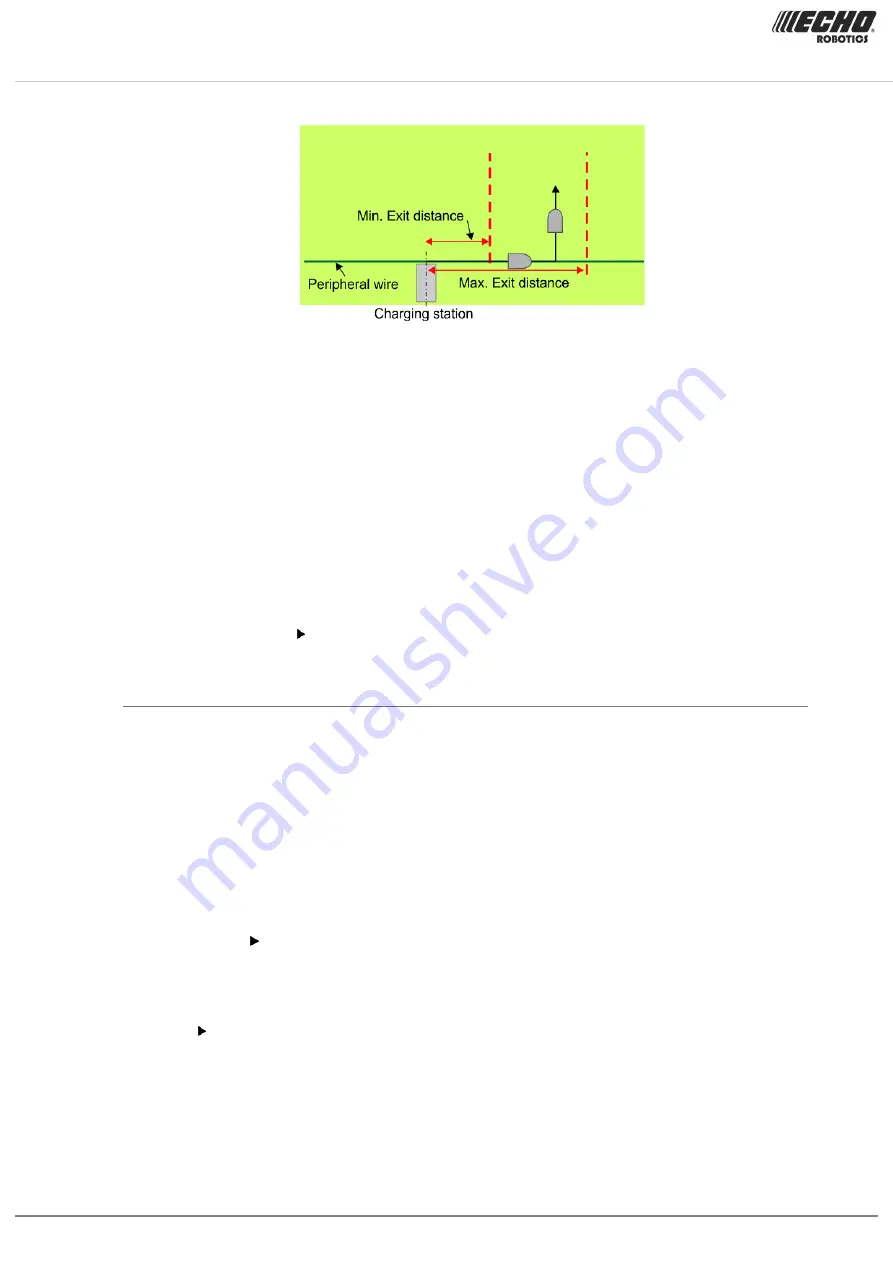
Chapter 7 Installation
Figure 77: Minimum and Maximum Exit Distances
7.7.2.2 Start zones
Start zones define where and how the robot starts mowing.
•
A start zone is defined for a parcel.
•
A start zone can be defined for a station that contains a positioning beacon.
•
Multiple start zones can be defined for the same wire/parcel. See
(page 87).
The Start Zone screen displays the following.
List of defined start zones
For each one the line below shows some characteristics of the zone.
Create new start zone
Enables you to create a new zone with all the properties listed below.
Start zone properties
Following from
This option appears if you are defining a start zone for station with a positioning beacon. It
specifies the parcel in which the start zone is implemented.
For a multi-field installation, you can specify the specific parcel.
Default means coming from any other parcel.
Coming from
This option appears if you are defining a start zone for parcel.
It defines the parcel preceding the one in which the start zone will be implemented.
Percentage
The proportion of times this start zone will be used.
Edit percentage
Allows you to edit the percentages applied to different parcels.
If only one parcel is defined this value must be set to 100%.
Do not edit the percentage until more than one start zone has been defined.
Direction
This specifies the direction the robot will take to move along the track border after having
left the station. This can be Clockwise (CW) or CounterClockWise (CCW).
If the charging station has a positioning beacon, the robot tracks the wire, then takes the
loopstep. (These parameters are defines in the
(page 78)). It
then takes the specified direction into the track border as shown in the figure below.
80 Turfmow 1000 Technician's Manual
Version: Release 3.5
Last updated: 2018-12-20
















































