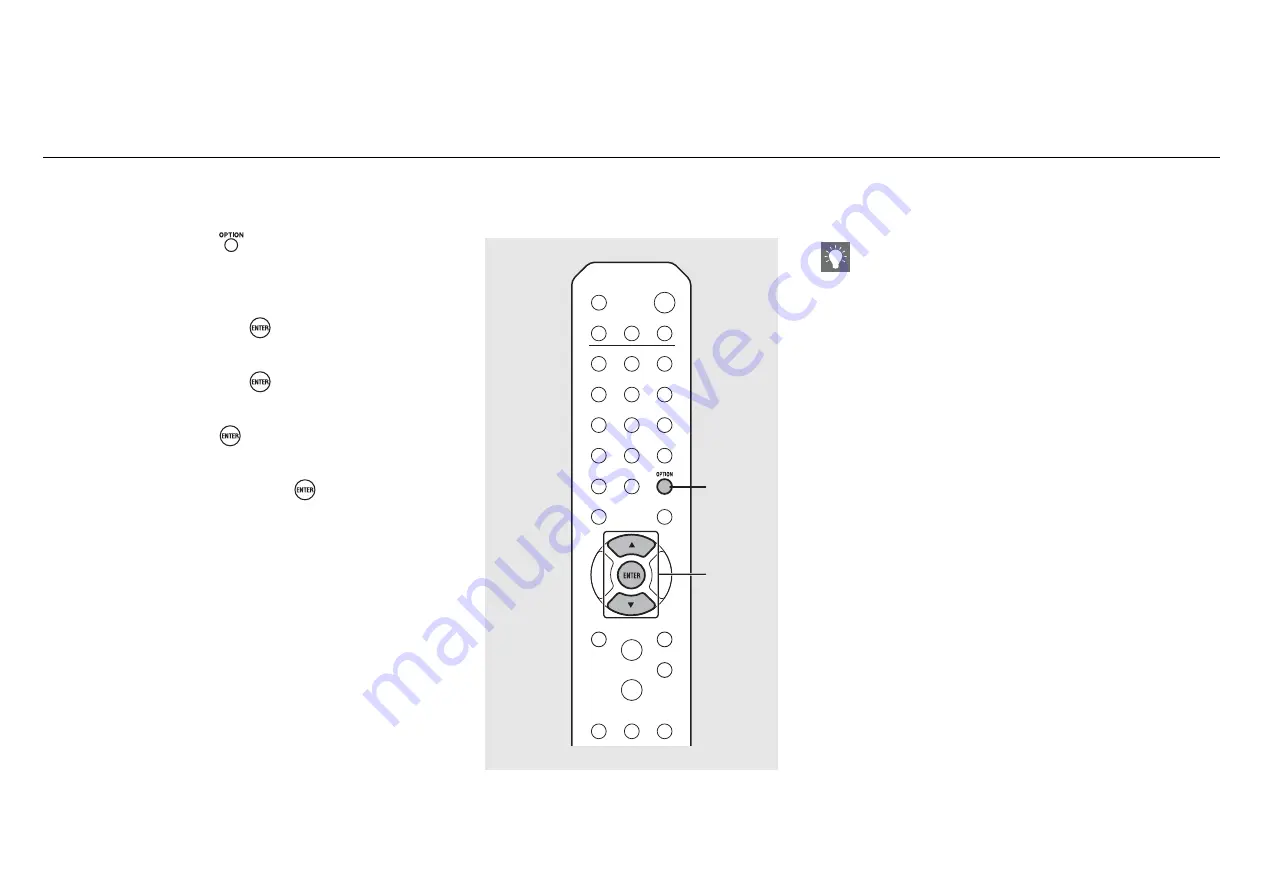
Configuring network connection
20
En
1
Press .
•
The option menu is shown on the front panel
display.
2
Select [Network Config] with
S
/
T
,
and press
.
3
Select [Select Network] with
S
/
T
,
and press
.
4
Select [WiFi Direct] with
S
/
T
, and
press .
5
Select desired security method with
S
/
T
, and press
.
•
Available choices are: [OPEN], [WPA2-PKS(AES)]
6
Check the SSID and the security key.
•
These values are required for Wi-Fi setting of the
mobile device.
•
You can check the value from the option menu -
[Network Info] - [WiFi Direct Info].
7
Configure the Wi-Fi setting of the
mobile device.
•
Enable the Wi-Fi function of the mobile device.
•
When the access points are listed, select the SSID
you have checked in step 6.
•
When the terminal prompts you to enter a
password, enter the security key you have
checked in step 6.
S
/
T
ENTER
2
,
3
,
4
,
5
OPTION
1
•
If you select [OPEN] in step 5, the connection may
be insecure since the communication is not
encrypted.
















































