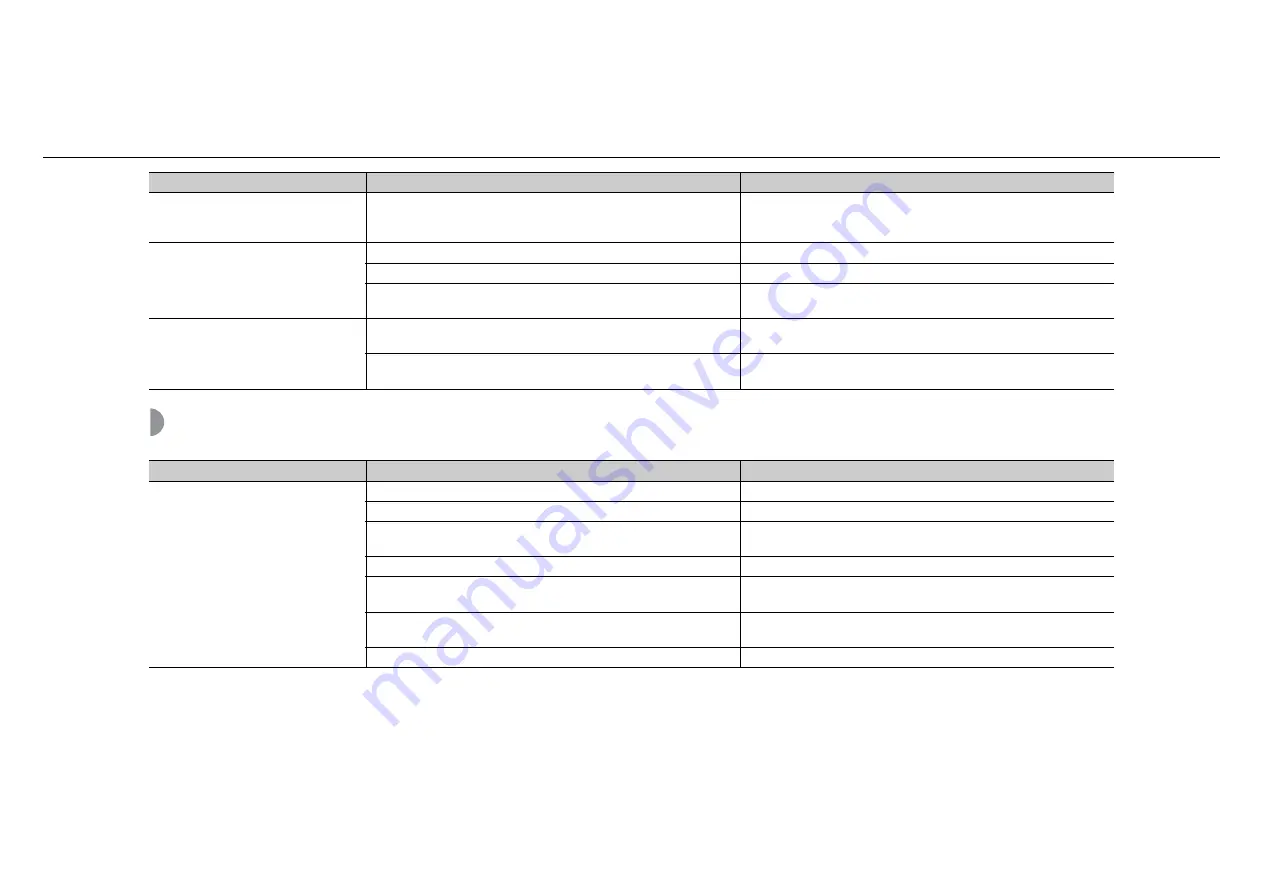
Troubleshooting
48
En
Bluetooth
The iPod does not recognize the unit
when using AirPlay.
A multi-SSID supported router is used.
The network separation function of the router may prevent the iPod from
accessing the unit. When connecting an iPod, use SSID that can access the
unit.
The unit cannot connect to the Internet
via a wireless router (access point).
The wireless router (access point) is turned off.
Turn on the wireless router (access point).
The unit is placed too far from the wireless router (access point).
Place the unit and the wireless router (access point) closer to each other.
There is an obstacle between the unit and the wireless router (access point).
Place the unit and the wireless router (access point) without any obstacle
between them.
Wireless network is not found.
Wireless communication is interrupted by the electromagnetic waves
emitted from a microwave oven or other wireless devices.
When using the unit via wireless connection, place it away from devices
emitting electromagnetic waves.
Access to the network is restricted by the firewall settings of your wireless
router (access point).
Check the firewall setting of the wireless router (access point).
Problem
Cause
Solution
Problem
Cause
Solution
Cannot make the unit pair with a
Bluetooth
device.
The unit is turned off.
Turn the unit on and perform the paring (
The [Bluetooth] of the option setting is set to [Off].
Set it to [On].
Another
Bluetooth
device is connected.
Terminate current
Bluetooth
connection, and perform pairing with the new
device.
This unit and the device are too far apart.
Pair the unit and device within a distance of 10 m (33 ft).
There is a device (microwave oven, wireless LAN, etc.) that outputs signals
in the 2.4 GHz frequency band nearby.
Move this unit away from the device that is emitting radio-frequency
signals.
A
Bluetooth
adapter, etc., that you want to pair with this unit has a passkey
other than “0000.”
Use a device whose passkey is “0000.”
The
Bluetooth
device does not support A2DP.
Perform pairing with a device which supports A2DP.










































