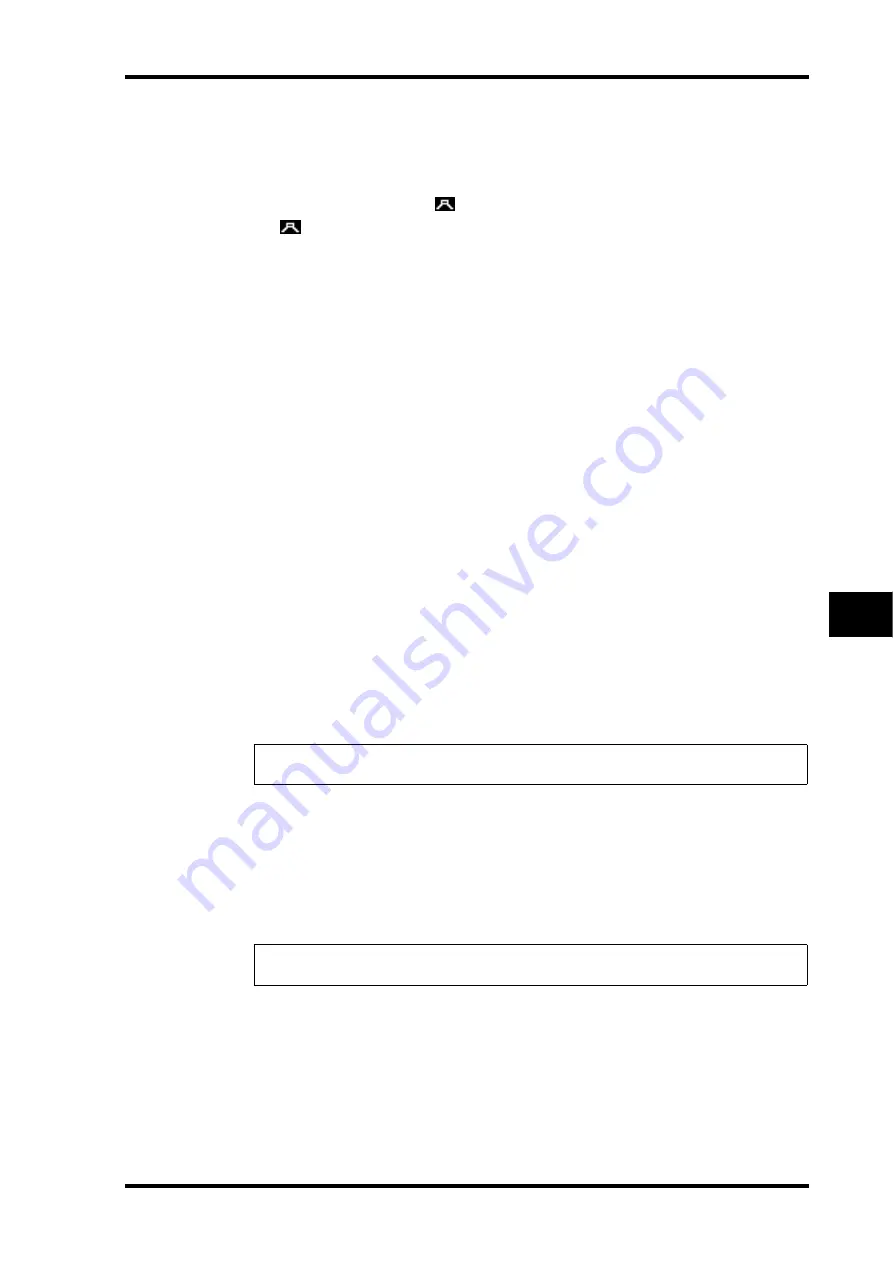
Surround Monitoring
143
DM1000 Version 2—Owner’s Manual
Surround Functions
11
A
MUTE/SOLO section
This section enables you to mute or solo Surround Monitor Channels for each Bus.
•
SOLO
.............................This button turns the Surround Monitor Solo function on or
off. When this button is turned on, you can select speaker icons
(
) to solo certain Buses.
•
buttons
.................These buttons mute or unmute the speakers. The meters con-
nected to the speaker icons indicate the signal level of the cor-
responding Buses.
B
SETTING section
•
MIX MONITOR SOURCES
.............. When this check box is checked, you can select
the [BUS] button and [SLOT] button simulta-
neously as the monitoring source.
•
SLOT 1 & 2
........................................... These buttons determine which Slot Inputs are
monitored through the Surround Monitor when
you press the [SLOT] button. Turning on both
buttons 1 and 2 mixes the two slot signals.
•
C-R TO MONITOR L/R
..................... When this button is turned on, the Left and Right
Surround Monitor Channels are fed to the Con-
trol Room Monitors.
C
STATUS section
This section enables you to set the output levels of the currently-selected Surround
Monitors.
•
SURROUND MODE
...This parameter displays the current Surround mode.
•
MONITOR LEVEL
.......This parameter indicates the current Surround Monitor level.
•
SET SPL85
.....................This button enables you to calibrate the volume setting of the
[MONITOR LEVEL] control to 85 dB SPL, the cinema stan-
dard for setting up Surround Channel Monitor speakers, and
then store the value.
•
SNAP TO SPL85
...........Turning on this button resets the [MONITOR LEVEL] control
setting to the value stored by the SET SPL85 button.
3 Move the cursor to the SET SPL button, then press [ENTER] to turn on the
button.
The volume setting of the [MONITOR LEVEL] control is calibrated to 85 dB SPL and
stored.
If you store the cinema standard level in this way, moving the cursor to the SNAP TO SPL85
button and pressing [ENTER] always restores the stored value, even after you adjust the
[MONITOR LEVEL] control.
Note:
The Surround Monitor Mute and Solo functions are reset to the default condition when
you change the Surround mode.
Tip:
When the SET SPL button is turned on, the standard value (85.0 dB ) indicated in the
MONITOR LEVEL box is applied to the stored [MONITOR LEVEL] control setting.
Summary of Contents for 006IPTO-F0
Page 42: ...42 Chapter 3 Operating Basics DM1000 Version 2 Owner s Manual ...
Page 52: ...52 Chapter 4 Connections and Setup DM1000 Version 2 Owner s Manual ...
Page 92: ...92 Chapter 7 Bus Outs DM1000 Version 2 Owner s Manual ...
Page 108: ...108 Chapter 8 Aux Sends DM1000 Version 2 Owner s Manual ...
Page 146: ...146 Chapter 11 Surround Functions DM1000 Version 2 Owner s Manual ...
Page 214: ...214 Chapter 16 Automix DM1000 Version 2 Owner s Manual ...
Page 385: ...DM1000 Block Diagram ...
















































