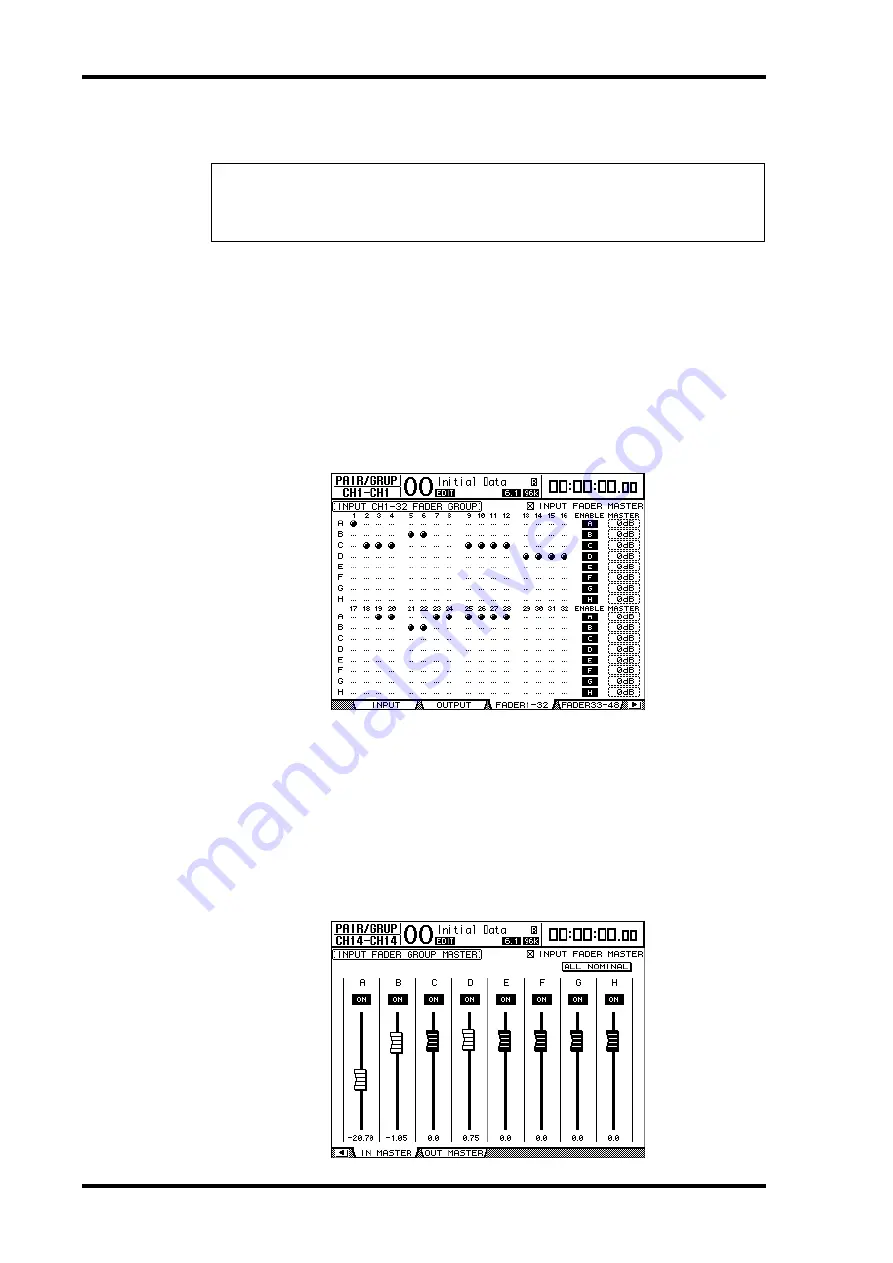
150
Chapter 12—Grouping Channels & Linking Parameters
DM1000 Version 2—Owner’s Manual
7 To use a mute group, press one of the [ON] buttons for the grouped channels.
All channels in the group switch their on/off status.
Using Fader Group Master
The DM1000 features a Fader Group Master function that enables you to control the level of
all channels using the Group Master level while maintaining the relative balance between
channels, much like a VCA group on an analog mixing console. While this function is enabled,
channel fader operation does not affect channel levels in the corresponding Fader group.
1 After you perform Step 5 in “Using Fader Groups and Mute Groups” on
page 148, use the cursor buttons to select the INPUT FADER MASTER check
box or the OUTPUT FADER MASTER check box, then press [ENTER] to turn
on the Fader Group Master function.
2 When the Fader Master check box is checked, you can set channel levels of
the Fader groups in the Master column.
When the Master column is selected, repeatedly pressing the [ENTER] button turns the
Fader group on and off.
You can also make these settings in the In Master page or Out Master page, as shown below.
3 Press the DISPLAY ACCESS [GROUP] button repeatedly until the Group | In
Master or Group | Out Master page appears.
Note:
• While a mute group is enabled, you cannot turn a subset of the grouped channels on or off.
• If you wish to turn a subset of the grouped channels on or off, first turn off the Enable button,
or remove the channels you wish to turn on or off from the group.
Summary of Contents for 006IPTO-F0
Page 42: ...42 Chapter 3 Operating Basics DM1000 Version 2 Owner s Manual ...
Page 52: ...52 Chapter 4 Connections and Setup DM1000 Version 2 Owner s Manual ...
Page 92: ...92 Chapter 7 Bus Outs DM1000 Version 2 Owner s Manual ...
Page 108: ...108 Chapter 8 Aux Sends DM1000 Version 2 Owner s Manual ...
Page 146: ...146 Chapter 11 Surround Functions DM1000 Version 2 Owner s Manual ...
Page 214: ...214 Chapter 16 Automix DM1000 Version 2 Owner s Manual ...
Page 385: ...DM1000 Block Diagram ...
















































