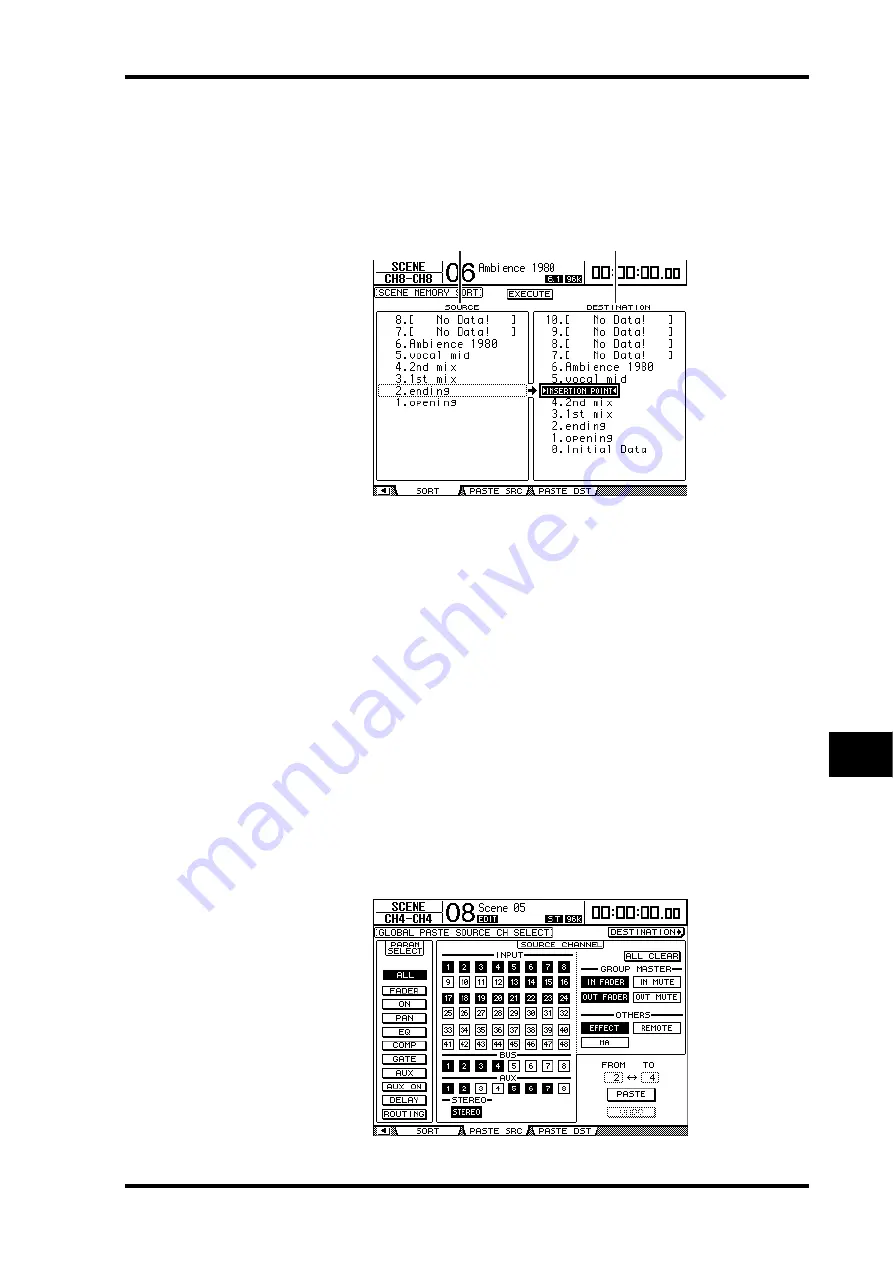
Sorting Scenes
171
DM1000 Version 2—Owner’s Manual
Scene Memories
14
Sorting Scenes
You can sort Scenes in Scene memories.
1 Press the DISPLAY ACCESS [SCENE] button repeatedly until the Scene | Sort
page appears.
2 Move the cursor to the SOURCE list (
1
) in the left column, and rotate the
Parameter wheel or press the [INC]/[DEC] buttons to select the Scene mem-
ory you wish to move.
3 Move the cursor to the DESTINATION list (
2
) in the right column, and rotate
the Parameter wheel or press the [INC]/[DEC] buttons to select the position
to which you want to move the source Scene memory.
4 Press [ENTER] to move the source Scene memory to the specified destina-
tion.
The Scene memory numbers are updated accordingly.
Copying and Pasting a Scene (Global Paste)
Any channel or parameter settings for the current scene can be copied and pasted into one
or more scenes. This function is useful when you want to apply edited parameter settings in
the current scene to other scenes.
1 Press the DISPLAY ACCESS [SCENE] button repeatedly until the Paste SRC
page appears.
1
2
Summary of Contents for 006IPTO-F0
Page 42: ...42 Chapter 3 Operating Basics DM1000 Version 2 Owner s Manual ...
Page 52: ...52 Chapter 4 Connections and Setup DM1000 Version 2 Owner s Manual ...
Page 92: ...92 Chapter 7 Bus Outs DM1000 Version 2 Owner s Manual ...
Page 108: ...108 Chapter 8 Aux Sends DM1000 Version 2 Owner s Manual ...
Page 146: ...146 Chapter 11 Surround Functions DM1000 Version 2 Owner s Manual ...
Page 214: ...214 Chapter 16 Automix DM1000 Version 2 Owner s Manual ...
Page 385: ...DM1000 Block Diagram ...
















































