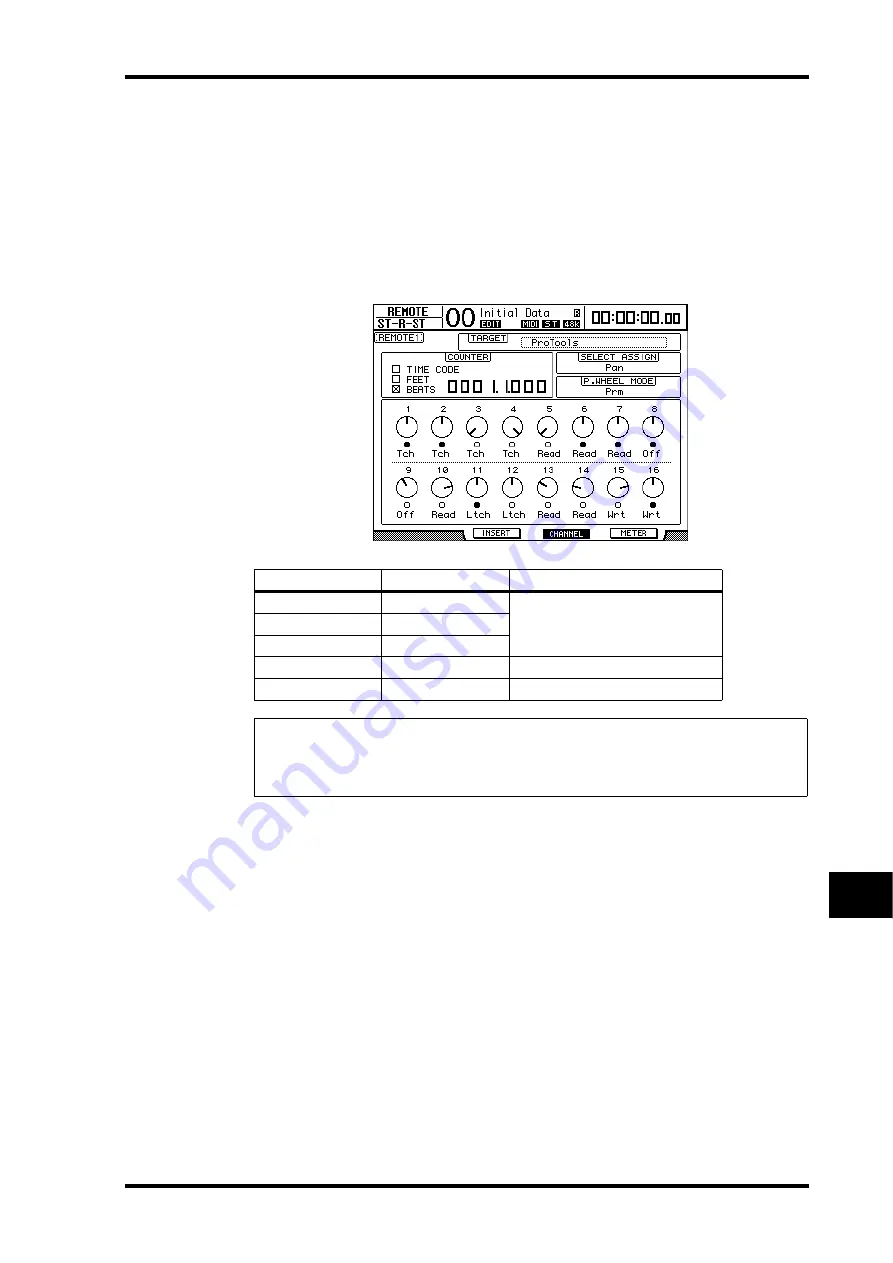
Pro Tools Remote Layer
233
DM1000 Version 2—Owner’s Manual
Remote Control
17
Automation
You can view the Pro Tools Automation mode as follows:
1 Press the [F3] or [F4] button to display the channels for remote control.
2 Press the DISPLAY ACCESS [AUTOMIX] button.
The channel’s Automation settings are displayed.
While the STEREO [AUTO] button is on, the channel [SEL] button indicators also display
the channel’s Automation mode.
Pro Tools
Display
[SEL] Button Indicators
Auto write
Wrt
Flashing red (Record Ready)
Red (Recording)
Auto touch
Tch
Auto latch
Ltch
Auto read
Read
Green
Auto off
Off
Off
Tip:
If you assign the parameter that controls Automation to one of the User Defined buttons,
you can control the Automation settings by holding down the programmed User Defined but-
ton and pressing the [SEL] button of the target channel. See page 274 for more information
on assigning parameters to User Defined buttons.
Summary of Contents for 006IPTO-F0
Page 42: ...42 Chapter 3 Operating Basics DM1000 Version 2 Owner s Manual ...
Page 52: ...52 Chapter 4 Connections and Setup DM1000 Version 2 Owner s Manual ...
Page 92: ...92 Chapter 7 Bus Outs DM1000 Version 2 Owner s Manual ...
Page 108: ...108 Chapter 8 Aux Sends DM1000 Version 2 Owner s Manual ...
Page 146: ...146 Chapter 11 Surround Functions DM1000 Version 2 Owner s Manual ...
Page 214: ...214 Chapter 16 Automix DM1000 Version 2 Owner s Manual ...
Page 385: ...DM1000 Block Diagram ...
















































