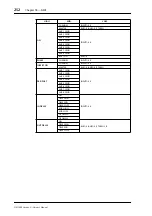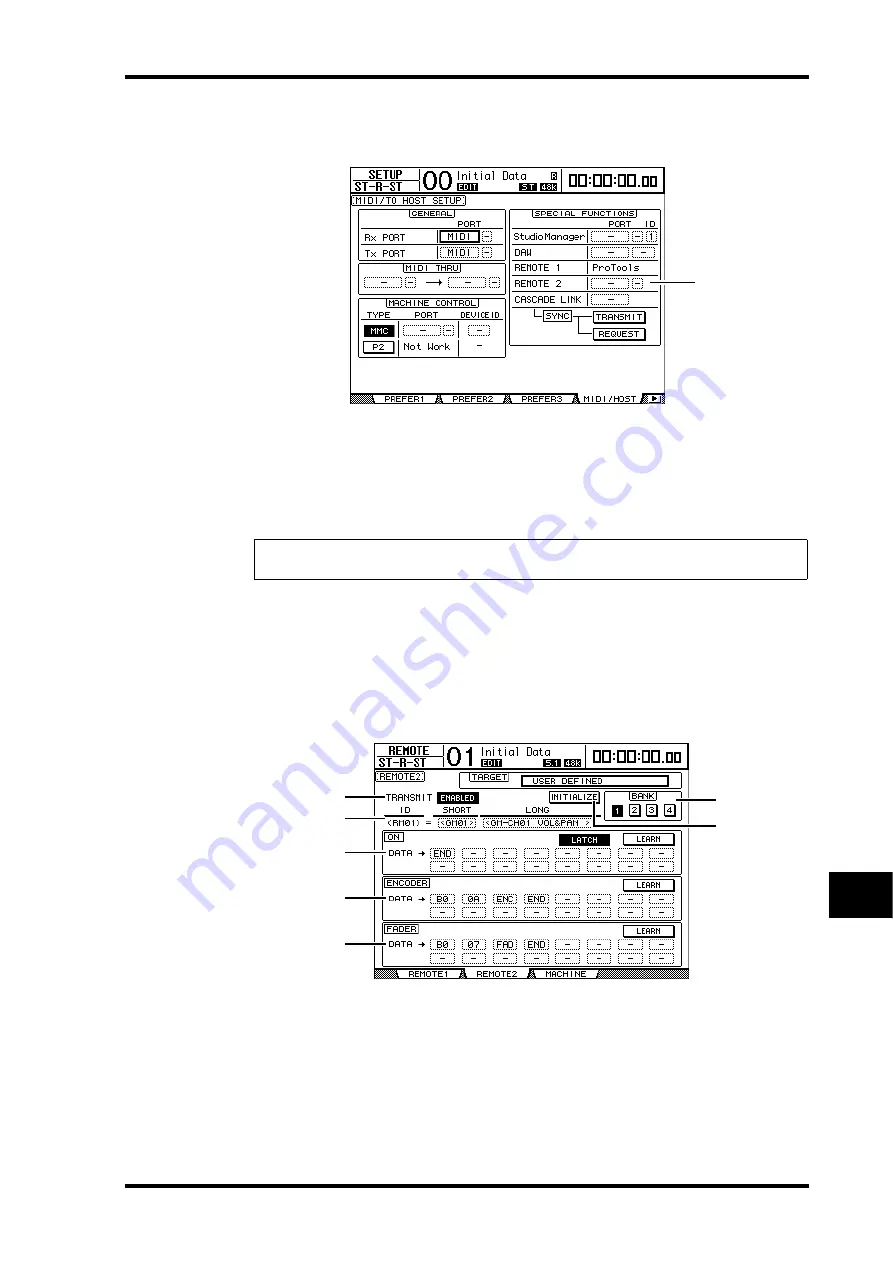
MIDI Remote Layer
237
DM1000 Version 2—Owner’s Manual
Remote Control
17
2 Press the DISPLAY ACCESS [SETUP] button repeatedly until the Setup |
MIDI/Host page appears.
3 Move the cursor to the REMOTE 2 parameter box (
1
) in the SPECIAL FUNC-
TIONS section, rotate the Parameter wheel to select MIDI, then press
[ENTER].
If the MIDI port is already in use, a confirmation window for changing the assignment
appears. Move the cursor to the YES button, then press [ENTER].
4 Press the DISPLAY ACCESS [REMOTE] button, then press the [F2] button.
The Remote | Remote 2 page appears.
5 Move the cursor to the TARGET parameter box, rotate the Parameter wheel
to select USER DEFINED, then press [ENTER].
The confirmation window for changing the setting appears. Move the cursor to the YES
button, then press [ENTER]. The display changes as follows:
A
TRANSMIT ENABLE/DISABLE
This button switches the MIDI Remote function between enable and disable.
B
INITIALIZE
This button resets the settings stored in the bank selected by the BANK parameter to the
default setting.
C
BANK
This parameter enables you to select one of four banks.
Tip:
If the REMOTE 2 parameter box is grayed out, proceed to Steps 4 and 5 to set the TARGET
parameter, then return to Steps 2 and 3.
1
2
3
5
6
7
1
4
Summary of Contents for 006IPTO-F0
Page 42: ...42 Chapter 3 Operating Basics DM1000 Version 2 Owner s Manual ...
Page 52: ...52 Chapter 4 Connections and Setup DM1000 Version 2 Owner s Manual ...
Page 92: ...92 Chapter 7 Bus Outs DM1000 Version 2 Owner s Manual ...
Page 108: ...108 Chapter 8 Aux Sends DM1000 Version 2 Owner s Manual ...
Page 146: ...146 Chapter 11 Surround Functions DM1000 Version 2 Owner s Manual ...
Page 214: ...214 Chapter 16 Automix DM1000 Version 2 Owner s Manual ...
Page 385: ...DM1000 Block Diagram ...