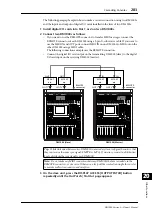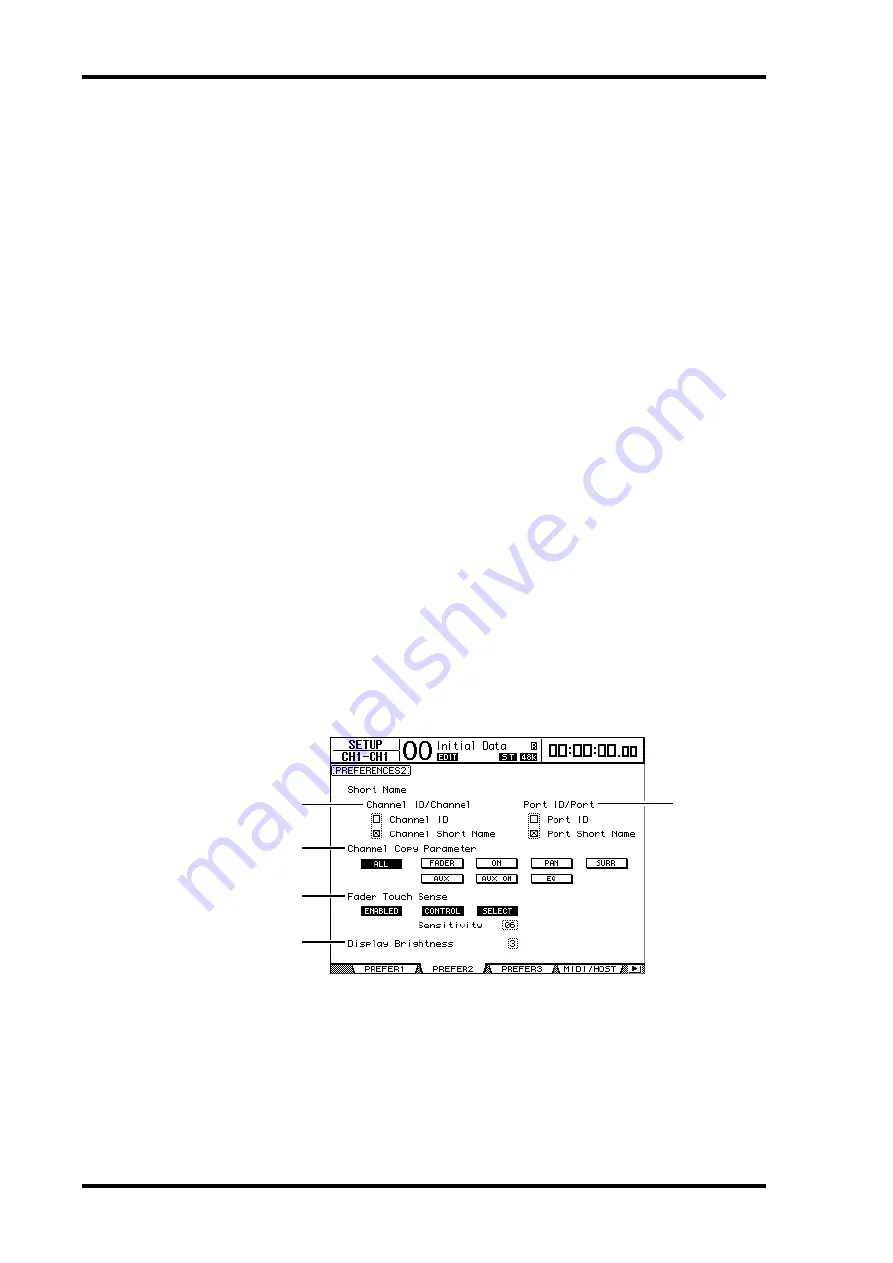
268
Chapter 20—Other Functions
DM1000 Version 2—Owner’s Manual
• Initial Data Nominal
If this check box is on, Input Channel faders are set to nominal (0 dB) when you recall Scene
#0.
• Meter Follow Layer
If this check box is on, a connected optional MB1000 Meter Bridge automatically track a
layer selection made in the LAYER section on the DM1000.
• Scene MEM Auto Update
If this check box is on, you can use the Scene Memory Auto Update function (see page 167).
• Joystick Auto Grab
If this check box is on, the [GRAB] button is automatically enabled and the Joystick is
engaged in as the surround pan control when you move the Joystick pointer to the current
surround pan position.
• Cascade COMM Link
If this check box is on, various functions and parameters are linked between cascaded
DM1000s (See page 282 for more information on cascade connection). When the check
box is off, only the Solo function is linked.
• Auto Direct Out On
If this check box is on and you change the channel Direct Out destination from “–” to any
other output, the channel Direct Out is automatically enabled. If you change the channel
Direct Out destination from an output to “–,” the channel Direct Out is automatically dis-
abled.
• Routing ST Pair Link
When this check box is checked, paired channels’ routing to the Stereo Bus will be linked.
Prefer2 page
The Prefer2 page enables you to name the channel indicated on the display, and adjust the
display brightness.
This page contains the following parameters:
A
Channel ID/Channel
This parameter selects a style for displayed channel. If the Channel ID check box is
selected, the Channel ID appears (e.g., CH1, BUS1). If the Channel Short Name check
box is on, the Channel Short name appears (see page 265).
2
1
3
4
5
Summary of Contents for 006IPTO-F0
Page 42: ...42 Chapter 3 Operating Basics DM1000 Version 2 Owner s Manual ...
Page 52: ...52 Chapter 4 Connections and Setup DM1000 Version 2 Owner s Manual ...
Page 92: ...92 Chapter 7 Bus Outs DM1000 Version 2 Owner s Manual ...
Page 108: ...108 Chapter 8 Aux Sends DM1000 Version 2 Owner s Manual ...
Page 146: ...146 Chapter 11 Surround Functions DM1000 Version 2 Owner s Manual ...
Page 214: ...214 Chapter 16 Automix DM1000 Version 2 Owner s Manual ...
Page 385: ...DM1000 Block Diagram ...