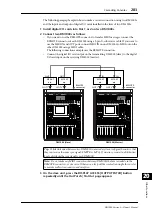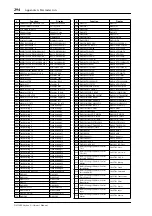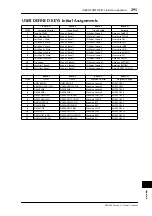282
Chapter 20—Other Functions
DM1000 Version 2—Owner’s Manual
Cascading Consoles
The DM1000 features a Cascade Bus that enables cascade connection. You can connect two
DM1000s in cascade using the digital inputs and outputs, or the OMNI IN and OMNI
OUT connectors. In this way, two consoles work just like one big console, integrating each
unit’s Buses 1–8, Aux Sends 1–8, Stereo Bus, and Solo Bus.
The following DM1000 functions are linked via the cascade connection. To link functions
and parameters (excluding the Solo function), turn on the Cascade COMM Link check box
on the Setup | Prefer1 page (see page 266).
•
Display page selection
•
Aux selection
•
Solo function
•
Fader Mode
•
Encoder Mode
•
Metering Position
•
Peak Hold On/Off
•
Meter Fast Fall on/off
•
Scene Store, Recall, and Title Edit
•
The following Automix functions:
- Make New Automix
- Store and Recall Automix
- Automix Title Edit of
- Automix Transport (AutoREC, REC, PLAY, STOP,ABORT)
•
The following Automix parameters:
- Automix Enable/Disable
- Motor On/Off
- Frame Type
- Return Time
- Int Start Time
- TC Offset
- Write to End
- Fader Return
- Fader Edit Mode
- Touch Sense Edit Off/Touch/Latch
- Overwrite (FADER/CH ON/PAN/EQ/AUX/AUX ON/SURR)
Tip:
The Solo function is always linked regardless of the status of the Cascade COMM Link
check box.
Tip:
The Fader Mode will not be linked if the Master layer is selected.
Summary of Contents for 006IPTO-F0
Page 42: ...42 Chapter 3 Operating Basics DM1000 Version 2 Owner s Manual ...
Page 52: ...52 Chapter 4 Connections and Setup DM1000 Version 2 Owner s Manual ...
Page 92: ...92 Chapter 7 Bus Outs DM1000 Version 2 Owner s Manual ...
Page 108: ...108 Chapter 8 Aux Sends DM1000 Version 2 Owner s Manual ...
Page 146: ...146 Chapter 11 Surround Functions DM1000 Version 2 Owner s Manual ...
Page 214: ...214 Chapter 16 Automix DM1000 Version 2 Owner s Manual ...
Page 385: ...DM1000 Block Diagram ...