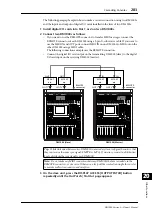278
Chapter 20—Other Functions
DM1000 Version 2—Owner’s Manual
At this time, the trigger signal is output from the CONTROL port when you operate the
assigned parameters or controls.
■
Parameters available in the INPUT section
•
TALKBACK/DIMMER
.......................Same as the MONITOR [TALKBACK] and
[DIMMER] button functions.
•
BUS/SLOT
............................................Same as the MONITOR [BUS] and [SLOT] but-
ton functions.
•
STEREO/2TRD1/2TRD2
....................Same as the MONITOR [STEREO], [2TRD1],
and [2TRD2] button functions.
Tip:
Refer to the next page for a complete list of assignable parameters and controls.
No Assign
AUX1 ON
TALKBACK
:
DIMMER
AUX8 ON
BUS
ST ON
SLOT
CH1 ON UNLATCH
STEREO
:
2TRD1
CH48 ON UNLATCH
2TRD2
BUS1 ON UNLATCH
TALKBACK UNLATCH
:
DIMMER UNLATCH
BUS8 ON UNLATCH
BUS UNLATCH
AUX1 ON UNLATCH
SLOT UNLATCH
:
STEREO UNLATCH
AUX8 ON UNLATCH
2TRD1 UNLATCH
ST ON UNLATCH
2TRD2 UNLATCH
UDEF1
CH1 ON
:
:
UDEF12
CH48 ON
BUS1 ON
:
BUS8 ON
Trigger signal polarity =
Output signals from
the CONTROL port
Trigger signal polarity =
Output signals from
the CONTROL port
Summary of Contents for 006IPTO-F0
Page 42: ...42 Chapter 3 Operating Basics DM1000 Version 2 Owner s Manual ...
Page 52: ...52 Chapter 4 Connections and Setup DM1000 Version 2 Owner s Manual ...
Page 92: ...92 Chapter 7 Bus Outs DM1000 Version 2 Owner s Manual ...
Page 108: ...108 Chapter 8 Aux Sends DM1000 Version 2 Owner s Manual ...
Page 146: ...146 Chapter 11 Surround Functions DM1000 Version 2 Owner s Manual ...
Page 214: ...214 Chapter 16 Automix DM1000 Version 2 Owner s Manual ...
Page 385: ...DM1000 Block Diagram ...