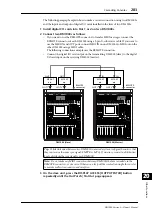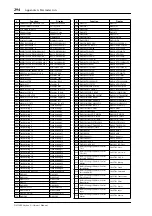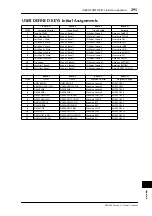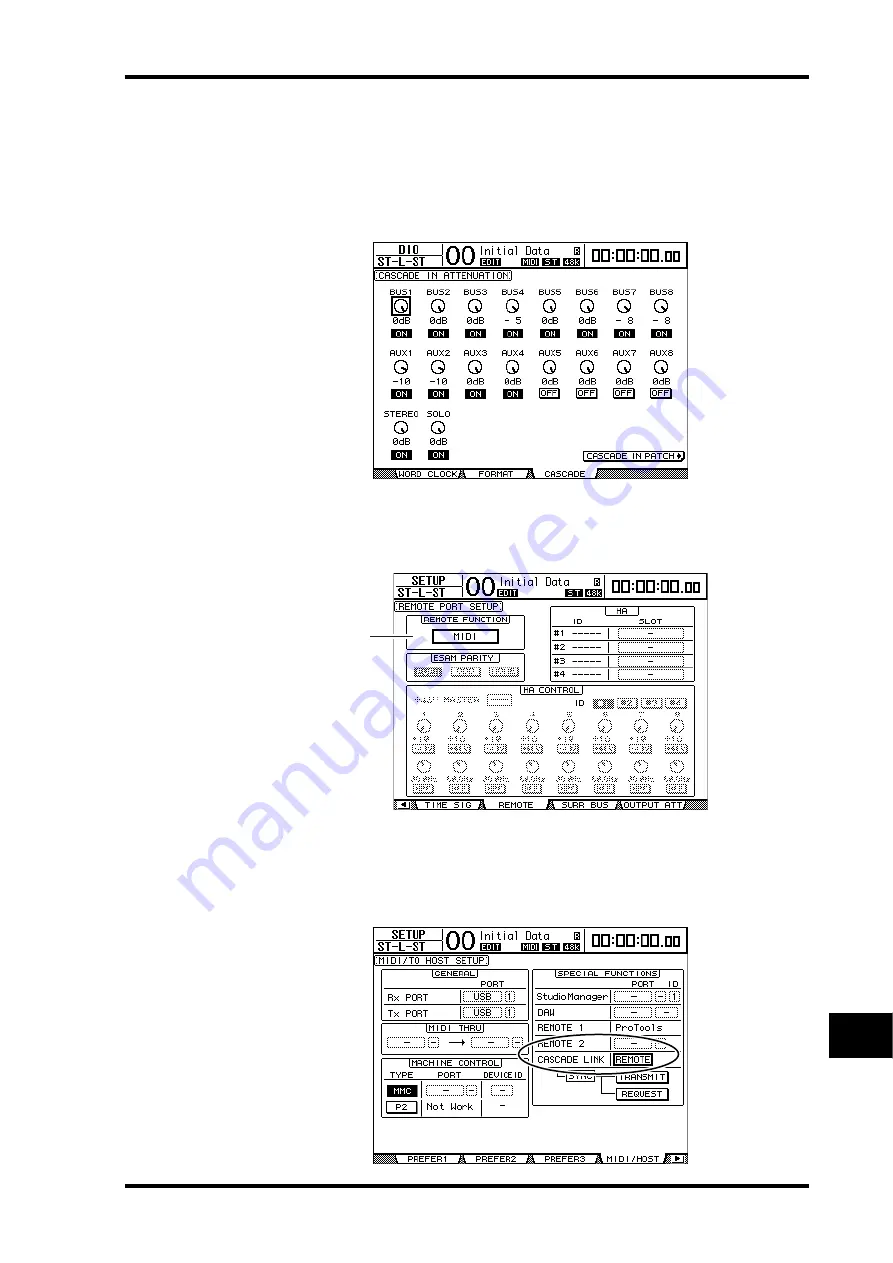
Cascading Consoles
285
DM1000 Version 2—Owner’s Manual
Other Functions
20
7 On the master unit, press the DISPLAY ACCESS [DIO] button repeatedly until
the DIO | Cascade page appears, then adjust the Attenuators using the
parameter controls.
The DIO | Cascade page enables you to adjust the level of signals input to the Cascade Bus
using the dedicated attenuators. You can also turn the Cascade Buses on or off using the but-
tons below the parameter controls.
8 On the slave unit, press the DISPLAY ACCESS [SETUP] button repeatedly to
display the Setup | Remote page, then set the REMOTE FUNCTION param-
eter (
1
) to “MIDI.”
9 Press the DISPLAY ACCESS [SETUP] button repeatedly to display the Setup
| MIDI/Host page, then set the Cascade Link parameter to “REMOTE.”
After Steps 8 and 9, the slave unit will be able to transmit and receive MIDI messages via the
REMOTE connector.
1
Summary of Contents for 006IPTO-F0
Page 42: ...42 Chapter 3 Operating Basics DM1000 Version 2 Owner s Manual ...
Page 52: ...52 Chapter 4 Connections and Setup DM1000 Version 2 Owner s Manual ...
Page 92: ...92 Chapter 7 Bus Outs DM1000 Version 2 Owner s Manual ...
Page 108: ...108 Chapter 8 Aux Sends DM1000 Version 2 Owner s Manual ...
Page 146: ...146 Chapter 11 Surround Functions DM1000 Version 2 Owner s Manual ...
Page 214: ...214 Chapter 16 Automix DM1000 Version 2 Owner s Manual ...
Page 385: ...DM1000 Block Diagram ...