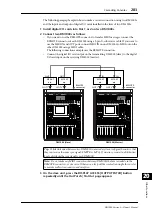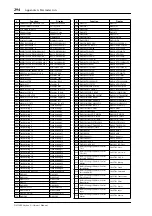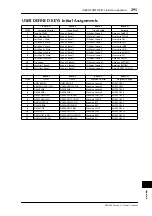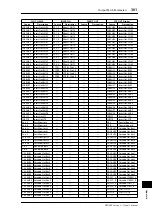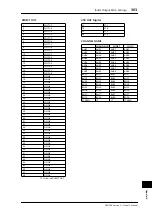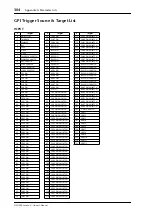290
Chapter 20—Other Functions
DM1000 Version 2—Owner’s Manual
3 To reset the DM1000 to factory default settings, move the cursor to the INI-
TIALIZE button, then press [ENTER].
To cancel the initialization operation, move the cursor to the CANCEL button, then press
[ENTER].
When the internal data is thoroughly overwritten, the DM1000 restarts using the factory
settings.
4 To reset the Operation Lock password to its initial setting, in Step 2, move
the cursor to the PASSWORD button, then press [ENTER].
The password is reset to “1234”.
If you do not take any action after the confirmation window appears, the window automat-
ically closes and the DM1000 restarts without being initialized.
Calibrating the Faders
The DM1000 motorized fader positions may shift over time depending on the operating
conditions and environment. You can correct the shifted faders using the Calibration func-
tion.
1 Make sure that the power to the DM1000 is turned off.
2 Press and hold down the [ENTER] button, then turn on the POWER ON/OFF
switch.
After a while, the following calibration window appears.
3 Make sure that “1 FADER MOVE & FADER POSITION” is selected, then press
[ENTER].
To adjust only the motor fader movement, use the cursor buttons to select “2 FADER
MOVE ONLY,” then press [ENTER].
To adjust only the fader position, use the cursor buttons to select “3 FADER POSITION
ONLY,” then press [ENTER]. Proceed to Step 5.
To cancel the calibration operation, use the cursor buttons to select “4 QUIT,” then press
[ENTER]. The DM1000 starts in normal mode.
4 The calibration operation begins, adjusting the motor fader movement, and
the DM1000 displays a message that indicates the calibration operation is
in progress.
The calibration operation takes about two minutes. DO NOT touch the faders during the
operation.
Summary of Contents for 006IPTO-F0
Page 42: ...42 Chapter 3 Operating Basics DM1000 Version 2 Owner s Manual ...
Page 52: ...52 Chapter 4 Connections and Setup DM1000 Version 2 Owner s Manual ...
Page 92: ...92 Chapter 7 Bus Outs DM1000 Version 2 Owner s Manual ...
Page 108: ...108 Chapter 8 Aux Sends DM1000 Version 2 Owner s Manual ...
Page 146: ...146 Chapter 11 Surround Functions DM1000 Version 2 Owner s Manual ...
Page 214: ...214 Chapter 16 Automix DM1000 Version 2 Owner s Manual ...
Page 385: ...DM1000 Block Diagram ...