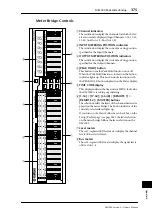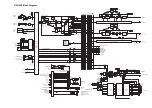Installing the SP1000 Side Panels
377
DM1000 Version 2—Owner’s Manual
Appendix
Installing the SP1000 Side Panels
The figure below illustrates how to attach the left side panel to the DM1000. Attach the right
side panel to the DM1000 in the same way.
Rack Mounting the DM1000 Using the RK1 Rack Mount
Kit
You can rack mount the DM1000 using the optional RK1 Rack Mount Kit.
1
Remove the side panels if they are attached.
2
Hold one of the brackets against one side of the DM1000 so that the bracket
ear projects to the side, and align five holes on the bracket with the holes
on the side of the DM1000, as shown in the illustration below.
3
Affix the bracket using five screws included in the RK1 package.
4
Attach the other bracket to the other side of the DM1000 in the same way.
Caution:
Do not rack mount the DM1000 and an MB1000 connected together as a unit. Be
sure to rack mount them separately using the dedicated brackets.
Summary of Contents for 006IPTO-F0
Page 42: ...42 Chapter 3 Operating Basics DM1000 Version 2 Owner s Manual ...
Page 52: ...52 Chapter 4 Connections and Setup DM1000 Version 2 Owner s Manual ...
Page 92: ...92 Chapter 7 Bus Outs DM1000 Version 2 Owner s Manual ...
Page 108: ...108 Chapter 8 Aux Sends DM1000 Version 2 Owner s Manual ...
Page 146: ...146 Chapter 11 Surround Functions DM1000 Version 2 Owner s Manual ...
Page 214: ...214 Chapter 16 Automix DM1000 Version 2 Owner s Manual ...
Page 385: ...DM1000 Block Diagram ...