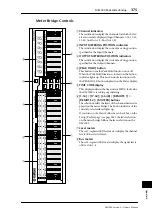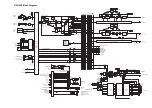Index
379
DM1000 Version 2—Owner’s Manual
Channel Copy Parameter preference
................................................269
Channel faders
..................................... 17
Channel ID/Channel preference
Channel library
..................................175
Channel strip section
CHORUS
...........................................311
CHORUS 5.1
.....................................320
CLEAR button
..................................... 24
Clear Edit Channel after REC preference
................................................270
COMP 5.1
..........................................321
COMPAND 5.1
.................................321
Compressor library
...........................182
Preset
...........................................183
Compressors
............................66
,
Compressor link
DYNAMICS button
Linking
........................................152
Parameter table
...........................336
Preset parameters
Confirmation messages
Connections
......................................... 43
Configuring a recording system that
uses a DAW
Configuring a recording system with
a hard disk recorder
Configuring an analog 32-channel
mixing system
Contrast control
.................................. 20
Control changes
CONTROL connector
CONTROL port pin assignments
................................................123
Control room monitor
Control surface
.................................... 15
AD input section
AUX SELECT section
Channel strip section
Data entry section
DISPLAY ACCESS section
Display section
.............................. 20
ENCODER MODE section
FADER MODE section
Headphones & talkback section
LAYER section
.............................. 22
MONITOR section
SCENE MEMORY section
SELECTED CHANNEL section
STEREO section
........................... 17
USER DEFINED KEYS section
COPY
................................................... 58
Copy Initial Fader preference
Cursor buttons
.................................... 23
D
Daisy chain distribution
Data entry section
................................ 23
DAW
..................................................235
Nuendo/Cubase SX
Other
...........................................235
Pro tools
......................................216
Recording system
Remote
........................................ 215
DEC & INC buttons
........................... 23
DEL button
.......................................... 32
Delay
........................................63
,
DELAY SCALE
............................. 64
FB.GAIN
....................................... 64
DELAY LCR
...................................... 311
DELAY SCALE
.................................... 64
DELAY+ER.
...................................... 316
DELAY+REV
..................................... 317
DELAY->ER.
..................................... 317
DELAY->REV
................................... 318
Digital I/O & control section
Digital inputs & outputs
Dimensions
........................................ 341
DIMMER button
................................ 24
DIO | Cascade page
........................... 285
DIO | Format page
,
DIO | Word Clock page
DIO button
.......................................... 19
DIO Warning preference
Direct outs
......................................... 115
Display
................................................. 20
DISPLAY ACCESS section
Display Brightness preference
DISPLAY button
,
Display section
.................................... 20
DIST->DELAY
.................................. 318
DISTORTION
................................... 313
Dithering
.............................................. 58
DIV
..................................................... 132
DOUBLE CHANNEL
DOUBLE SPEED
................................ 59
Drop Out Time preference
DUAL PITCH
................................... 313
DYNA. FILTER
................................. 314
DYNA. FLANGE
............................... 314
DYNA. PHASER
............................... 314
Dynamics | Comp Edit page
,
Dynamics | Comp Lib page
Dynamics | Gate Edit page
Dynamics | Gate Lib page
DYNAMICS button
............................ 20
E
EARLY REF.
...................................... 310
ECHO
................................................ 311
EDIT indicator
.................................... 29
Edit indicator
....................................... 22
Editing events offline
Effect | FX1 Edit page
Effect | FX1 Lib page
Effect | FX2 Edit page
Effect | FX2 Lib page
Effect | FX3 Edit page
Effect | FX3 Lib page
Effect | FX4 Edit page
Effect | FX4 Lib page
Effect | P-IN Edit 2 page
Effect | P-IN Edit1 page
EFFECT button
................................... 20
Effects
Bypass
..........................................159
EFFECT button
.............................20
Internal effects
.............................155
Parameter tables
Plug-ins
........................................162
Effects library
.....................................177
Preset
............................................178
programs
......................................178
Effects parameters
..............................310
Effects processor 1
.............................155
EMPHASIS
...........................................57
Encoder | Encoder page
ENCODER MODE section
Encoders
.................................. 17
,
Assigning parameters
Encoder mode
...............................36
ENTER button
.....................................23
Enter titles
Title edit window
EQ
................................68
,
,
Preset
............................................323
EQ | ATT 1-16 page
.............................67
EQ | ATT 17-32 page
EQ | ATT 33-48 page
EQ | EQ Edit page
,
EQ | EQ Library page
EQ | Out Att page
EQ library
...........................................184
Preset
............................................185
EQ link
................................................147
EQUALIZER DISPLAY button
EQUALIZER FREQUENCY control
EQUALIZER GAIN control
EQUALIZER HIGH button
EQUALIZER HIGH-MID button
EQUALIZER LOW button
EQUALIZER LOW-MID button
EQUALIZER Q control
ESAM
..................................................259
ESAM indicator
...................................29
Event edit page
...................................211
Event job page
....................................207
F
F & R
...................................................132
F1–F4 buttons
......................................20
Fader groups
............................. 147
FADER indicator
FADER MODE section
Fader REC Accuracy preference
Fader Touch Sense preference
FADER/AUX button
Fader1 &2 pages
.................................205
Fading
.................................................168
ALL INPUT CLEAR
AUX1–8
.......................................169
BUS1–8
........................................169
Global fade time
INPUT CH1–48
STEREO
.......................................169
FAST
...................................................131
Fast Meter Fall Time preference
Summary of Contents for 006IPTO-F0
Page 42: ...42 Chapter 3 Operating Basics DM1000 Version 2 Owner s Manual ...
Page 52: ...52 Chapter 4 Connections and Setup DM1000 Version 2 Owner s Manual ...
Page 92: ...92 Chapter 7 Bus Outs DM1000 Version 2 Owner s Manual ...
Page 108: ...108 Chapter 8 Aux Sends DM1000 Version 2 Owner s Manual ...
Page 146: ...146 Chapter 11 Surround Functions DM1000 Version 2 Owner s Manual ...
Page 214: ...214 Chapter 16 Automix DM1000 Version 2 Owner s Manual ...
Page 385: ...DM1000 Block Diagram ...